7 select a print layout, B from the layout area, select banner, 8 click ok – Lenovo 3110 User Manual
Page 40: Step 3: print your banner, Printing on custom size paper, Step 1: load the custom size paper
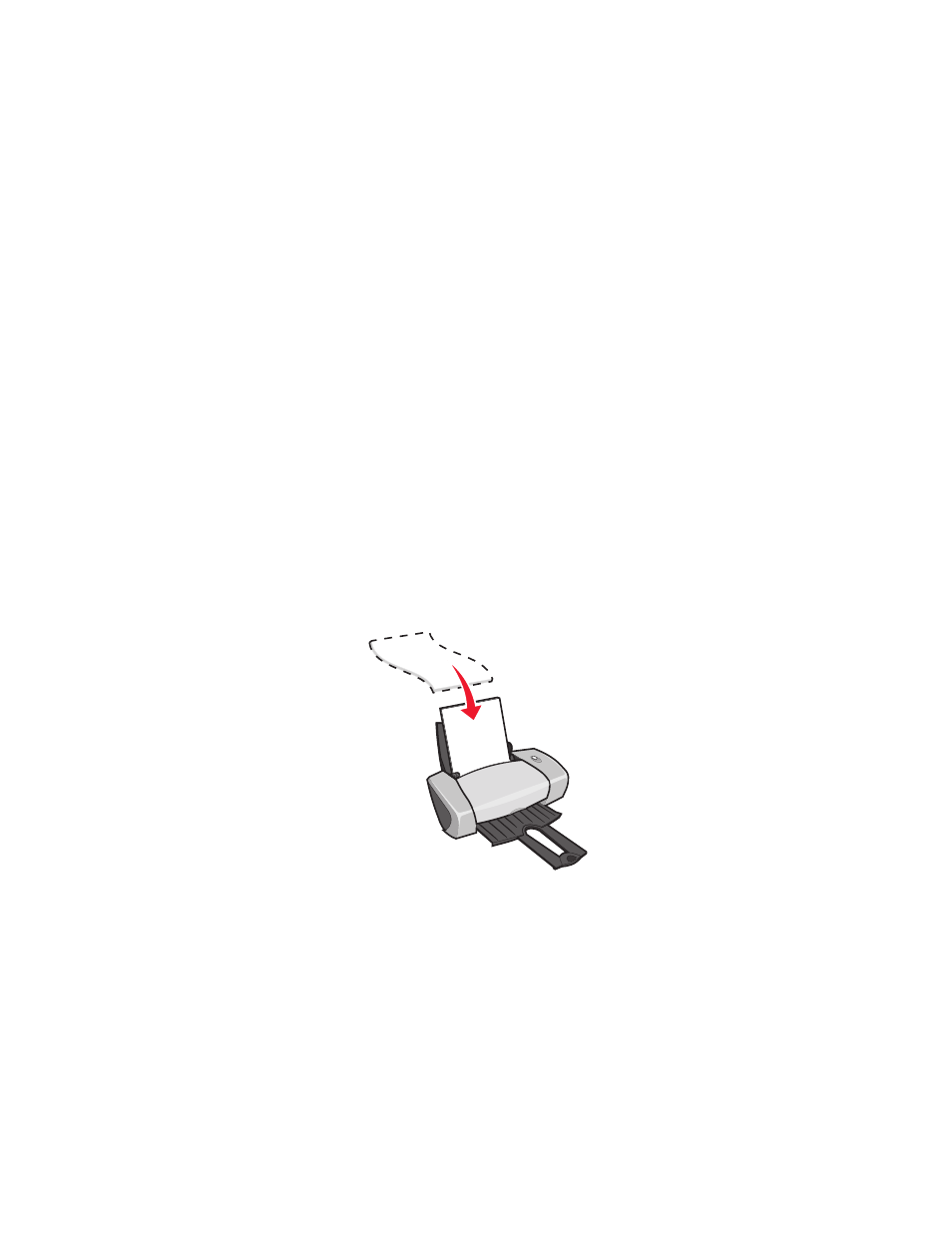
Printing on custom size paper
40
7
Select a print layout:
a
From Print Properties dialog box, select the Print Layout tab.
b
From the Layout area, select Banner.
8
Click OK.
Step 3: Print your banner
Click OK.
Printing on custom size paper
You can load up to 100 sheets of custom size paper at a time, depending on the thickness of the
paper.
Step 1: Load the custom size paper
•
Make sure your paper size fits within these dimensions:
–
Width: 76 to 216 mm (3 to 8.5 in.)
–
Length: 127 to 432 mm (5 to 17 in.)
•
Load the paper vertically against the right side of the paper support.
•
Make sure the print side is facing you.
•
Do not force the paper into the printer.
