Taking a picture/recording a video – LG Cell Phone User Manual
Page 7
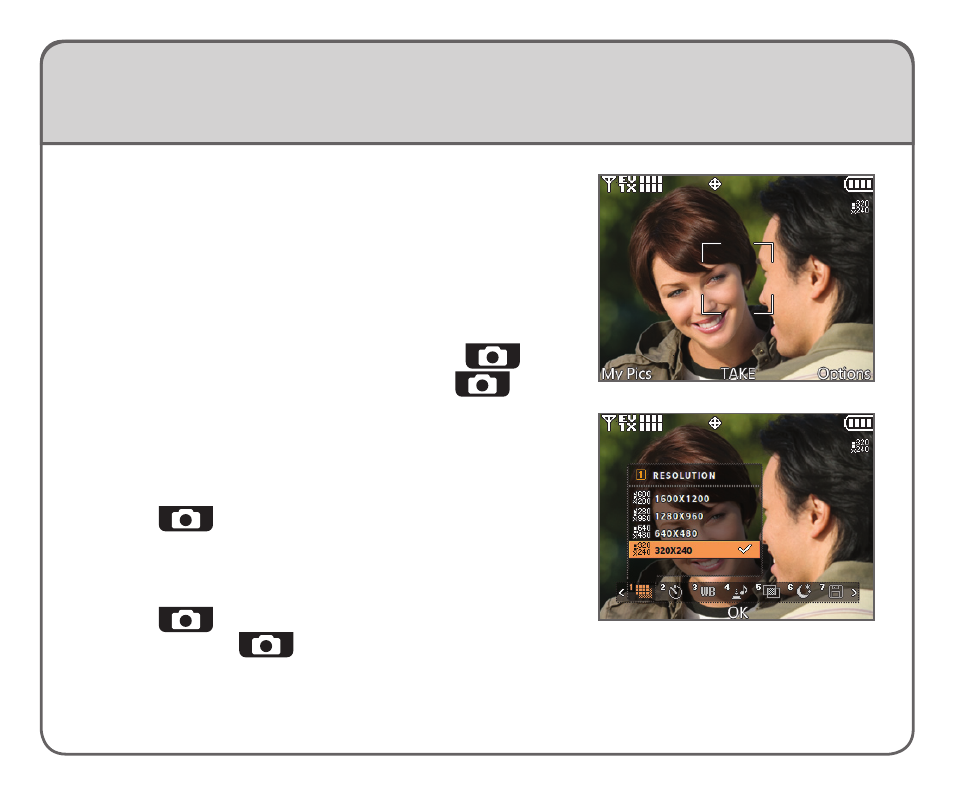
Taking a Picture/Recording a Video
Take pictures and record videos quickly and easily with
enV
2
. Whether you capture the action with the flip open
or closed, you’re sure to get fabulous memories with
this great phone!
Flip Open
1. Turn the phone clockwise 90 degrees.
2. To activate camera mode: Press the side
Key.
To activate video mode: Press and hold
.
3. Press left or right on the Directional Keys to zoom.
Press up or down to adjust the brightness. To
adjust other camera/video options, press the
Right Soft Key.
4. Press
to take a photo or record a video.
Flip Closed
1. Turn the phone clockwise 90 degrees.
2. Press
to activate camera mode.
Press and hold
to activate video mode.
Note: You can record up to 30 seconds (for sending) or 1 hour (for saving) of video
depending on available memory. Videos (under 5MB) can be set as wallpapers.
- Octane VN530 (345 pages)
- Octane VN530 (166 pages)
- C2500 (73 pages)
- C3320 (76 pages)
- 500 (85 pages)
- C1100 (90 pages)
- 600 (86 pages)
- B2100 (79 pages)
- C2200 (52 pages)
- -TM510 (47 pages)
- -DM110 (40 pages)
- 200 (54 pages)
- 8560 (2 pages)
- CHOCOLATE MCDD0012301 (12 pages)
- AX245 (200 pages)
- CU500 (218 pages)
- CU500 (10 pages)
- CU500 (16 pages)
- 260 (240 pages)
- 1500 (2 pages)
- 1500 (196 pages)
- AX260 (115 pages)
- LG300G (226 pages)
- Apex (80 pages)
- Cosmos (8 pages)
- VN250 (141 pages)
- A7110 (8 pages)
- A7110 (262 pages)
- 3280 (94 pages)
- BLUETOOTH QDID B013918 KP199 (226 pages)
- Bliss -UX700W (143 pages)
- GT950 (149 pages)
- Wine (2 pages)
- ELLIPSE 9250 (169 pages)
- C1300 (134 pages)
- 355 (102 pages)
- LGVX9200M (317 pages)
- Ally VS740 (2 pages)
- GR500R (146 pages)
- 150 (76 pages)
- 620G (2 pages)
- BL20 (48 pages)
- -RD2630 (68 pages)
- DOUBLEPLAY MFL67441301 (196 pages)
- 420G (2 pages)
