Turning on the projector, Turning off the projector – LG HS102G User Manual
Page 15
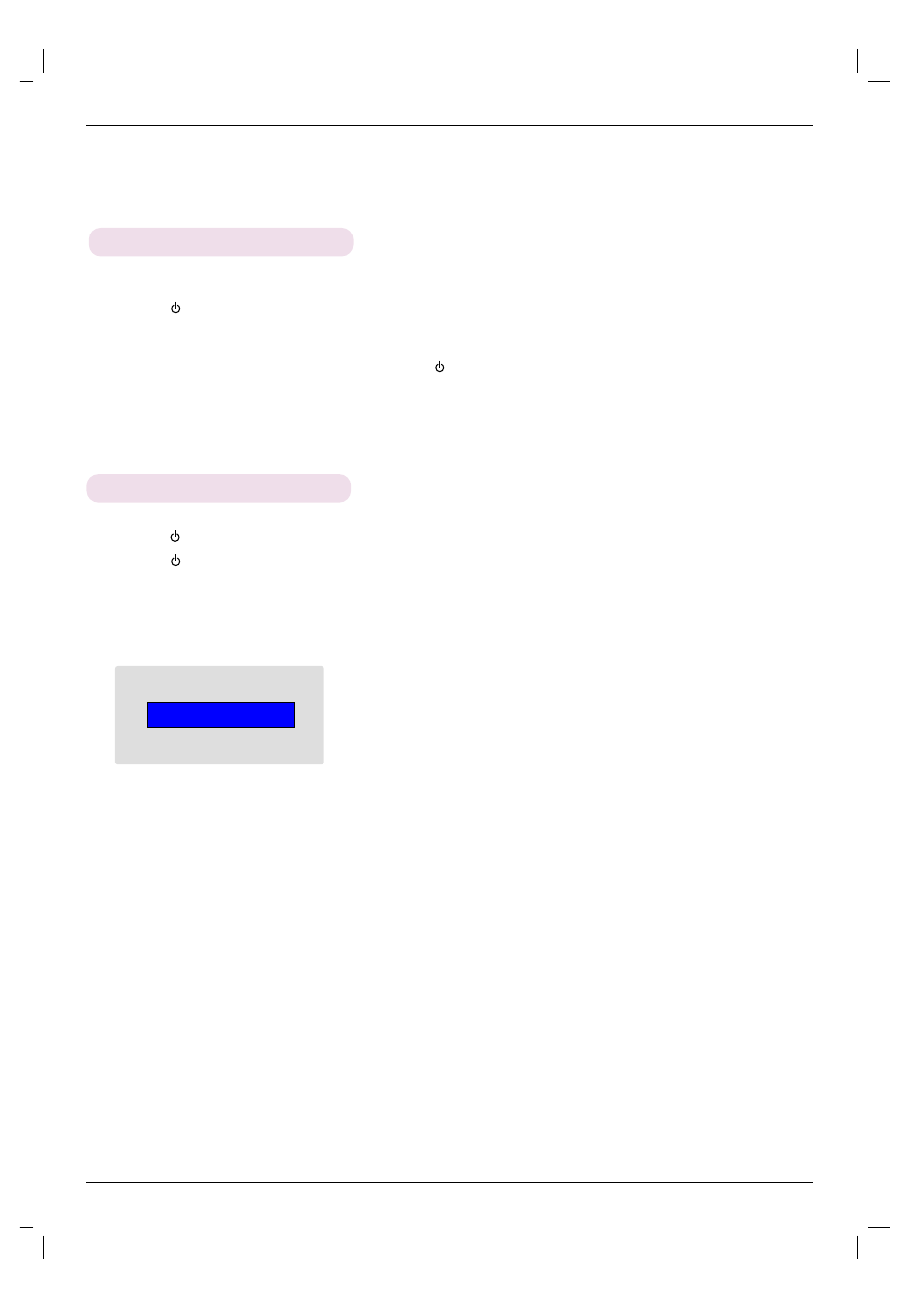
Installing and Composition
15
Turning on the Projector
1. Connect power cord correctly.
2. Press the
button on the top cover or the POWER button on the remote control. (The light on the control
panel will be turned on.)
● Press the SOURCE button on the remote control or the SOURCE button on the control panel to select the input signal you want.
● When you press the POWER button on the remote control or the button on the control panel when you turn on the projector, the
lights for all buttons on the control panel will be turned on.
Turning off the Projector
1. Press the
button on the top cover or the POWER button on the remote control.
2. Press the
button on the top cover or the POWER button on the remote control again to turn off the
power.
● When you press POWER button when you turn off the projector, the lights for all buttons on the control panel will be turned off. When
you press any button on the control panel when the projector is turned off, the light only on the POWER LED turned on. (When the
POWER cord is connected.)
Power off?
Please press Power key again.
