Memory feature (seat, mirrors and steering column), Programming the memory feature to the transmitter, Locks and security – Lincoln 2011 MKX User Manual
Page 105
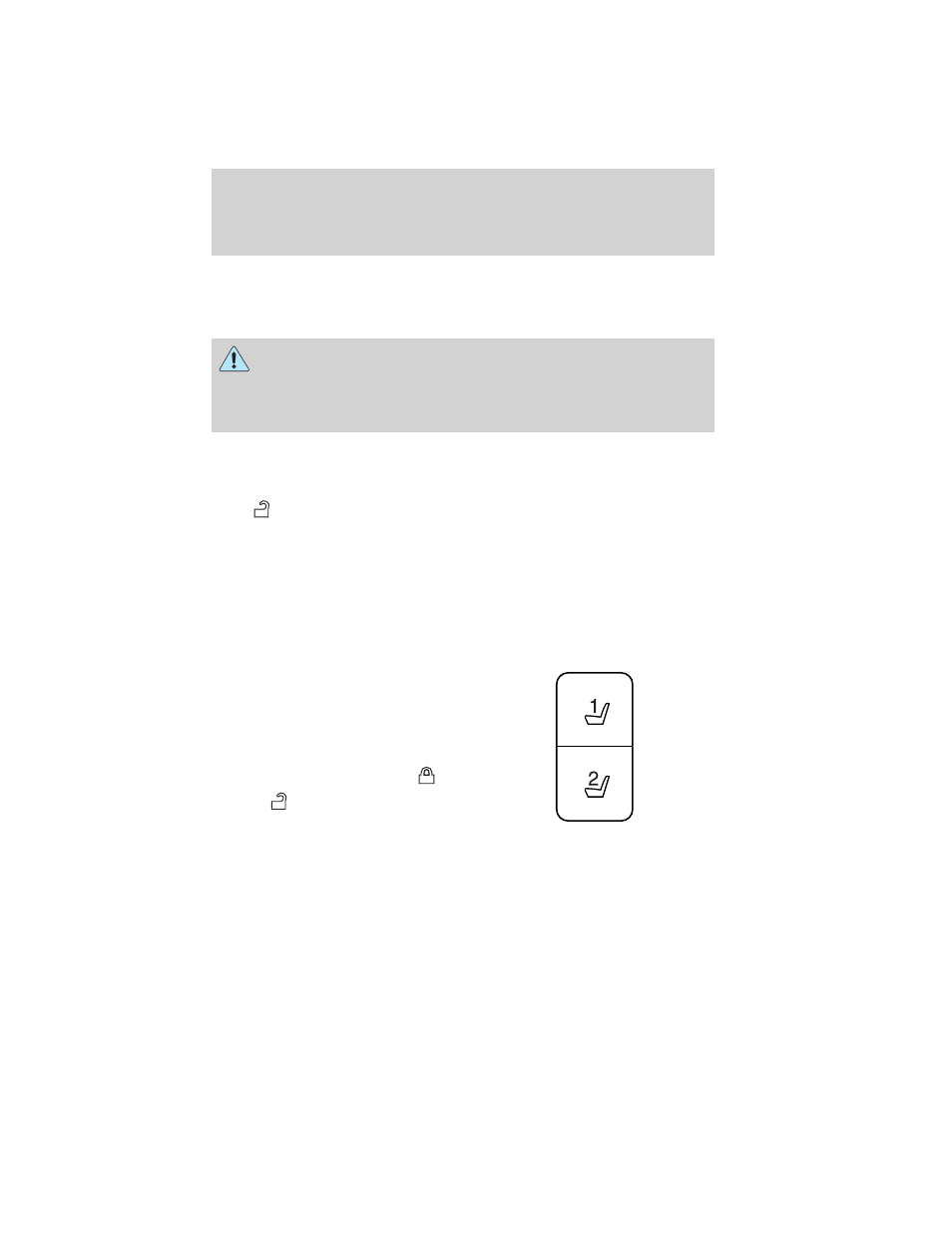
If the liftgate stops mid-travel, it may have detected an obstacle. Check
to ensure the liftgate swing zone is free from obstruction and reset the
power assist by manually closing the liftgate. Normal operation can then
be resumed.
WARNING: Make sure the liftgate is closed to prevent exhaust
fumes from being drawn into the vehicle. This will also prevent
passengers and cargo from falling out. If you must drive with the
liftgate open, keep the vents open so outside air comes into the
vehicle.
Memory feature (seat, mirrors and steering column)
The intelligent access key (IA key) allows you to recall the memory
seat/power mirrors/steering column feature.
Press
to automatically move the seat, power mirrors and steering
column to the desired memory position. The mirrors will move to the
programmed position and the seat will move to the easy entry position.
The seat will move to the final position when the ignition is switched out
of off (if easy entry feature is enabled).
Programming the memory feature to the transmitter
To activate this feature:
1. Move the driver seat, power mirrors and steering column to the
desired positions using the associated controls.
2. Press and hold button 1 for five
seconds. A tone will be heard after
about two seconds confirming
memory position has been set.
Continue to hold until a second tone
is heard after five seconds.
3. Within three seconds press
.
4. Press
.
5. Repeat this procedure for
memory 2 and another transmitter if
desired.
Deprogramming the memory feature from the transmitter
To deactivate this feature:
1. Press and hold either the 1 or 2 button for five seconds. A tone will be
heard after 1
1
⁄
2
seconds when the memory store is done, continue to
hold until a second tone is heard after five seconds.
Locks and Security
105
2011 MKX (mkx)
Owners Guide, 1st Printing
USA (fus)
