World time [menu 6-2, Calculator [menu 6-3, Unit convert [menu 6-4 – LG 600 User Manual
Page 67
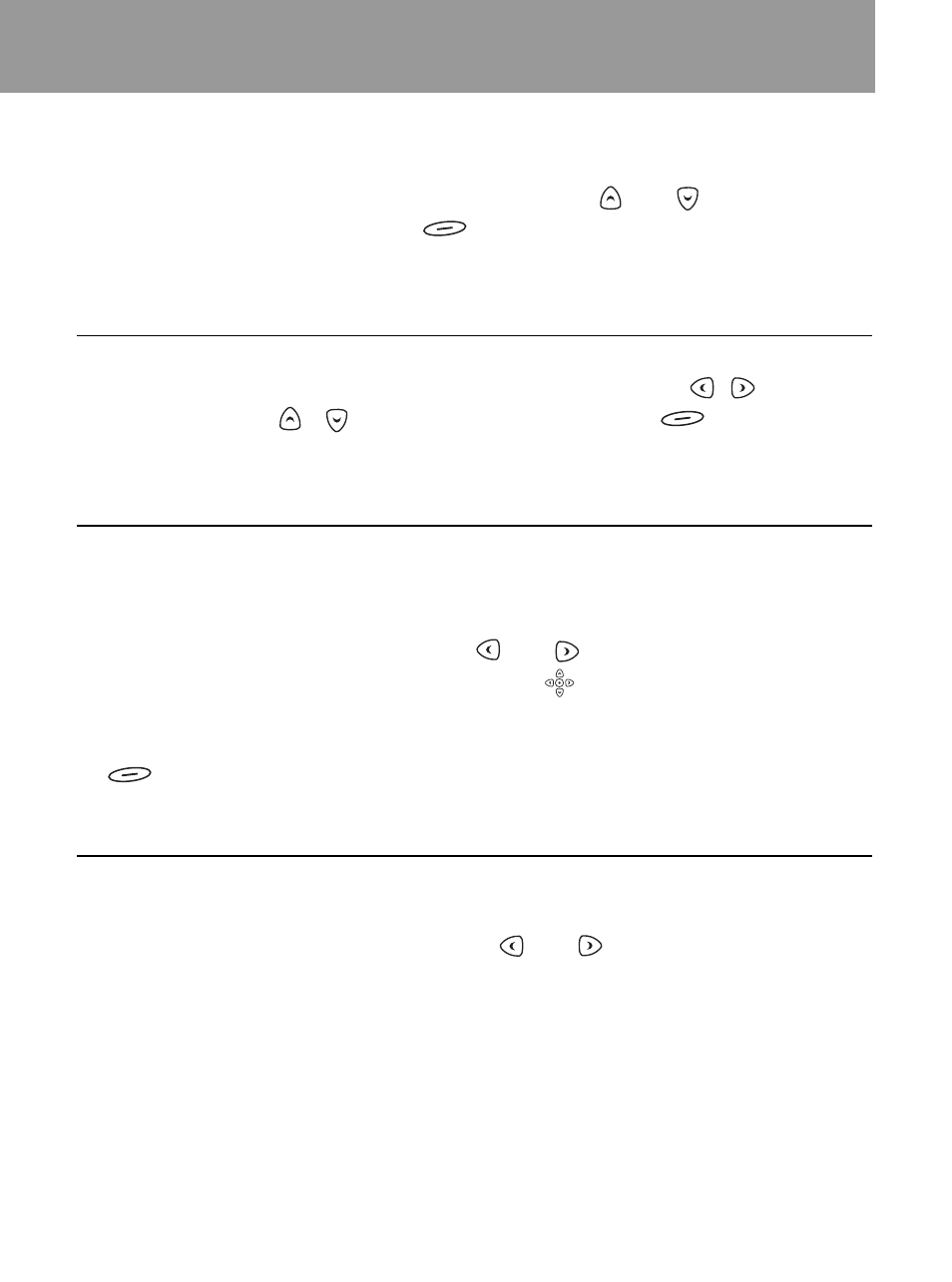
Accessing the Menu
67
■
View All
Shows the notes that are set for all days. Use and to browse
through the note(s). Pressing [opt] allows to access to the same
menu as in ‘View day’.
World Time [Menu 6-2]
This function shows the world map, cities and local time. The Current time
is displayed according to time format(12/24 Hours). Press , to change
the time zone and , to browse city names. Press [Set] to set
your phone time to the local time of the selected city.
Calculator [Menu 6-3]
This function supports basic mathematical calculations such as addition,
subtraction, multiplication and division.
1.
Input the numbers you want to calculate.
2.
In order to select the function, use and . The selected operator will
be highlighted with square cursor. Press [Easy Key] to make sure
your choice.
3.
When you have finished the calculation, you can choose “
=
” operator or
[Result] key to see the result.
Unit Convert [Menu 6-4]
1.
Select the menu items that you want to convert.
Length, Weight, Volumes, Surface
.
2.
Put the numbers to convert by using and and numeric keys.
3.
And select the unit which is related to the current value.
4.
Finally select the unit which you want to convert current value to.
5.
Then required value and unit will be displayed.
