Mouse features: buttons and applications – Logitech Cordless Desktop Wave Pro Ergonomic Keyboard and Mouse 920-000919 User Manual
Page 17
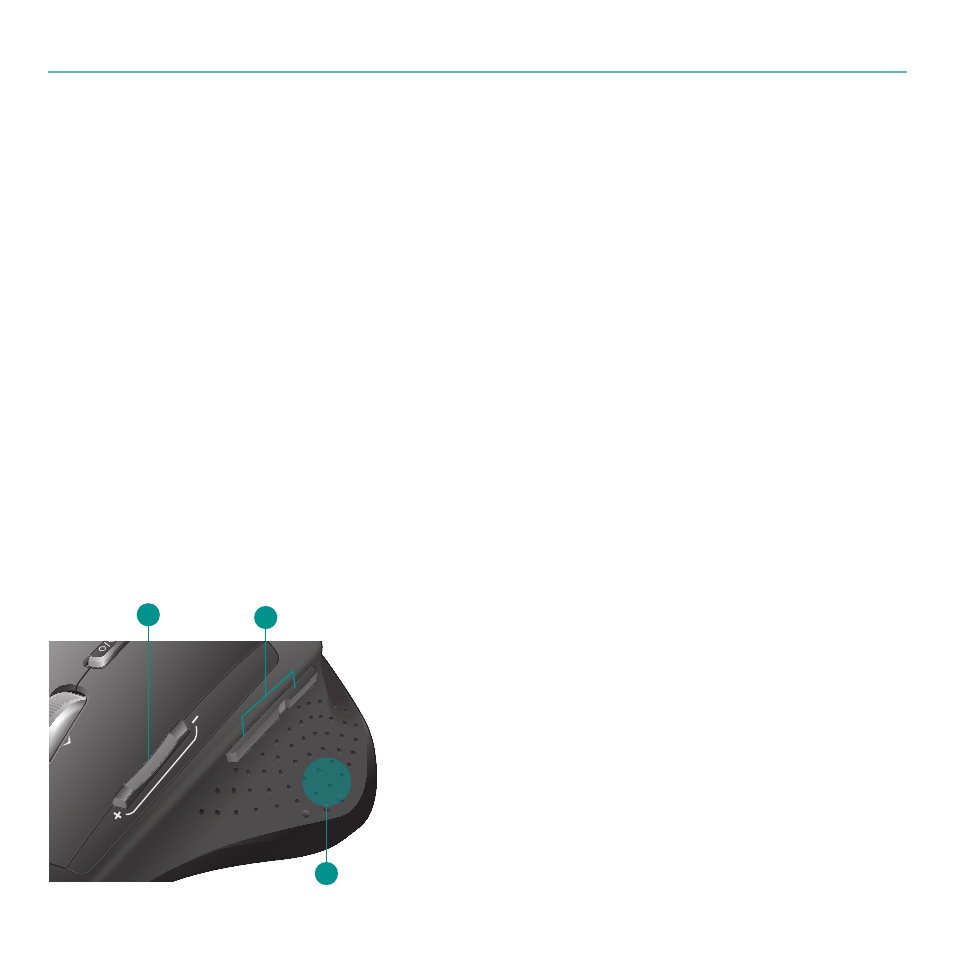
English
17
User’s Guide
Battery-indicator light .
1.
Blinks red when recharging is required.
Application switch .
2.
Press stealth thumb button to
Launch
•
Flip 3D (Windows Vista®) to show open windows in three
dimensions so that you can cycle through them and select one to
display its contents.
Or launch
•
Document Flip (Windows® XP) to list currently opened
windows so that you can switch to one in order to display its contents.
Back and forward buttons .
3.
Press to navigate back and forward through
Web pages.
Mouse sensitivity buttons .
4.
Press the (-) or (+) button to toggle between
two preset levels of pointer responsiveness—low and high. Use the software
to define custom sensitivity levels.
Mouse features: buttons and applications
2
4
3
To enjoy all the features of your mouse or
to customize it to suit your needs, please
install the Logitech SetPoint Software that
comes with your product.
- K350 (40 pages)
- Wireless M510 910-001822 (1 page)
- MK120 Desktop (60 pages)
- MK700 (72 pages)
- MK120 Desktop (48 pages)
- MK120 Desktop (32 pages)
- MK120 Desktop (52 pages)
- MK120 Desktop (92 pages)
- MK120 Desktop (9 pages)
- MK120 Desktop (32 pages)
- MK120 Desktop (36 pages)
- Wireless Keyboard K340 (34 pages)
- K750 Wireless Solar Keyboard (24 pages)
- K750 Wireless Solar Keyboard (20 pages)
- PRO 2000 (2 pages)
- K760 (12 pages)
- Cordless Desktop EX100 (2 pages)
- Mini Mouse m187 (2 pages)
- K750 Wireless Solar Keyboard (20 pages)
- Gaming G300 (64 pages)
- K360 (2 pages)
- Wireless Keyboard K800 (34 pages)
- CORDLESS LASER MOUSE V450 (2 pages)
- Wireless Desktop MK300 (60 pages)
- Rechargeable Cordless Laser Mouse for Business 1100R (112 pages)
- Premire utilisation Gaming Keyboard G510 (1 page)
- diNovo Edge (2 pages)
- MK300 (72 pages)
- MK300 (58 pages)
- M185 (2 pages)
- MK710 Wireless Desktop (76 pages)
- Wireless Combo MK360 (2 pages)
- Wireless M325 (2 pages)
- Laser Cordless for Notebooks V450 (2 pages)
- M325 (32 pages)
- M325 (36 pages)
- M515 (2 pages)
- Keyboard K760 (44 pages)
- M525 (64 pages)
- Premire utilisation Gaming Keyboard G105 (2 pages)
- Wireless Combo MK330 (2 pages)
- V270 (2 pages)
- Couch Mouse M515 (37 pages)
- MX600 (2 pages)
