Before operation (continued) delay time setting – LG LHY-518 User Manual
Page 24
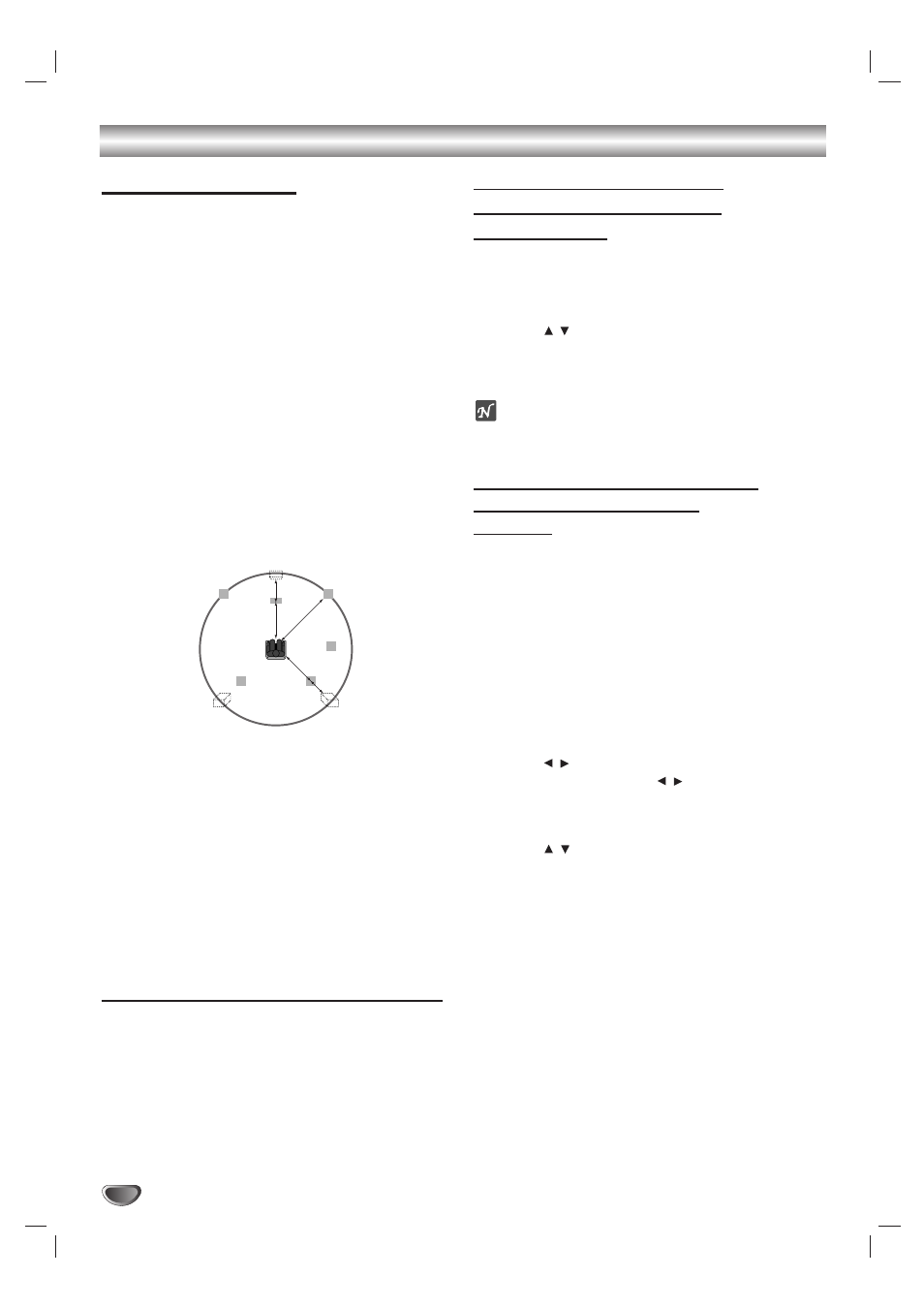
Before Operation (Continued)
Delay Time Setting
In Dolby Digital or Dolby Pro Logic mode it is assumed
that the distance from the listener to each of the speak-
ers is equal. If not then setting the delay times of the
center or rear speakers the sound will be heard simulta-
neously by the listener.
The interval from the speakers to the listener. If the dis-
tance from the listener to each speaker is the same, in
the Dolby Digital and Dolby Pro Logic mode the delay
time of each speaker is as follows
In Dolby Digital mode
Center delay time : 0 ~ 5ms
Rear delay time: 0 ~ 15ms
In Dolby Pro Logic mode
Center delay time : cannot be set
If the rear delay time is set in Dolby Digital mode, in the
Dolby Pro Logic mode the delay time will be automatical-
ly set.
The delay time is 1 msec per 30 cm.
If the center an
d rear speakers are further than the front
speakers from the listener, the delay time will be at
minimum.
Surround delay time setting
If the distance of D
S
is equal to or longer than the D
F
in
the left figure, set the Surround Delay Time as 0ms.
Otherwise, change the setting according to the below.
Ex) If the distance from front speakers to the listener is
3 m and from rear speakers from the listener is 1.5 m,
in the Dolby Digital mode the rear delay time is 5 msec.
3m (D
F
) - 1.5m (D
S
) = 1.5m (B)
1.5m (B) = 150cm / 30cm = 5msec
In Dolby Pro Logic II (Surround delay time):
Pro Logic: 15 ~ 30msec
Movie: 10 ~ 25msec
Music: 0 ~ 15msec
Matrix: 0 ~ 15msec
Center delay time setting
(Dolby Digital mode only)
If the distance of DF is equal to the distance of DC in
the left figure, set the Center Delay Time as 0ms.
Otherwise, change the setting according to the table
below.
Ex) If the distance from the front speakers to the listen-
er is 3m and from the center speaker to the listener is
2.4m, the center delay t
ime is 2msec.
3m (DF) - 2.4m (DC) = 60cm (A)
60cm (A) / 30cm = 2msec
Setting the delay time in the
Dolby Digital and Dolby Pro
Logic (II) mode
11
Press DELAY.
The current surround delay time appears in the Display
Window.
22
Press /
to change the delay time.
33
If setting is complete, press DELAY.
ote
You can adjust the center delay time only in the Dolby Digital
mode and its delay time appears.
Setting the Sound Effects in the
Music mode of Dolby Pro
Logic (II)
11
Press SOUND MODE repeatedly to select the
Music mode.
Each time you press these buttons, the sound
mode is changed in the following order;
PRO LOGIC → PLII MOVIE → PLII MUSIC →
PLII MATRIX→ HALL 1→ HALL 2 → THEATER →
BYPASS ...
22
Press DELAY.
The current surround delay time appears in the Display
Window.
33
Press /
to select a desired Sound mode.
Each time you press the /
button, it is changed
in the following order;
PANO y C WIDT y DIMEN...
44
Press /
to change the steps.
C WIDT: 0 ~ +7
DIMEN: -3 ~ +3
PANO: ON/OFF
55
If setting is complete, press DELAY.
24
L
SL
SR
R
C
D
C
D
F
D
S
(A)
(B)
SW
