Marknet, Quick start, Internal print server – Lexmark N2000 Series User Manual
Page 3
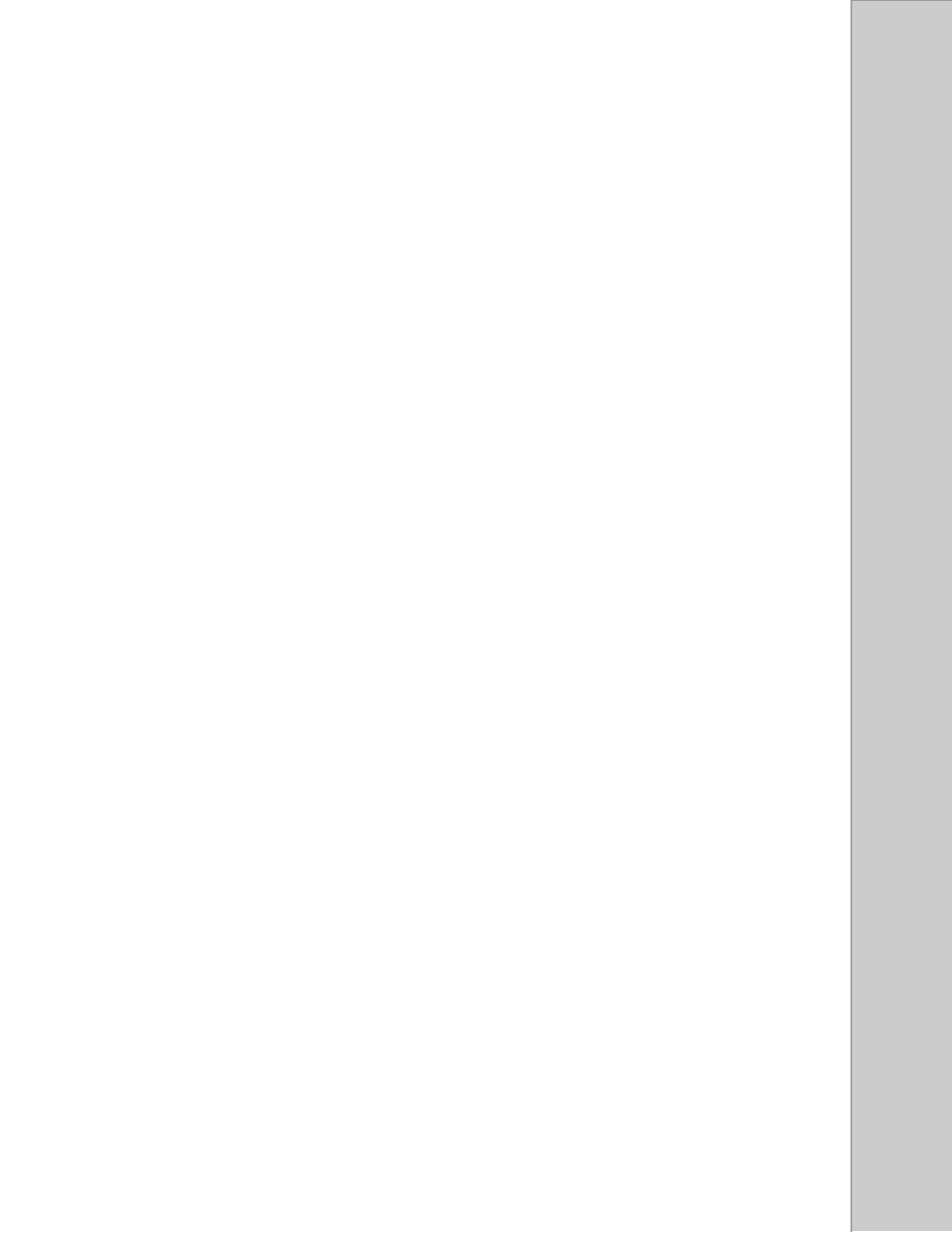
3
MarkNet
internal print server
Quick Start
Setup - - - - - - - - - - - - - - - - - - - - 4
Prerequisites - - - - - - - - - - - - - - - - - - - - - - - - - - 4
Attach the printer to the network - - - - - - - - - - - - - - - -4
Print a network setup page - - - - - - - - - - - - - - - - - - - 5
Configure and print- - - - - - - - - - - - - - - - - - - - - - -5
TCP/IP - - - - - - - - - - - - - - - - - - - - - - - - - - - - - - 5
Step 1: Set the IP address, netmask and gateway - - - - - - - 5
Step 2: Set up to print - - - - - - - - - - - - - - - - - - - - - 7
Novell NetWare- - - - - - - - - - - - - - - - - - - - - - - - - - 9
Troubleshooting - - - - - - - - - - - - - - 11
TCP/IP - - - - - - - - - - - - - - - - - - - - - - - - - - - - 11
Novell NetWare - - - - - - - - - - - - - - - - - - - - - - - 12
Windows NT Server 4.0- - - - - - - - - - - - - - - - - - - - 13
AppleTalk- - - - - - - - - - - - - - - - - - - - - - - - - - - 14
Other network environments - - - - - - - - - - - - - - - - - 14
Lexmark customer support - - - - - - - - - - - - - - - - - - 15
