La Crosse Technology WS-9037U-IT User Manual
Page 54
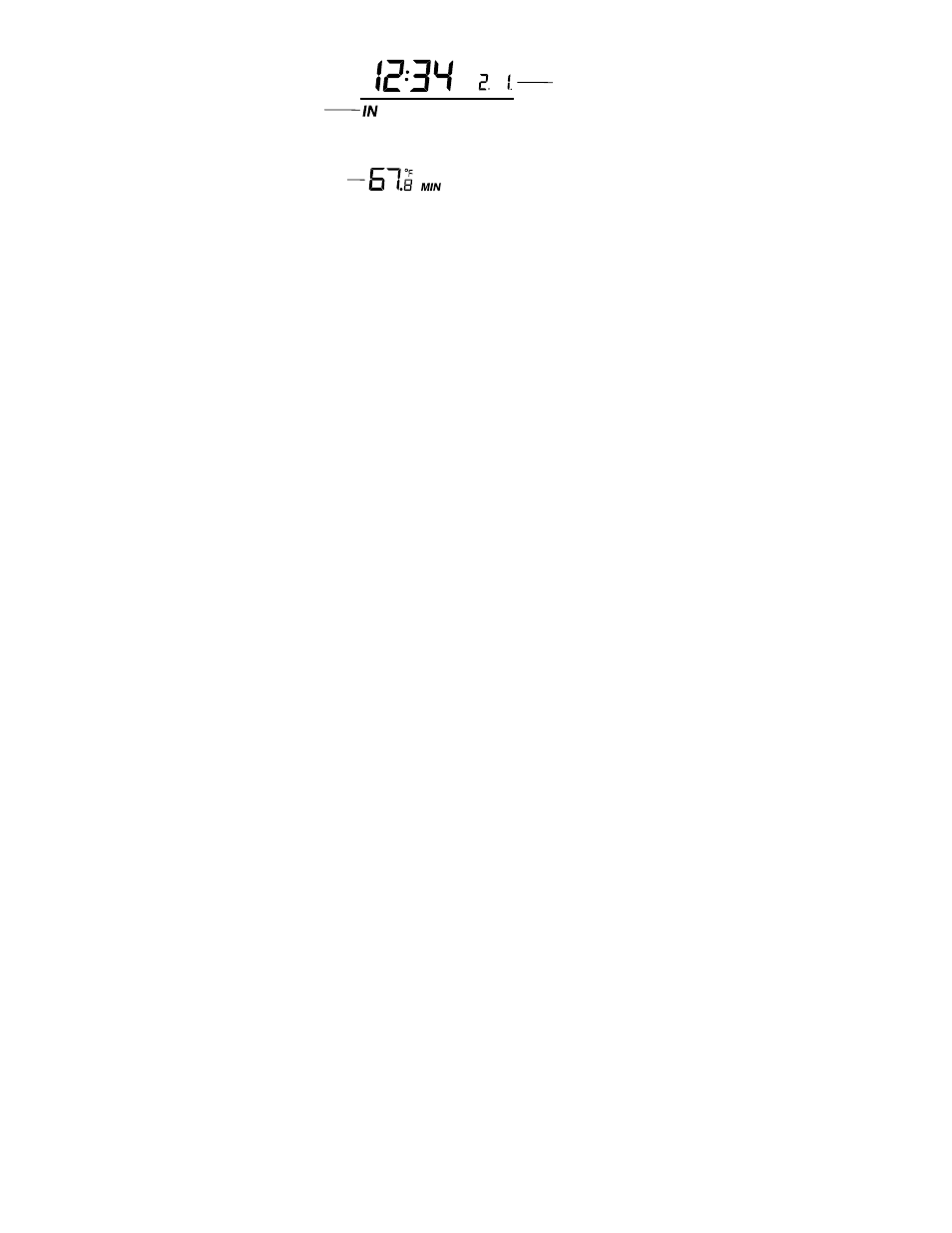
Indoor icon
Minimum indoor
temp recorded
Time and date of
record
2.
Then press the MIN/MAX button one more time, the maximum indoor temperature will
be shown in LCD. Also the time and date of recording this temperature will be
displayed.
3.
Press three more time the MIN/ MAX button to go back to the normal display.
27
This manual is related to the following products:
See also other documents in the category La Crosse Technology Recorders:
- WS-7076U (21 pages)
- WS-7076U (26 pages)
- WS-7076U (25 pages)
- WS-7076U (24 pages)
- WS-7076U (24 pages)
- WS-7076U (24 pages)
- WA-1240U (31 pages)
- TX5U (28 pages)
- TX5U (6 pages)
- WS-7212U (30 pages)
- WS-1510-IT (8 pages)
- WS-1510-IT (13 pages)
- WS-1510-IT (10 pages)
- WS-9046U (19 pages)
- WS-9046U (22 pages)
- Weather Direct WA-1440U (31 pages)
- WS 550 US (64 pages)
- Weather Direct WD-3307 (25 pages)
- Weather Direct WD-3307 (25 pages)
- Weather Direct WD-3303 (25 pages)
- Weather Direct WD-3303 (25 pages)
- WS-7078UF (26 pages)
- WS-7013U-IT (28 pages)
- Professional Remote Weather Station (10 pages)
- Professional Remote Weather Station (43 pages)
- WS-1612 (61 pages)
- Weather Direct WD-3103U (25 pages)
- WS-7059-SU (27 pages)
- TX31U-IT (4 pages)
- WS-7034U-IT (22 pages)
- Weather History Interval (1 page)
- WS-7032U (20 pages)
- WS-7044U (25 pages)
- WS-9611U-IT (17 pages)
- Weather Direct WD-2512U (26 pages)
- WS-7049U (18 pages)
- WS-7168U (26 pages)
- WS-7168U (25 pages)
- WS-9016U (31 pages)
- Weather Direct Lite WD-3106UR-B (25 pages)
- WS-7213U (53 pages)
- WS-9153U-IT (5 pages)
- WS-7159U (22 pages)
- WS-7159U (20 pages)
- WS-8025SU (36 pages)
