My stuff – LG ELLIPSE 9250 User Manual
Page 76
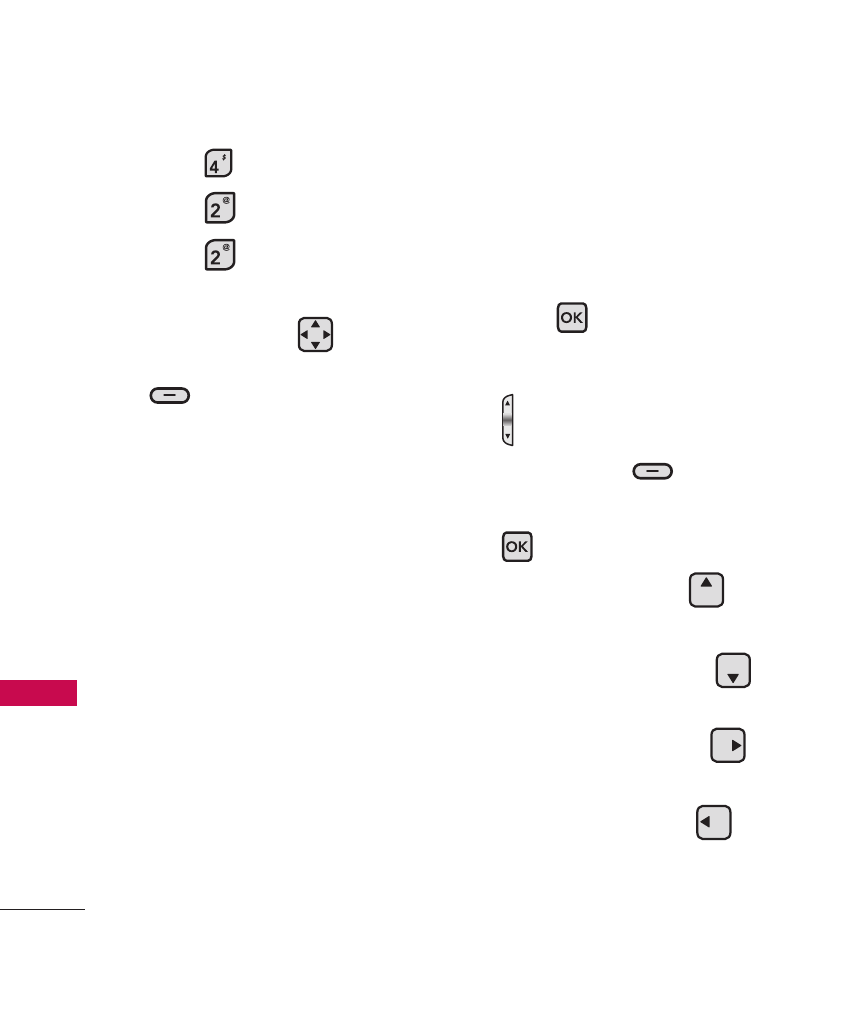
MY STUFF
74
MY S
T
UFF
2. Press
My Stuff
.
3. Press
Pictures & Videos
.
4. Press
My Videos
.
5. Select a video with the
Directional Key
and
press the Right Soft Key
[Options]
.
Select one of the following
options (Options are
dependent on file types):
Send
Send a Video
Message/ Via Bluetooth
Record Video
Turns on the
video camera function.
Manage My Videos
Allows
you to play, erase, move,
copy, lock and unlock the file.
Set As Wallpaper
Displays
the selected video file as the
background for your phone.
Rename
Allows you to
rename the selected video.
File Info
Name/ Date/ Time/
Duration/ Size
6. Press
[PLAY]
to play.
Options available while
playing a video are:
●
: To adjust the volume.
●
Left Soft Key
: Mute/
Unmute.
●
: Pause/ Play.
●
Up Directional Key
:
Expands to full screen.
●
Down Directional Key
:
To stop the video.
●
Right Directional Key
:
To fast forward.
●
Left Directional Key
:
To rewind the video.
- Octane VN530 (345 pages)
- Octane VN530 (166 pages)
- C2500 (73 pages)
- C3320 (76 pages)
- 500 (85 pages)
- C1100 (90 pages)
- 600 (86 pages)
- B2100 (79 pages)
- C2200 (52 pages)
- -TM510 (47 pages)
- -DM110 (40 pages)
- 200 (54 pages)
- 8560 (2 pages)
- CHOCOLATE MCDD0012301 (12 pages)
- AX245 (200 pages)
- CU500 (10 pages)
- CU500 (16 pages)
- CU500 (218 pages)
- 260 (240 pages)
- 1500 (196 pages)
- 1500 (2 pages)
- AX260 (115 pages)
- LG300G (226 pages)
- Apex (80 pages)
- Cosmos (8 pages)
- VN250 (141 pages)
- A7110 (8 pages)
- A7110 (262 pages)
- 3280 (94 pages)
- BLUETOOTH QDID B013918 KP199 (226 pages)
- Bliss -UX700W (143 pages)
- GT950 (149 pages)
- Wine (2 pages)
- C1300 (134 pages)
- 355 (102 pages)
- LGVX9200M (317 pages)
- Ally VS740 (2 pages)
- GR500R (146 pages)
- 150 (76 pages)
- 620G (2 pages)
- BL20 (48 pages)
- -RD2630 (68 pages)
- DOUBLEPLAY MFL67441301 (196 pages)
- 420G (2 pages)
