Ae-100 operation, Then – Linear AE-100 User Manual
Page 33
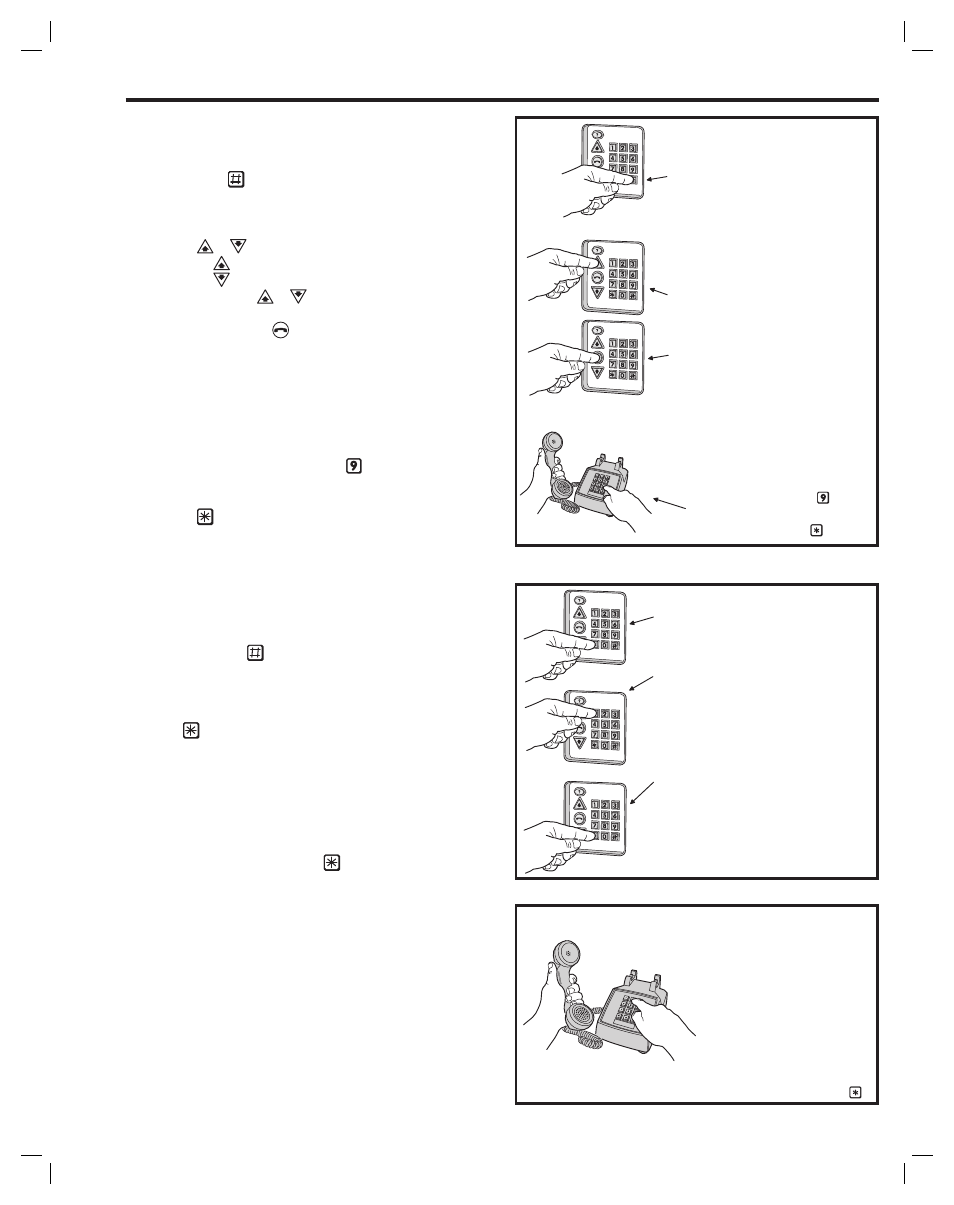
33
PRESS STAR FIRST TO CLEAR THE KEYPAD
(OPTIONAL), THEN KEY IN A DIRECTORY
ENTRY CODE OR STAND-ALONE ENTRY CODE
UP TO 8 SECONDS ARE ALLOWED BETWEEN
EACH KEYSTROKE
UP TO 40 SECONDS ARE ALLOWED TO
KEY IN THE ENTIRE ENTRY CODE
ALL FOUR DIGITS MUST BE ENTERED,
INCLUDING LEADING ZEROS
IF A MISTAKE IS MADE,
PRESS STAR KEY TO START OVER
THE KEYPAD WILL LOCKOUT AFTER TOO MANY
INCORRECT ENTRIES
WHEN A CORRECT CODE IS ENTERED,
THE ACCESS RELAY WILL ACTIVATE
ENTRY CODE ACCESS
1. IF THE VISITOR ALREADY KNOWS THE
RESIDENT'S DIRECTORY CODE, PRESS #
AND ENTER THE RESIDENT'S DIRECTORY
CODE, THE SYSTEM WILL CALL THE
RESIDENT
- OR -
1. PRESS UP OR DOWN BUTTONS TO VIEW
THE NAMES IN THE DIRECTORY (HOLDING
DOWN THE BUTTON MAKES THE
DIRECTORY SCROLL FASTER)
2. WHEN NAME IS FOUND, PRESS THE
CALL BUTTON
- THEN -
1. AFTER THE CALL IS ANSWERED, THE
VISITOR CONVERSES WITH THE RESIDENT
2. THE RESIDENT GRANTS OR DENIES ACCESS
VISITOR ACCESS
TO GRANT ACCESS, PRESS
TO DENY ACCESS, PRESS
- OR -
RESIDENT CALL-BACK
1. CALL THE SYSTEM WITHIN
60 SECONDS OF A VISITOR'S
MISSED CALL
2. THE SYSTEM ANSWERS AND
SOUNDS ONE SHORT BEEP
3. CONVERSE WITH THE VISITOR
4. TO GRANT ACCESS, KEY IN AN
ENTRY CODE
- OR -
TO DENY ACCESS, PRESS
AE-100 Operation
Requesting Access with a Visitor Call
If the visitor already knows the resident’s Directory Code number,
•
they can press fi rst, then enter the Directory Code number to
call the resident.
If the visitor doesn’t know the residents Directory Code number,
•
they can scroll through the alphabetical directory entries by
pressing or .
Pressing
➙
scrolls from A-Z.
Pressing
➙
scrolls from Z-A.
Holding down the
➙
or
keys will scroll the display faster.
When the visitor fi nds the resident’s name and Directory Code
•
number, they can press to call the resident.
The system dials the resident’s Telephone Number to establish
•
2-way communications.
✦ NOTE: The resident’s Telephone Number will never be displayed to
the visitor.
The resident answers the call and converses with the visitor to
•
determine if access should be granted.
The resident can use their telephone’s keypad to grant access
•
activating the access relay by pressing
. After access is granted,
the system will disconnect the visitor and resident call.
The resident can disconnect the visitor without granting access by
•
pressing
or by hanging up.
✦ NOTE: Disconnecting by hanging up is not recommended. The
system will keep the telephone line seized until the maximum visitor
talk time timer runs out (the factory default is 60 seconds).
The length of time the visitor is allowed to talk can be programmed
•
from 10-180 seconds. At ten and fi ve seconds before the
disconnect a tone will sound on the telephone to remind the
resident of the pending disconnect. To restart the talk timer, the
resident can press on their telephone.
Requesting Access with an Entry Code
Residents and authorized personnel have up to 40 seconds to key in
their Entry Code.
1. Press fi rst to clear the keypad (optional),
then enter the Entry Code.
2. When a correct code is entered, the access relay will activate.
Directory Entry Codes or Stand-alone Entry Codes can be used.
•
Up to eight seconds are allowed between each keystroke.
•
All digits of the Entry Code must be entered.
•
Example: The Entry Code length is four digits, and the code is
➙
0042, the user must enter “0 0 4 2”.
If a mistake is made, pressing the
•
key will reset the keypad.
The correct code can then be re-entered.
If the number of incorrect codes entered exceeds the keypad
•
lockout count, the keypad will be locked and not accept any entries
for 90 seconds.
Resident Call-back
If the resident call-back feature is enabled, resident’s can call the AE-100
to talk to a visitor and grant access. The call-back must be made within
60 seconds after the visitor’s missed call.
1. The resident dials the telephone number of the
system within 60 seconds of its last use.
2. The system answers, and sounds one short beep.
3. After talking to the visitor, the resident can press their entry code
to grant access, or the resident can press star to deny access.
