Linear AE-100 User Manual
Page 25
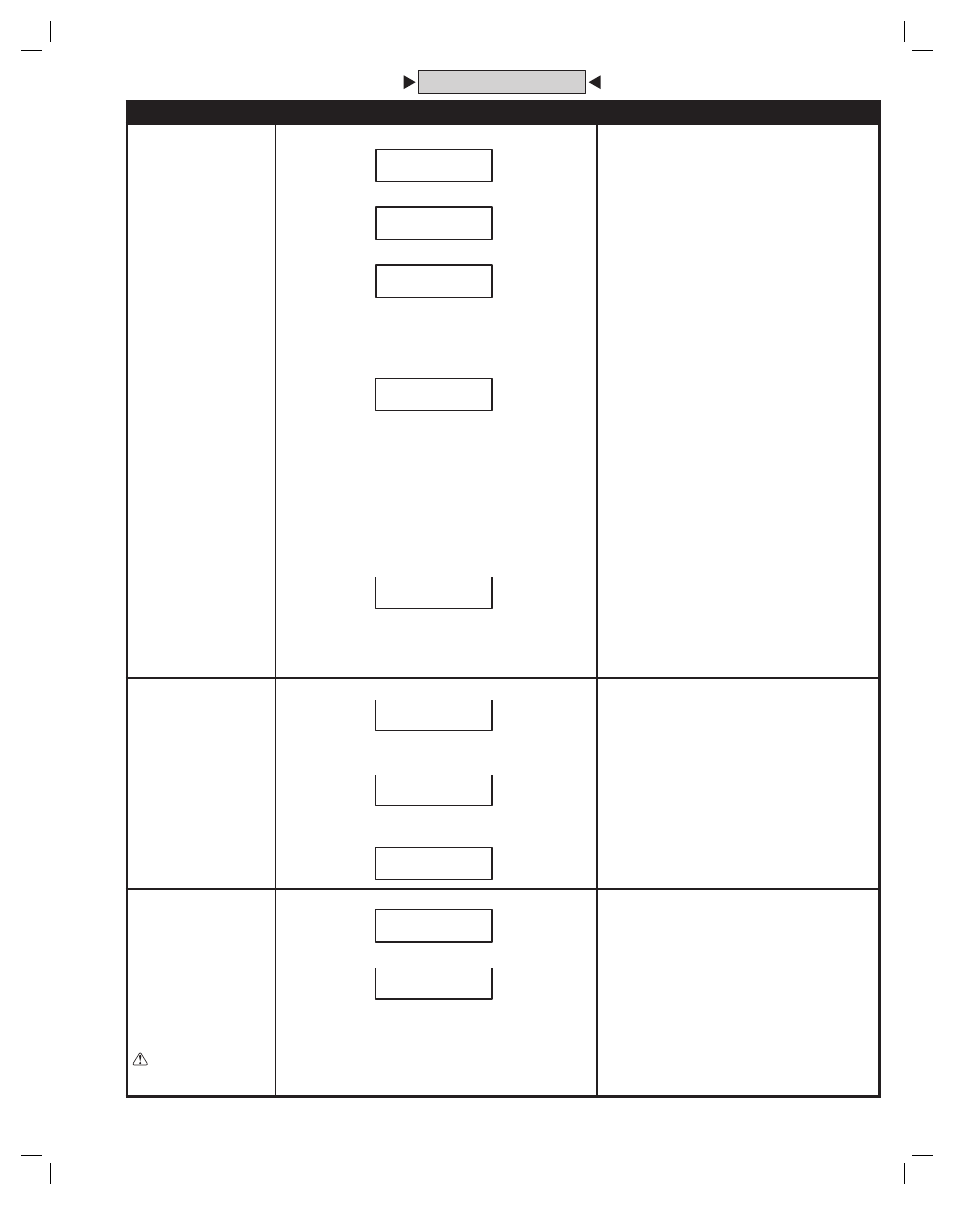
25
M O D I F Y D I R :
E N T E R T H E N A M E :
( C U R R E N T N A M E )
A C C E S S C O D E :
( c u r r e n t C O D E )
P h o n e n u m b e r
( c u r r e n t P H # )
D E L E T E D I R :
( D I R C O D E )
I S D E L E T E d !
E R R O R O N D E L E T E
D E L E T E A L L ? 1 3
A R E Y O U S U R e ? 5
ALTERNATE PROGRAMMING METHOD
FUNCTION CODE
LOCAL PROGRAMMING
TELEPHONE PROGRAMMING
02
MODIFY AN
EXISTING TENANT
DIRECTORY ENTRY
Choose a tenant’s Directory
Code to modify (you must know
the tenant’s Directory Code to
modify).
Step 1 Enter Function Code 02, then press #.
Step 2 Enter the new 2 or 3 digit Directory Code.
Then the tenant’s current Name is displayed:
Step 3 To keep the Name press # and skip to Step 5.
Step 4 To change the Name press
✱ then enter a new
Name (up to 16 characters), press # after each
character, then # again after the last character:
Step 5 To keep the Telephone Number
press # and skip to Step 7.
Step 6 To change the Telephone Number press
✱ then
enter a new Telephone Number (up to 14 digits),
press # after each number, then # again after the
last number. Press and hold down the 1, 2, 3, or 4
key for about two seconds to enter 1-4 two-second
pauses. Note: each pause entered counts as one
of the 14 digits allowed in the telephone number.
Step 7 To keep the Access Code press #.
Step 8 To change the Access Code, enter a new
4-digit Access Code, then press #.
NOT AVAILABLE
03
DELETE AN
EXISTING TENANT
DIRECTORY ENTRY
Deletes a single existing Directory
Entry. This command frees up
memory occupied by an unused
Directory Entry.
Step 1 Enter Function Code 03, then press #.
Step 2 Enter the 2 or 3 digit Directory
Code to delete, then press #:
If the Directory Code does not exist, the
display will show an error, return to Step #1.
Step 1 Enter Function Code 03 and
press #, one short beep sounds.
Step 2 Enter the Directory Code (2 or 3 digits)
to delete and press #, two short beeps
sound. (If you hear one long beep
followed by two short beeps, the Directory
Code did not exist, return to Step 1.)
04
CLEAR ALL TENANT
DIRECTORY
ENTRIES
Deletes all existing Directory
Entries. This command will
erase all Directory Codes,
Names, Telephone Numbers and
directory-linked Access Codes.
CAUTION: This utility
command will erase ALL the
Directory Entries in the unit.
Step 1 Enter Function Code 04, then press #.
Step 2 Enter the number displayed, then press #:
Step 3 Enter 5 for verifi cation, then press #
(or press
✱ to cancel).
NOT AVAILABLE
