Linksys BEFDSR41W User Manual
Page 19
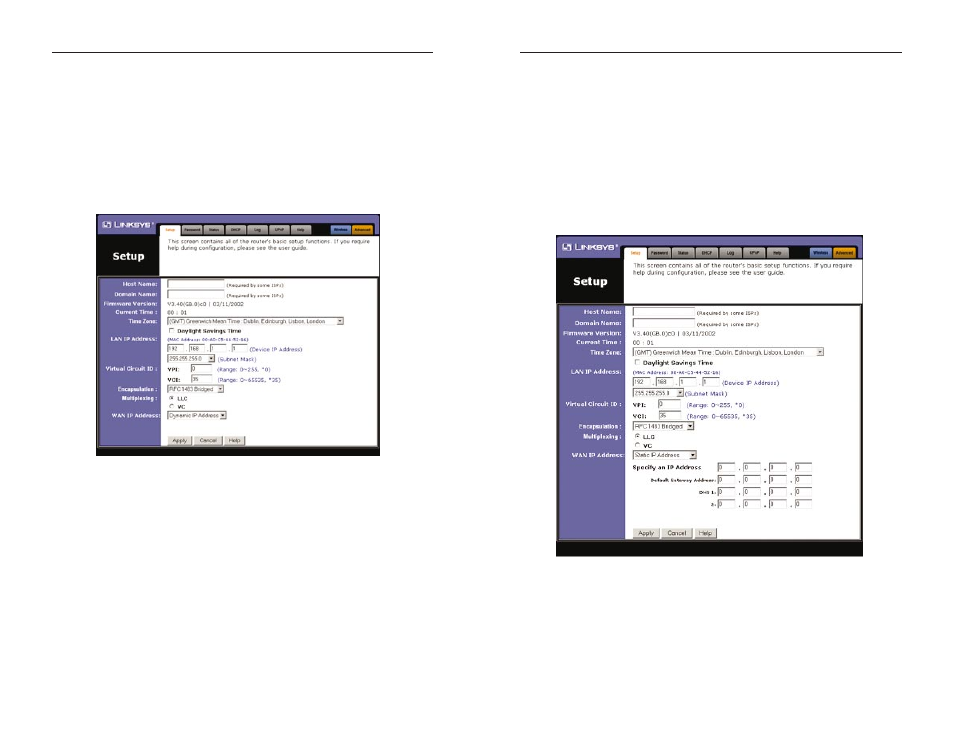
ADSL Gateway with Modem / Router / 4-Port Switch / Wireless-Ready
Static IP Address Choose this option if your ISP provided you with the fol-
lowing information: IP Address, Default Gateway Address, and DNS Server
Address(es).
1.
Enter the IP address provided by the ISP in the Specify an IP
Address field.
2.
Enter the Default Gateway Address in the Default Gateway Address
field.
3.
Enter the DNS Server Address(es) in the DNS 1 and DNS 2 fields.
To apply any of the settings you change on a page, click the Apply button, and
then click the Continue button. To cancel any values you’ve entered on any
page, click the Cancel button. For more information on this tab, you can click
the Help button.
29
Instant Broadband
™
Series
RFC 1483 Bridged
This mode supports two additional mode selections in the drop-down menu
for the WAN IP Address setting, Dynamic IP Address and Static IP
Address. The Setup screen and features displayed will differ depending on
which mode you select.
Dynamic IP Address Choose this option if your ISP assigns IP addresses
via DHCP.
To apply any of the settings you change on a page, click the Apply button, and
then click the Continue button. To cancel any values you’ve entered on any
page, click the Cancel button. For more information on this tab, you can click
the Help button.
28
Figure 6-5
Figure 6-6
