System check, Display type, Driver controls – Lincoln 2008 Town Car User Manual
Page 59
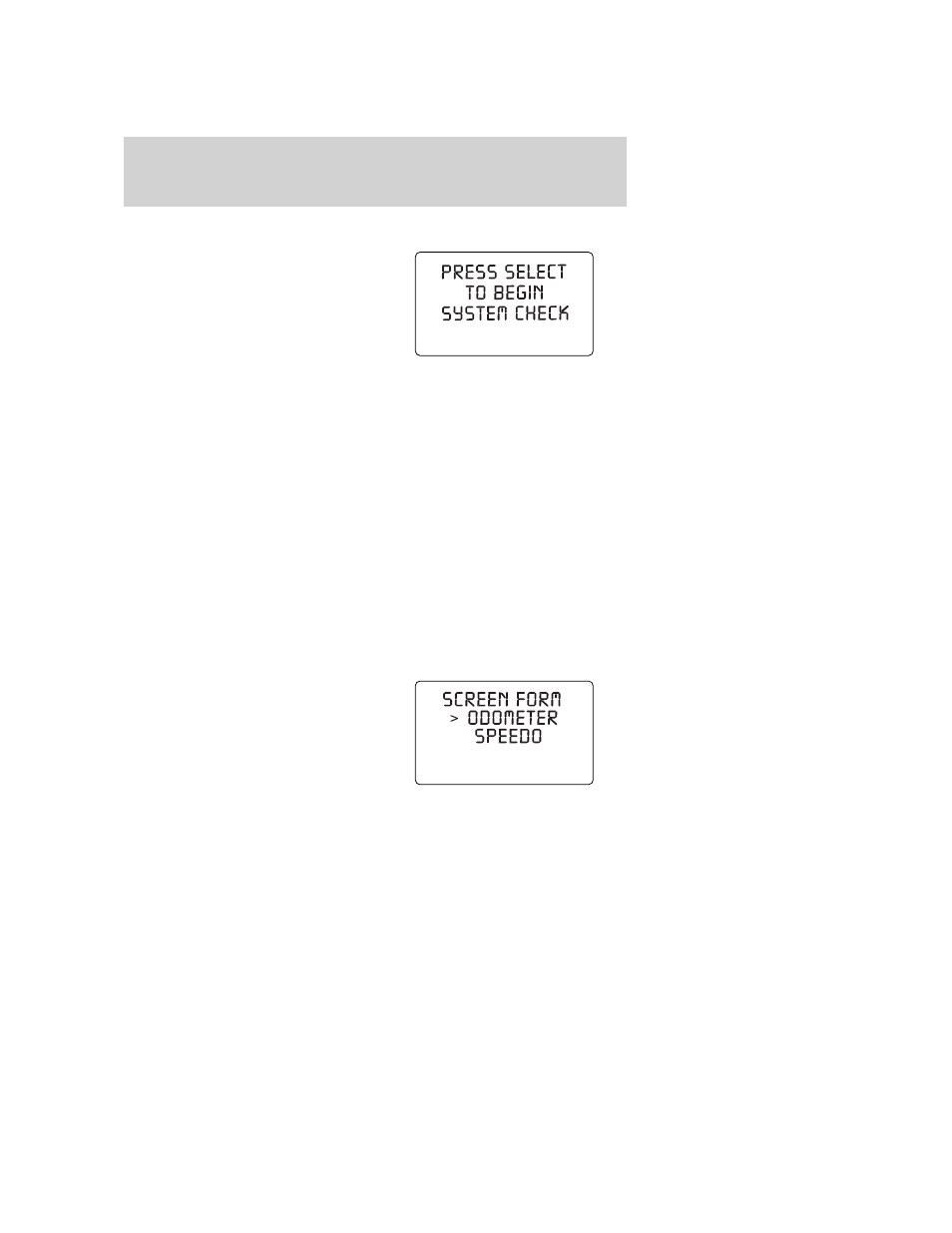
System check
Selecting this function from the
SETUP menu causes the message
center to cycle through each of the
systems being monitored. For each
of the monitored systems, the
message center will indicate either
an OK message or a warning
message for three seconds.
Pressing the SELECT control cycles the message center through each of
the systems being monitored.
The sequence of the system check report and how it appears in the
message center is as follows:
1. OIL LIFE
— PRESS RESET IF NEW OIL
2. WASHER FLUID
3. AIR SUSPENSION
4. RECONFIGURABLE TELLTALES
— OK
— FAILED RED
— FAILED AMBER
5. BACKUP AID
Display Type
1. Select this function from the
SETUP menu.
2. Press the SELECT control to
change the display.
2008 Town Car (tow)
Owners Guide (post-2002-fmt)
USA (fus)
Driver Controls
59
