Usi ng s oc ia l n et w or ks – LG Cosmos User Manual
Page 4
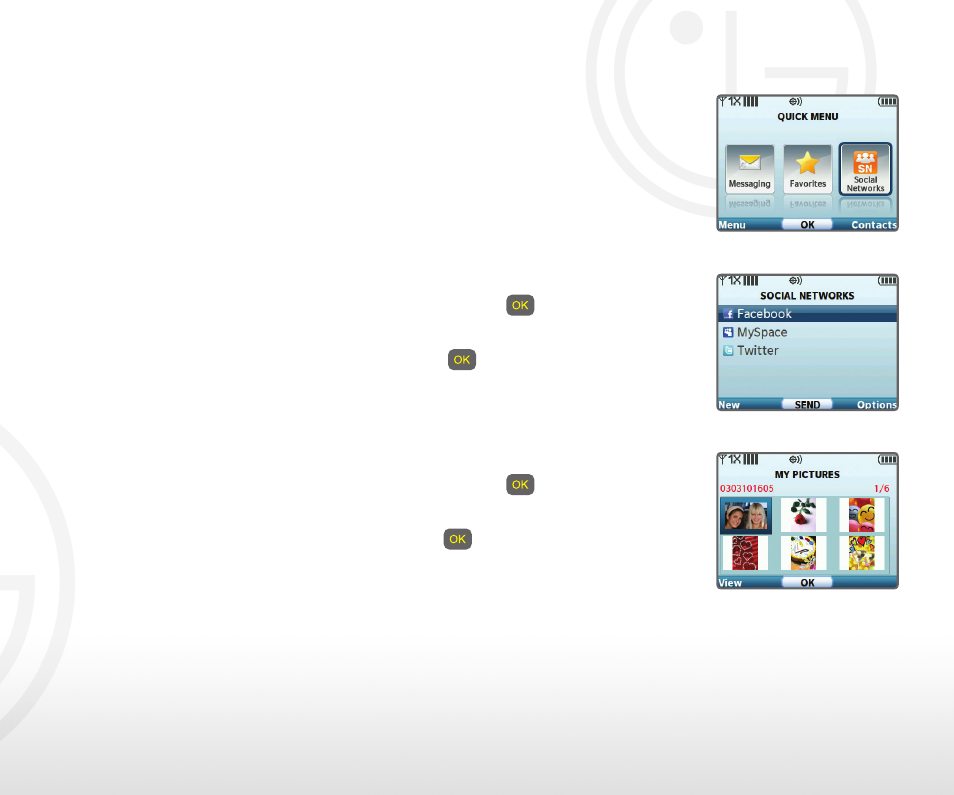
U
si
ng
S
oc
ia
l N
et
w
or
ks
Update your status and upload pictures via the Social
Networks feature on LG Cosmos! Stay in touch with
friends and family, and keep everyone updated on
events as they happen!
Update Status
1. With the slide open and from the Quick Menu,
select Social Networks.
2. Highlight a social network and press
.
3. Select Status Update (1), enter a message with the
QWERTY keyboard, and press
.*
Upload a Picture
1. With the slide open and from the Quick Menu,
select Social Networks.
2. Highlight a social network and press
.
3. Select Picture Upload (2), highlight the image
you wish to upload, and press
.*
*If this is the first time you have updated your status or
uploaded a picture, you will then receive a text message
with instructions on how to link your phone to your social
network for future updates and uploads.
- Octane VN530 (345 pages)
- Octane VN530 (166 pages)
- C2500 (73 pages)
- C3320 (76 pages)
- 500 (85 pages)
- C1100 (90 pages)
- 600 (86 pages)
- B2100 (79 pages)
- C2200 (52 pages)
- -TM510 (47 pages)
- -DM110 (40 pages)
- 200 (54 pages)
- 8560 (2 pages)
- CHOCOLATE MCDD0012301 (12 pages)
- AX245 (200 pages)
- CU500 (218 pages)
- CU500 (10 pages)
- CU500 (16 pages)
- 260 (240 pages)
- 1500 (196 pages)
- 1500 (2 pages)
- AX260 (115 pages)
- LG300G (226 pages)
- Apex (80 pages)
- VN250 (141 pages)
- A7110 (8 pages)
- A7110 (262 pages)
- 3280 (94 pages)
- BLUETOOTH QDID B013918 KP199 (226 pages)
- Bliss -UX700W (143 pages)
- GT950 (149 pages)
- Wine (2 pages)
- ELLIPSE 9250 (169 pages)
- C1300 (134 pages)
- 355 (102 pages)
- LGVX9200M (317 pages)
- Ally VS740 (2 pages)
- GR500R (146 pages)
- 150 (76 pages)
- 620G (2 pages)
- BL20 (48 pages)
- -RD2630 (68 pages)
- DOUBLEPLAY MFL67441301 (196 pages)
- 420G (2 pages)
