Troubleshooting, Chapter 5: troubleshooting, Chapter 5 – LSI SAS6160 User Manual
Page 73
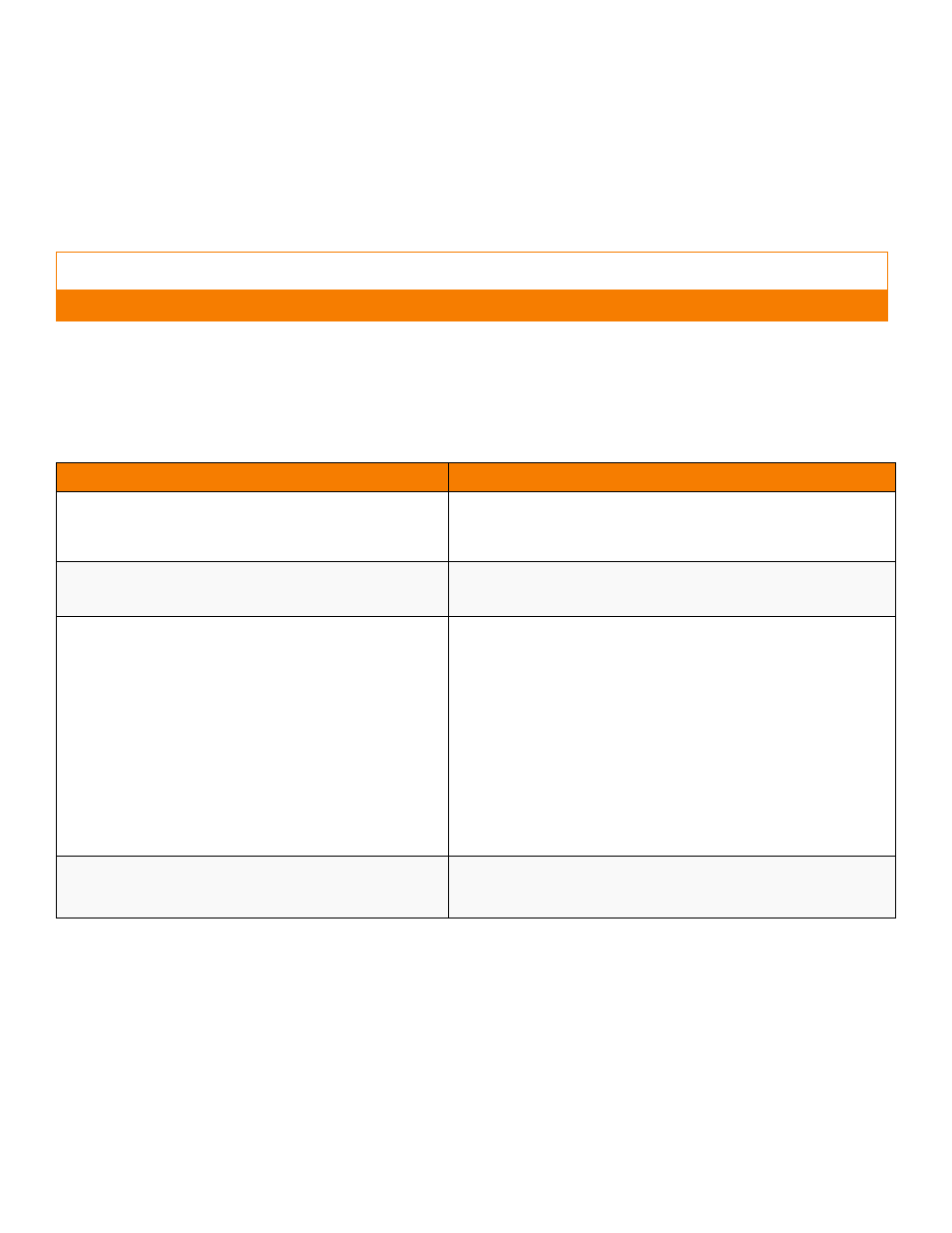
LSI Corporation
|
September 2010
Page 73
LSISAS6160 SAS Switch User Guide
Chapter 5: Troubleshooting
|
Chapter 5
This chapter contains troubleshooting information for the LSISAS6160 SAS switch.
The following table lists several common issues related to the SAS6160 switch and the
remedies for them.
Troubleshooting
Table 1:
Common Troubleshooting Issues and Remedies
Issue
Remedy
The password for the admin account is lost and you cannot access
the switch-management capabilities.
Reset the switch to factory defaults by pressing the reset switch and power
cycling the switch. This process resets both the admin and user account
passwords to their default values, clears all alias and zoning data, and clears
the event log.
When trying to log in to the SDM-GUI utility from a
Microsoft Windows Server 2003 system, the system stalls at the
loading screen.
In Internet Explorer, select Tools-->Internet Options--> Security. Click the
Trusted Sites icon, then click Sites... Add the IP address of the SAS6160
switch to the list of trusted websites.
You have changed the default IP address of the SAS6160 switch,
but you forgot the address and you can no longer access the
switch through the Ethernet.
To retrieve the IP address through an in-band connection, use the
Xip utility supplied on the CD that ships with the SAS6160 switch. To
list the available expanders in your topology, run the command:
xip -i get avail
This lists all expanders in your topology with the switch IP address
next to each switch SAS address. Alternately, you can query
information (including IP address) from an individual expander by
using its SAS address. For example, if the SAS address is
500062b15555557f, to list information specific to that expander, use
the command:
xip -i 500062b15555557f get exp
All ports are showing yellow LEDs, but you still have SAS traffic.
This could be caused by either the master controller or slave
controller failing. The switch functions at half performance. Contact
your vendor to replace the switch.
