2 enable/disable/reset phys, 3 reset switch – LSI SAS6160 User Manual
Page 57
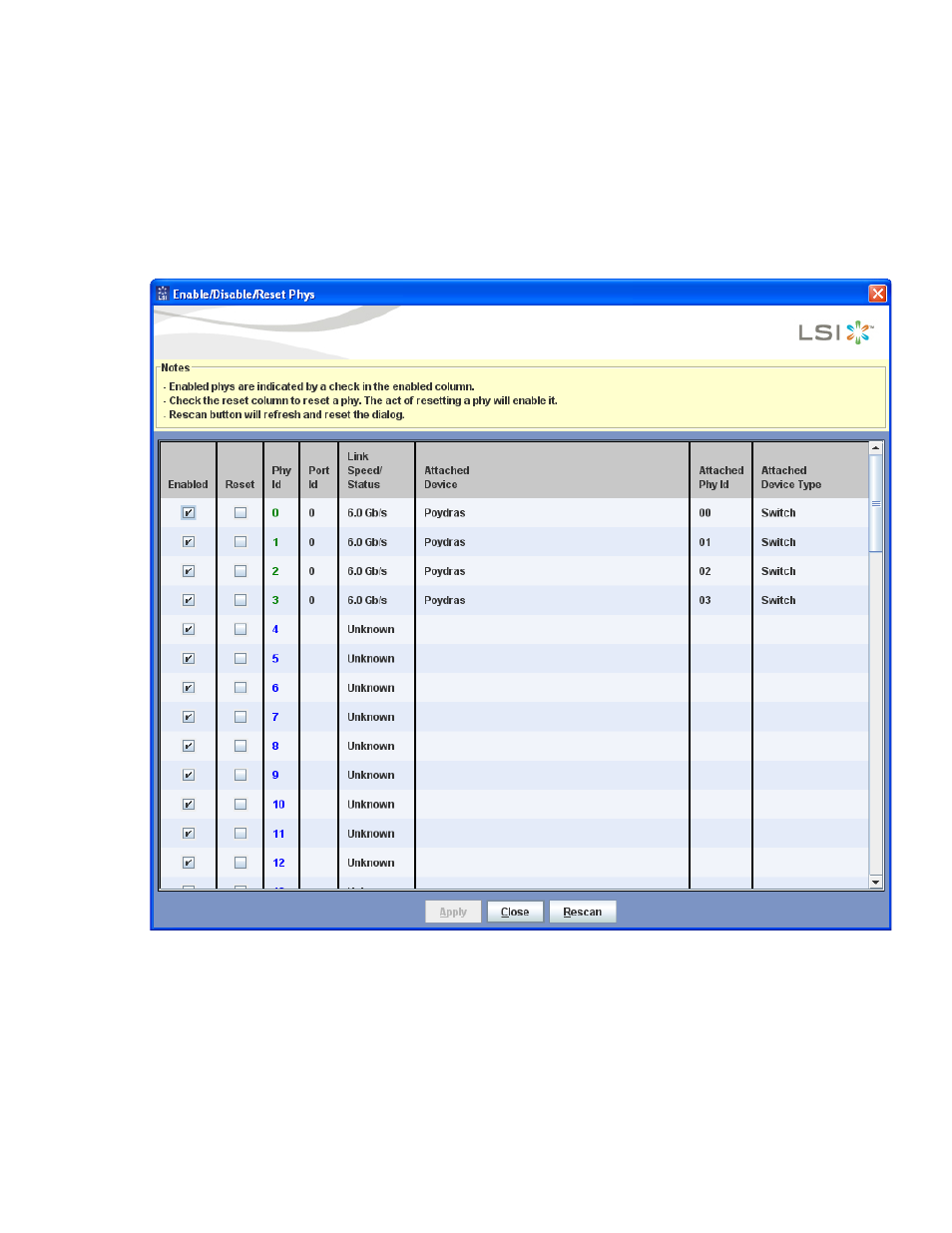
LSI Corporation
|
September 2010
Page 57
LSISAS6160 SAS Switch User Guide
Chapter 3: SAS Domain Manager Graphical User Interface
|
Devices Tab
3.7.6.2
Enable/Disable/Reset
Phys
Use the Enable/Disable/Reset Phys command to enable, disable, or reset specified
expander phys. To disable one or more phys, remove the check mark in the Enabled
column and click Apply. To reset one or more phys, select the check box in the Reset
column and click Apply. The phys are automatically enabled after a switch reset. The
following figure shows the Enable/Disable/Reset window.
Figure 22:
Enable/Disable/Reset Phys
3.7.6.3
Reset Switch
Use the Reset Switch command to reset the LSI SAS2 switch that is currently selected in
the device tree. You must confirm the reset before it is executed.
