LevelOne GSW-2401TX User Manual
Page 27
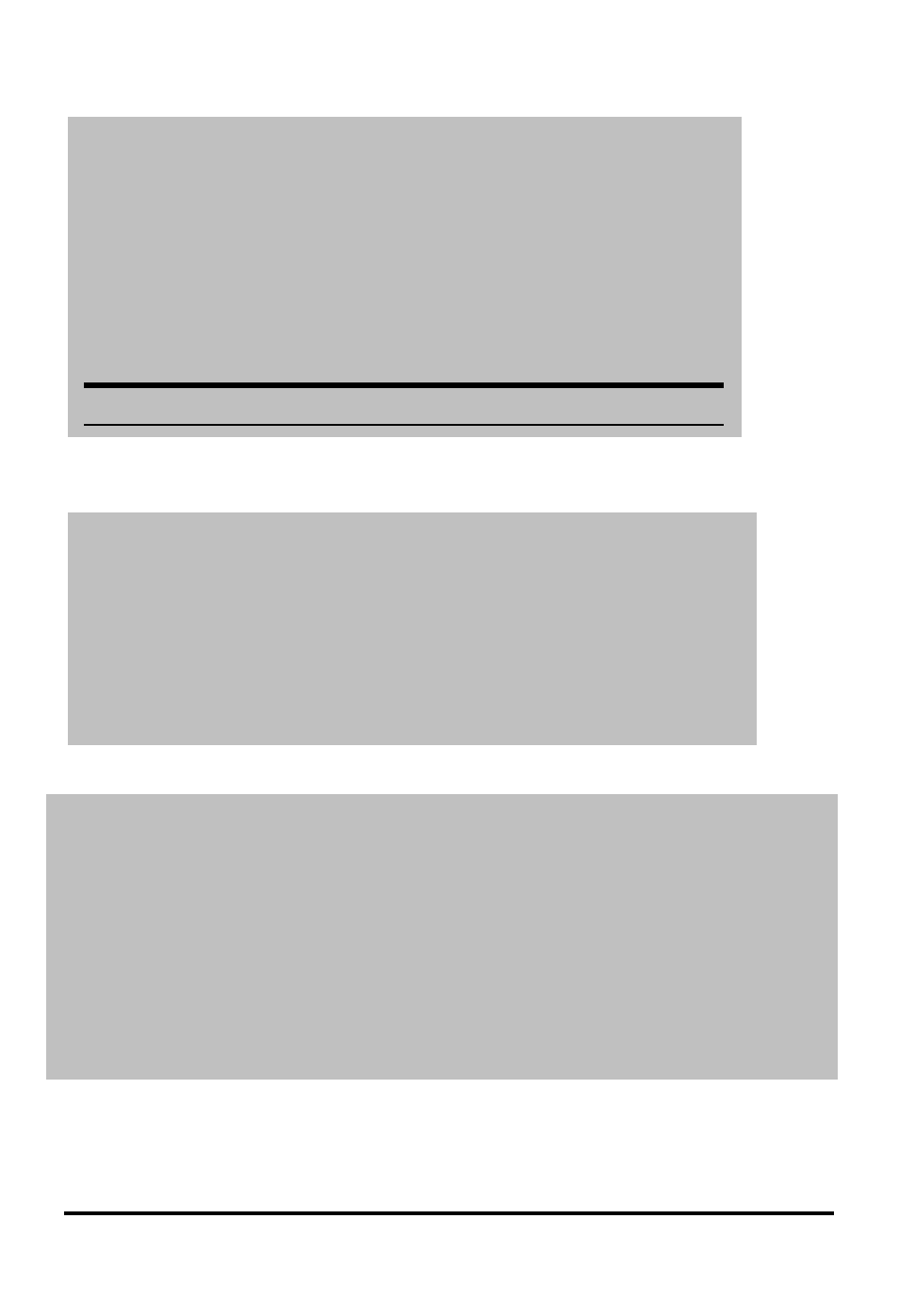
21
3. repeat step 1,2 to select port 2,3,4,5 ,6,7,8,9 ,then see the result
below.
4. type ‘C’ or ‘c’ to continue
5. type ‘I’ or ‘i’ to select uplink port ,as you can see bellow, “Group 1 >>
1 2 3 4 5 6 7 8 9 --> uplink to port 9” means port 1,2,3,4,5 ,6,7,8,9,have
uplink to port 9.
1
Uplink Port
UpLink Group 1 ,assigned ports>> 1
[S] Port Select
[D] Port Delete
[A] Select All Ports
[C] Continue
[E] Exit
Select :>>
UpLink Group 1 ,assigned ports>> 1 2 3 4 5 6 7 8 9
[S] Port Select
[D] Port Delete
[A] Select All Ports
[C] Continue
[E] Exit
Select :>>
Select :>> c
Please Wait !!
Uplink Port Select
[A] port 1 [B] port 2 [C] port 3 [D] port 4 [E] port 5
[F] port 6 [G] port 7 [H] port 8 [I] port 9 [J] port 10
[K] port 11 [L] port 12 [M] port 13 [N] port 14 [O] port 15
[P] port 16 [Q] port 17 [R] port 18 [S] port 19 [T] port 20
[U] port 21 [V] port 22 [W] port 23 [X] port 24 [Y] port G1
[Z] port G2
Select :>>
