Fps-3002usb, Led indicators – LevelOne FPS-3002USB User Manual
Page 7
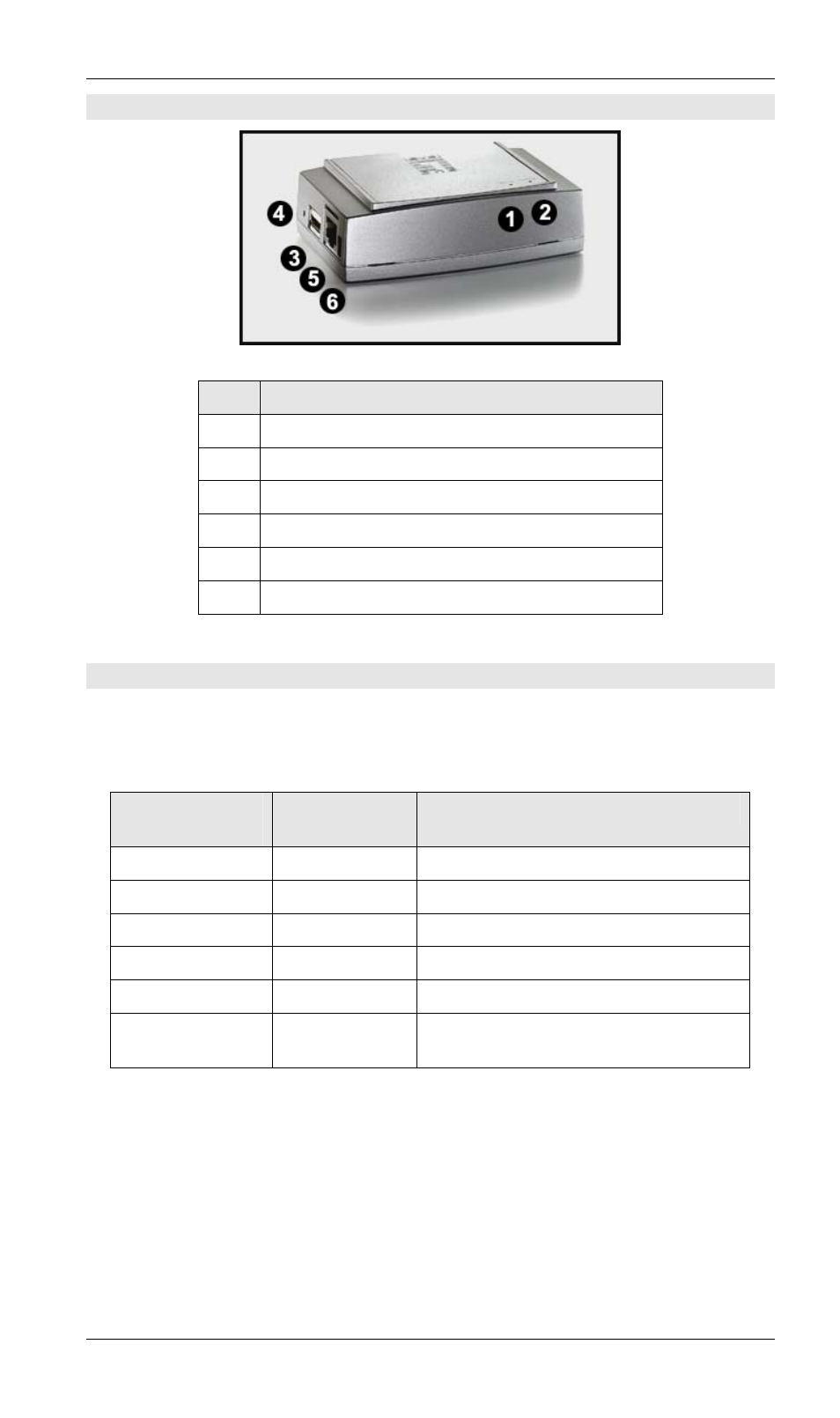
Level One Printer Servers
FPS-3002USB
Figure 2: FPS-3002USB
Item Description
1
ERR LED
2
ACT LED
3
USB Connector
4
Diagnostic button, see page 5 for details.
5
10/100BaseT Connector.
6
5V Power Port
LED Indicators
The FPS-3002USB LevelOne Printer Server is fitted with 2 LED indicators. The red LED
is the Status/Error indicator. The green LED is the Power/Link indicator. The LED
indicator modes are described in the following table.
Power (Green)
LED
Status (Red)
LED
Description
Off Off
No
power.
On On
Hardware
error.
Flashing
Flashing
Firmware upgrade in progress.
On
Flashing
No printer connected to the USB port.
On
Off
Normal operation - idle.
Flashing
Off
Normal operation - transmitting or
receiving packets from the network.
- 4 -
