Models – LevelOne FPS-3002USB User Manual
Page 6
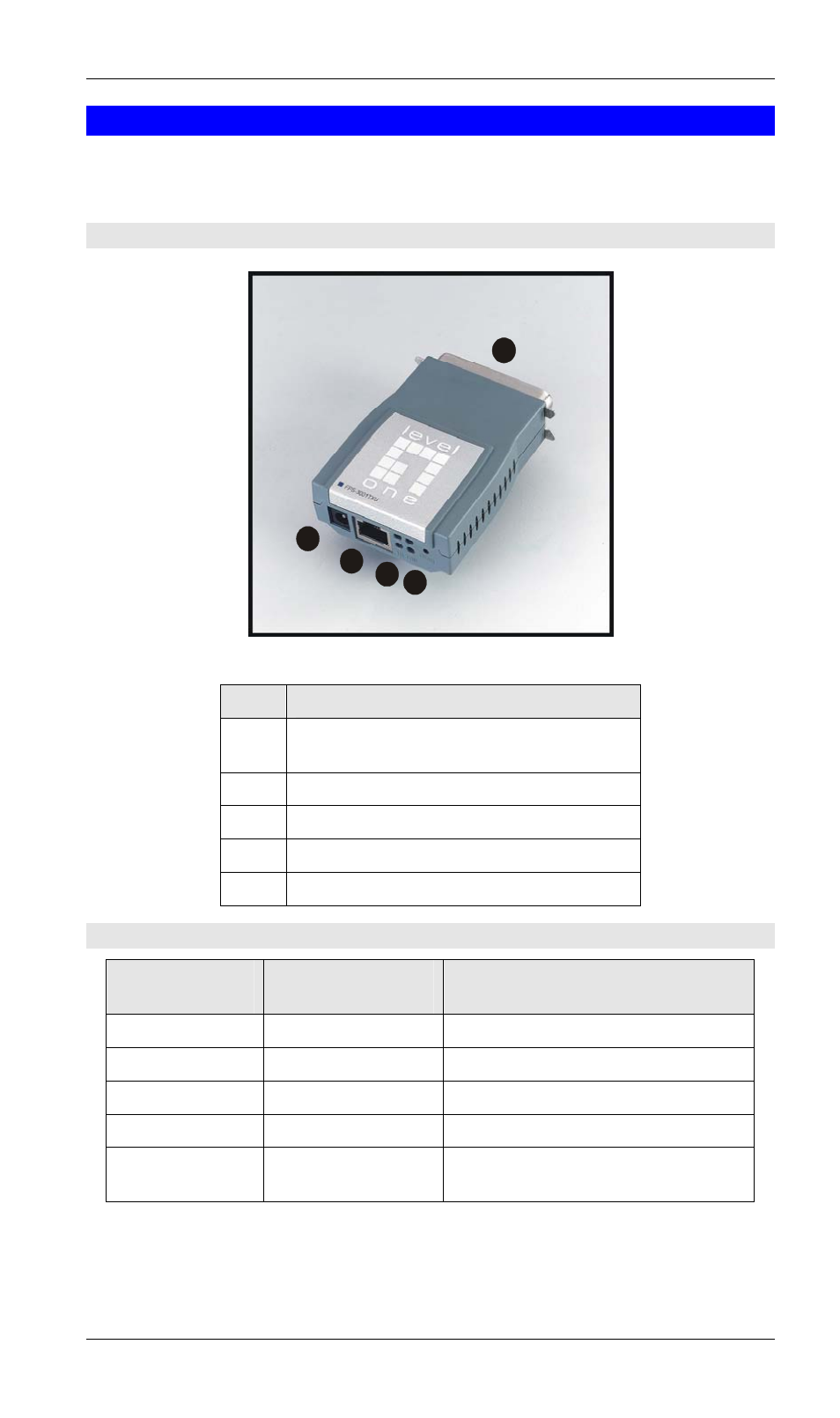
Introduction
Models
This section contains details of all LevelOne Printer Server models covered by this manual.
Please take a few minutes to familiarize yourself with your new LevelOne Printer Server.
FPS-3001TXU (100BaseT Direct Attach)
1
3
4
5
2
Figure 1: FPS-3001TXU
Item
Description
1
Male Parallel Port, for direct connection to
the printer.
2
Diagnostic button, see page 5 for details.
3
Status LEDs. See below for details.
4
9V Power port
5
10/100BaseT Connector.
LED Indicators
Power (Green)
LED
Status (Orange)
LED
Description
Off Off
No
power.
On On
Hardware
error.
Flashing
Flashing
Firmware upgrade in progress.
On
Off
Normal operation - idle.
Flashing
Off
Normal operation - transmitting or
receiving packets from the network.
The FPS-3001TXU also has 2 LEDs to indicate the speed of the Ethernet connection:
• 10 - Connected at 10BaseT
• 100- Connected at 100BaseT
- 3 -
