Windows peer-to-peer printing, Windows 2000/xp setup – LevelOne FPS-3002USB User Manual
Page 15
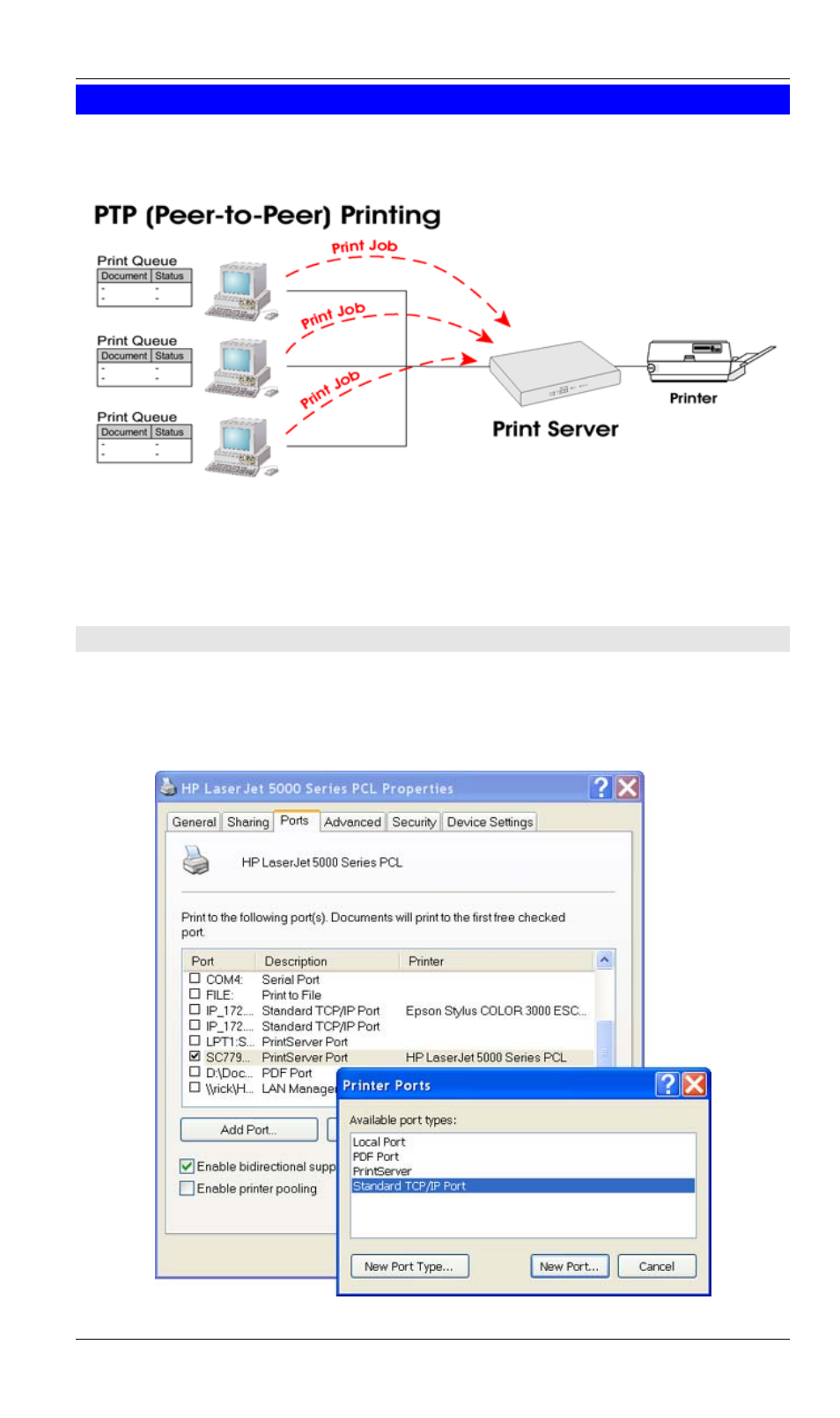
Level One Printer Servers
Windows Peer-to-peer Printing
With this printing method, print jobs are stored (queued) on your PC, and then sent to the
LevelOne Printer Server when it is available.
Figure 6: Peer-to-Peer Printing
Windows 2000 & XP require no additional software.
For other versions of Windows, the supplied PTP (Peer-to-Peer) Printer Port software must be
installed on each PC.
Windows 2000/XP Setup
The recommended printing method is to use LPR, as follows:
1. Open your Printers folder, right-click the desired printer and select Properties.
2. When prompted, choose the Ports tab and click the Add Port button.
Figure 7: Printer Ports Screen
- 12 -
This manual is related to the following products:
