Product description, Software description, Chapter – Lenovo ThinkPad 40Y8626 User Manual
Page 15: About, Cd-rw/dvd, Combo, Ultrabay, Slim, Drive, Product
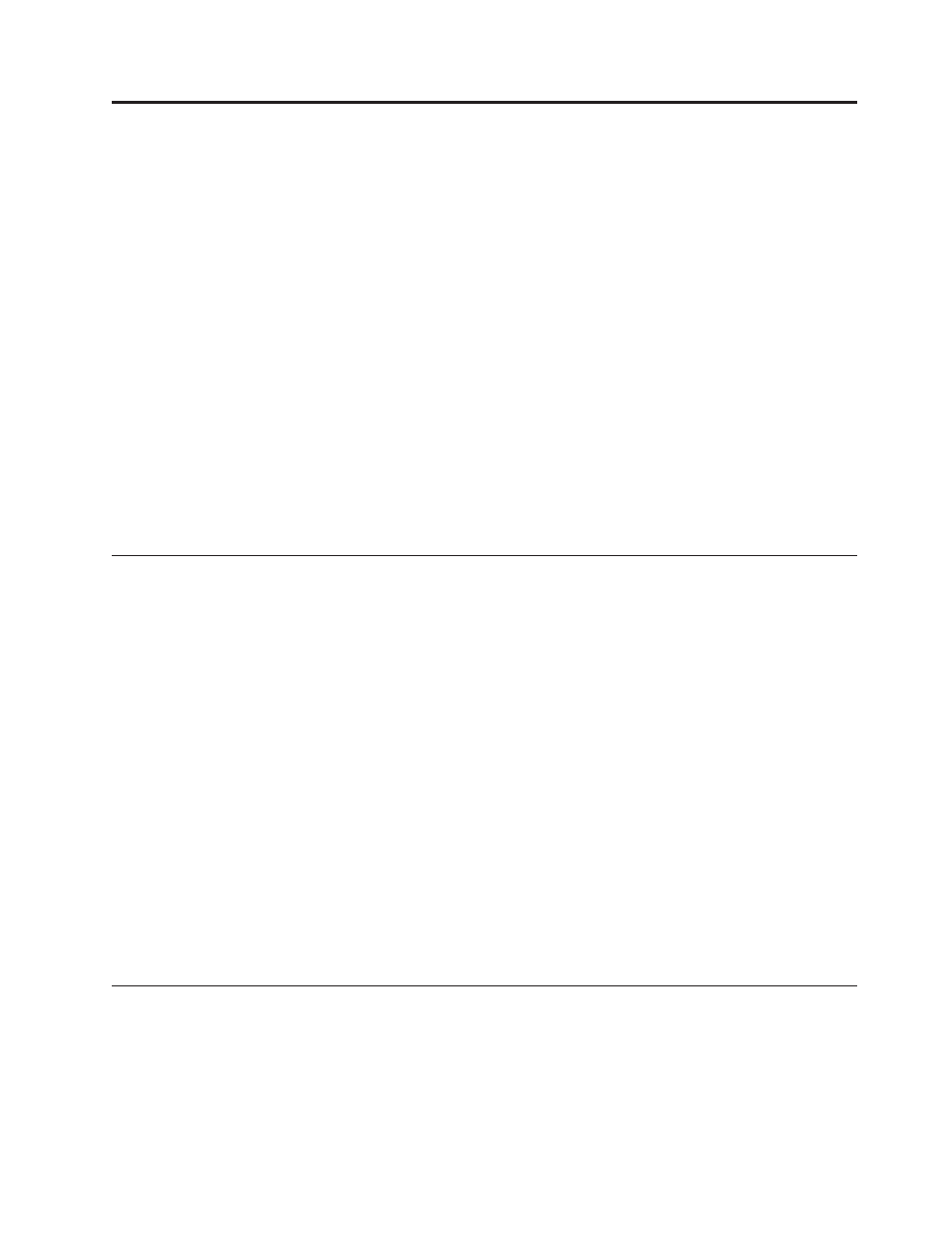
Chapter
1.
About
the
CD-RW/DVD
Combo
II
Ultrabay
Slim
Drive
This
manual
provides
information
on
registering,
installing,
and
using
the
ThinkPad
®
CD-RW/DVD-ROM
Combo
II
Ultrabay
™
Slim
Drive,
and
is
available
on
the
Software
and
User’s
Guide
CD
in
the
following
languages:
v
English
v
French
v
German
v
Italian
v
Japanese
v
Spanish
v
Brazilian
Portuguese
v
Simplified
Chinese
v
Traditional
Chinese
v
Czech
v
Slovak
v
Turkish
The
appendixes
of
this
guide
contain
warranty
information
and
legal
notices.
Product
description
The
ThinkPad
CD-RW/DVD
Combo
II
Ultrabay
Slim
Drive
can
write
to
and
read
from
CD-RW
and
CD-Recordable
(CD-R)
discs,
and
can
read
mass-produced,
stamped
CDs
and
DVDs.
This
drive
can
also
read
DVD-RAM,
DVD-R,
DVD-RW,
DVD+R,
and
DVD+RW
formatted
media.
(Some
DVD+R
and
DVD+RW
media
brands
may
not
be
compatible.)
In
addition
to
this
Software
and
User’s
Guide
CD,
you
should
have
received
the
following:
v
CD-RW/DVD
Combo
II
Ultrabay
Slim
Drive
v
Carrying
case
v
Laser
Safety
Guide
v
Quick
Reference
Guide
Note:
Your
kit
might
also
contain
a
software
update
diskette.
Contact
your
place
of
purchase
if
an
item
is
missing
or
damaged.
Be
sure
to
retain
your
proof
of
purchase.
It
might
be
required
to
receive
warranty
service.
See
for
technical
support
information.
Software
description
Your
CD-RW
&
DVD-ROM
Software
and
User’s
Guide
CD
contains
the
following
software:
v
Drive
Letter
Access
(DLA)
This
software
enables
you
to
write
directly
to
CD-RW
or
CD-R
media
using
the
drive
letter
like
you
would
if
you
were
writing
to
a
diskette.
All
disc
format
©
Copyright
Lenovo
2005.
©
Portions
Copyright
IBM
Corp.
2005.
1-1
