Field wiring, Low voltage connections, Thermostat – Lochinvar Knight 80 - 285 User Manual
Page 43: Outdoor temperature sensor, Dhw thermostat, Dhw tank sensor, Auxiliary device relay, Auxiliary device proving switch, High gas pressure switch
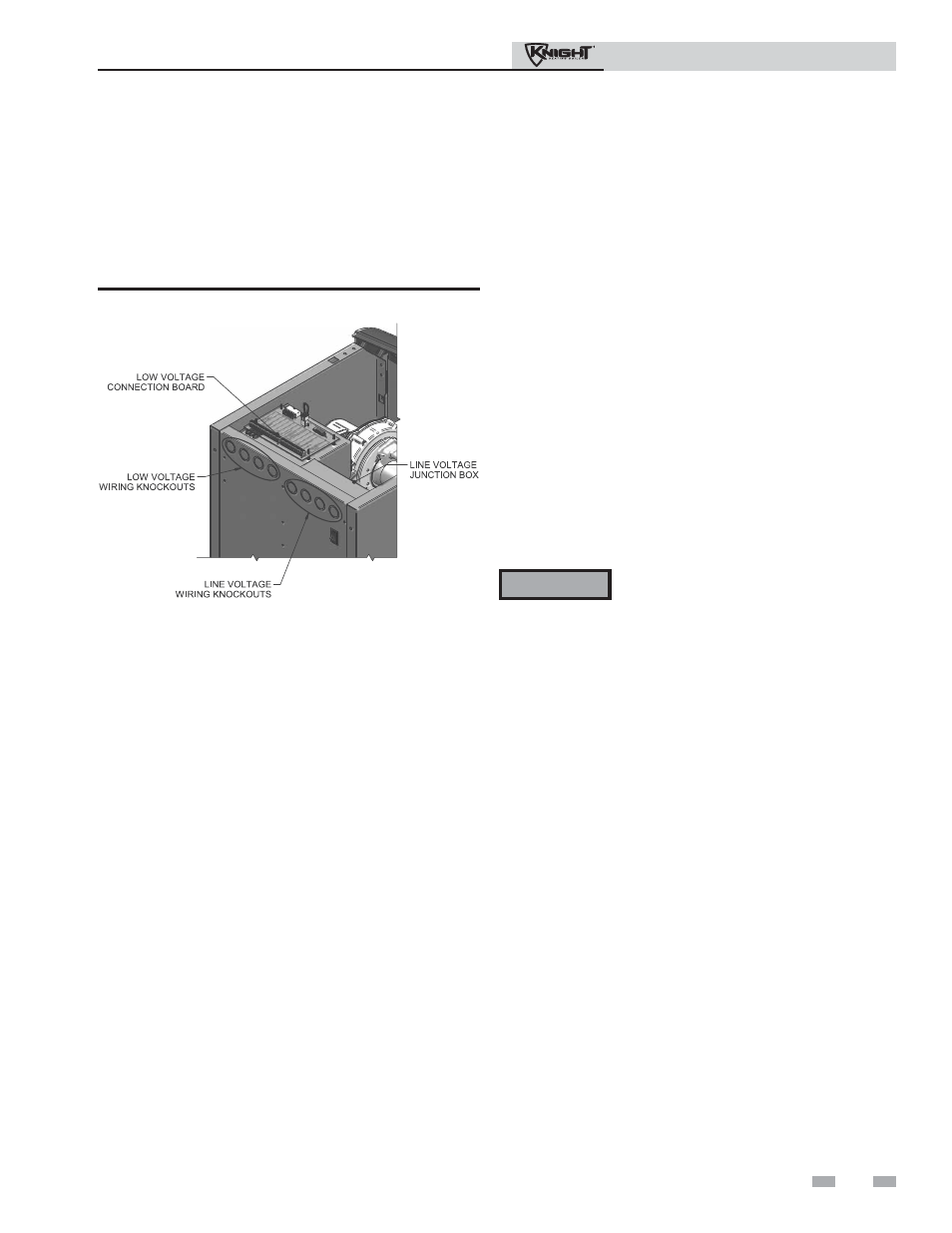
Installation & Operation Manual
43
Low voltage connections
1.
Route all low voltage wires through the knockouts in the
rear of the boiler, as shown in FIG. 8-2.
2.
Connect low voltage wiring to low voltage connection
board as shown in FIG. 8-3 on page 45 of this manual and
the boiler wiring diagram.
Figure 8-2 Routing Field Wiring
8
Field wiring
(continued)
Thermostat
1.
Connect the room thermostat or end switch (isolated
contact only) to terminals R and W, as shown in
FIG. 8-3.
2.
Install the thermostat on the inside wall away from
influences of drafts, hot or cold water pipes, lighting
fixtures, television, sunlight, or fireplaces.
3.
Thermostat anticipator (if applicable):
a.
If connected directly to boiler, set for 0.1 amps.
b.
If connected to relays or other devices, set to match
total electrical power requirements of connected
devices. See device manufacturers’ specifications
and thermostat instructions for details.
Outdoor temperature sensor
1.
Connect outdoor temperature sensor (FIG. 8-3) to the
outdoor sensor terminals on the connection board to
enable outdoor reset operation of the Knight boiler. If
fixed temperature operation is required, do not install
outdoor sensor.
2.
Mount the sensor on an exterior wall, shielded from
direct sunlight or flow of heat or cooling from other
sources.
3.
Route sensor wires through a knockout at the rear of the
boiler (see FIG. 8-2).
DHW thermostat
1.
Connect storage indirect water heater (DHW) thermostat
(FIG. 8-3) to the DHW thermostat terminals on the
connection board.
DHW tank sensor
1.
By installing a tank sensor, the SMART SYSTEM control can
perform the tank thermostat function. The SMART
SYSTEM control automatically detects the presence of this
sensor and generates a DHW call for heat when the tank
temperature drops 6°F (3°C) below the tank set point and
finishes the call for heat when the tank temperature reaches
the tank set point.
2.
The tank sensor included with the Lochinvar Squire Indirect
DHW tank (TST2032) is the only sensor suitable for use
with the SMART SYSTEM control. Connect the sensor
leads to the DHW Tank Sensor (AUX) terminals on the Low
Voltage Connection Board (FIG. 8-3). Consult the tank
manufacturer for application and performance when used
with any other indirect tank.
3.
If the TST2032 is not compatible with the indirect tank, a
tank thermostat can be used to control the boiler. The tank
thermostat should be installed per the manufacturers
instructions and wired to the DHW Thermostat terminals
on the Low Voltage Connection Board.
Auxiliary device relay
1.
If an auxiliary device (e.g., louvers) needs to operate when
the boiler fires, it can be controlled by this output. Connect
these terminals to a 24 vac relay coil, which is wired to
operate the auxiliary device (FIG. 8-3).
Auxiliary device proving switch
1.
When the operation of an auxiliary device needs to be
verified before the boiler fires, remove the jumper wire from
these terminals and connect them to the normally open
contacts on its proving switch (FIG. 8-3).
High gas pressure switch
1.
If a switch is provided to detect excessive gas pressure,
remove the jumper wire from the terminals on the
connection board, and then connect them to its normally
closed contacts (FIG. 8-3).
Failure to use the correct sensor may result in
the tank temperature being either above or
below the set point. Failure to consult the
manufacturer of the indirect tank, when the
Squire is not used, may result in decreased
performance or the risk of scald injury.
ƽ WARNING
