3 logout your secured private disk, 4 delete your secured private disk, Logout your secured private disk – LevelOne MUS-2500 User Manual
Page 41: Delete your secured private disk
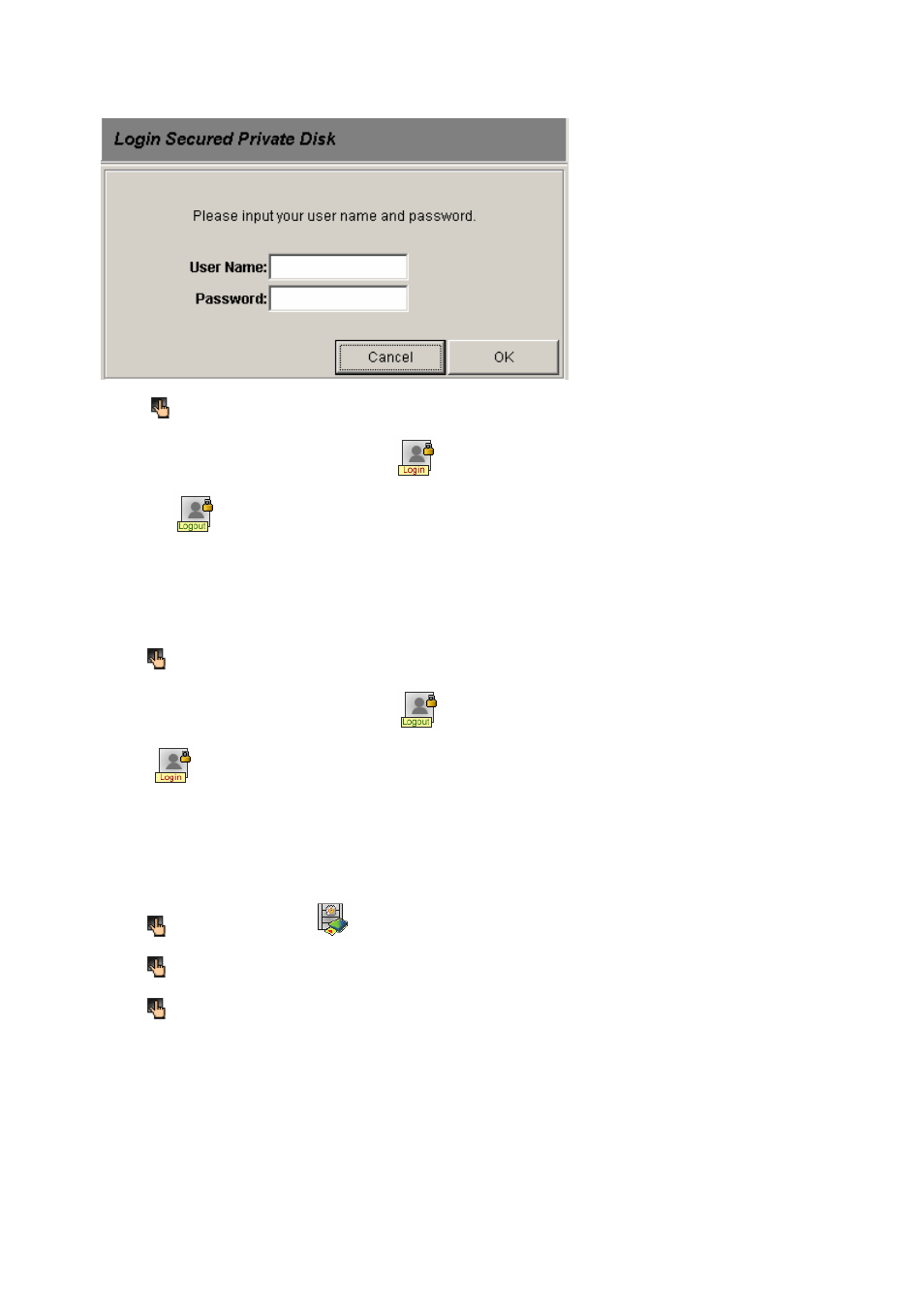
41
2. Click
OK button to enter your disk.
3. Secured Private Disk with Login
button will change to Secured Private Disk with
Logout
button.
6.3
Logout your secured private disk
1. Click
Secured Private Disk with Logout button in the SmartUSB wizard screen.
2. Secured Private Disk with Logout
button will change to Secured Private Disk with
Login
button.
6.4
Delete your secured private disk
1. Click
System Setting
button in the SmartUSB wizard screen.
2. Click
Private Disk Management tab.
3. Click
Delete Disk button,
then your secured private disk will be removed.
