Chapter 3 hardware setup, Chapter 3, Hardware setup – LevelOne MUS-2500 User Manual
Page 11
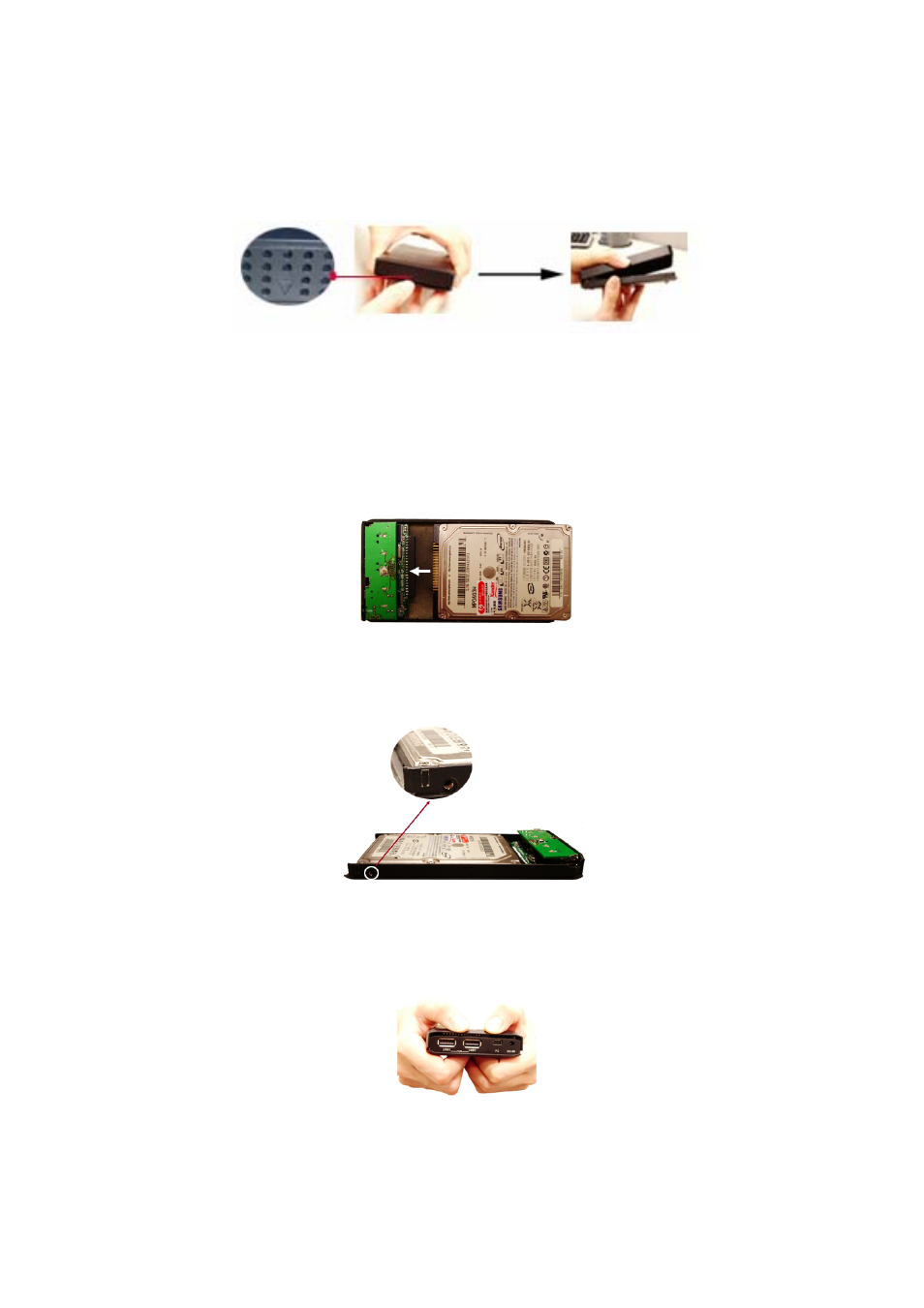
11
Chapter 3
Hardware Setup
1. Press the panel cover up at mark
and pull the bottom case off.
2. Insert the HD into the IDE slot. You must carefully align and plug the pins of the hard drive’s
IDE connector into the sockets of the controller board’s IDE adapter in the base case of the
enclosure. Do NOT force the pins into their sockets and do NOT try to insert the hard disk at
an angle, otherwise you may damage the IDE connector pins.
3. Attach the screws (Silver) to the base and the hard drive.
4. Fix the panel cover on the base.
5. Attach the screws (Black) to the base and the panel cover.
See also other documents in the category LevelOne Hardware:
- NetCon WBR-3408 (106 pages)
- PLI-1000 (8 pages)
- WNC-0301 (29 pages)
- FNS-7000 (42 pages)
- FreeCon WNC-0300 (74 pages)
- WBR-5400 (82 pages)
- WPS-1133 (2 pages)
- WPS-1133 (84 pages)
- FBR-1403TX (92 pages)
- WBR-3404TX (89 pages)
- WNC-0101USB (70 pages)
- WBR-3405TX (56 pages)
- FNC-0115 (7 pages)
- ADSL2 FBR-1461 (79 pages)
- 10/100M 32bit Fast Ethernet PC card (51 pages)
- WBR-1100TX (109 pages)
- 4-bay Sata NAS w/2 Gigabit Ethernet GNS-8000B (135 pages)
- WBR-3407 11g (99 pages)
- NetCon FBR-1409TX (88 pages)
- WBR-3407 (99 pages)
- WCS-2060 (75 pages)
- 2-Bay SATA HDD w/ Gigabit Ethernet FNS-5000B (108 pages)
- FCS-1060 (77 pages)
- GNS-2000 (123 pages)
- WUA-0605 (29 pages)
- WUA-0605 (23 pages)
- WBR-6000 (92 pages)
- GNC-0102T (15 pages)
- WAB-1000 (59 pages)
- OfficeCon FSW-2420TX (12 pages)
- NetCon FBR-1415TX (83 pages)
- FBR-1416 (75 pages)
- WPC-0100 (32 pages)
- FNS-1000 (53 pages)
- WBR-3402TX (146 pages)
- WPC-0601 (27 pages)
- ServCon FPS-3003 (45 pages)
