Control panel, Fax/printer/copier control panel, Control panel -1 – Lanier 5618 User Manual
Page 17: Fax/printer/copier control panel -1
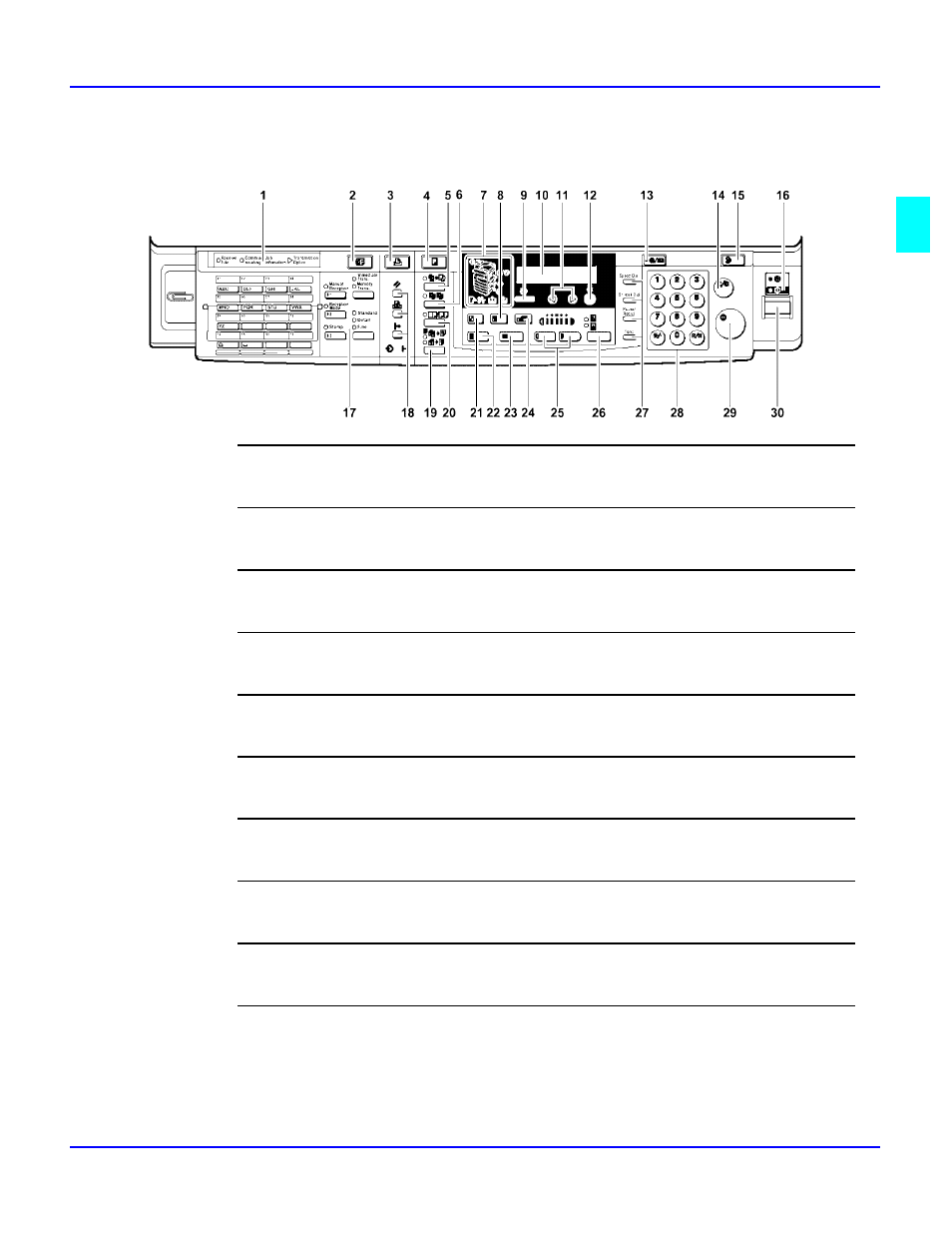
Component Identification
2 - 1
Control Panel
Fax/Printer/Copier Control Panel
1
Fax Mode Indicators
See Facsimile Reference for detailed information.
2
Facsimile Mode Key
Press to use various facsimile functions.
3
Printer Mode Key
Press to use printer functions.
4
Copy Mode Key
Press to use copy functions.
5
Auto R/E Key
Enlarges or reduces the image automatically according to the specified paper size.
6
Sort Key
Automatically sorts copies.
7
Indicators
These indicators show errors or the status of the machine.
8
Enlarge Key
Press to make enlarged copies.
9
Cancel Key
Press to cancel an operation or return to the previous display.
10
Panel Display
Shows operation status, error messages, and function menu.
