Lowrance electronic LCX-15MT User Manual
Page 30
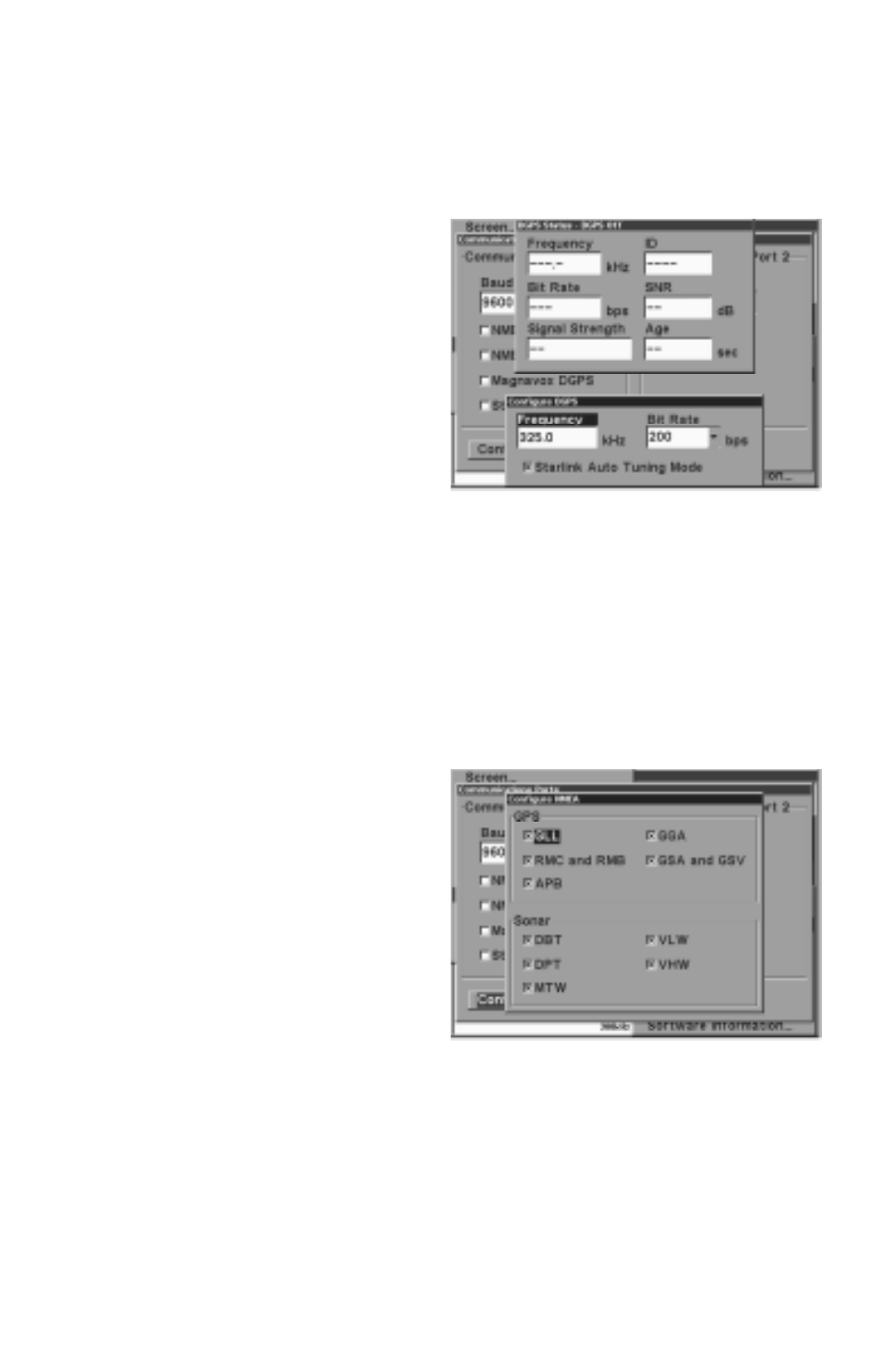
26
If you have any other Magnavox or Starlink compatible DGPS receiver
connected to this unit, (including a Lowrance DGPS receiver) you may
need to change the settings. To do this, select “Configure DGPS”
Configure DGPS
This unit will recognize Starlink®
and Magnavox® automatic
DGPS receivers. If you have ei-
ther one of these receivers, se-
lect “Configure DGPS”. The
screen at right appears. The sta-
tus of the DGPS signal appears
in the boxes at the top, along with
the frequency and bit rate of the
selected transmitter. To configure
the unit for DGPS, highlight the
“Frequency” and press the ENT key. Use the arrow keys to enter the fre-
quency of the station that you intend to use. Press the ENT key when
you’re finished. Next, set the bit rate in the same manner. If you’re using a
Starlink DGPS receiver, leave the “Starlink Auto Tuning Mode” checked. If
not, deselect this box.
Press the EXIT key when you’re finished with this menu.
Configure NMEA
You can configure the unit to use
specific NMEA sentences. Select
“Configure NMEA” and press the
ENT key. The menu at right ap-
pears showing the prefix of the
available NMEA sentences. A
check mark next to the prefix
means that prefix is in use. Se-
lect the prefix that you wish to
change by highlighting it, then
change it by pressing the ENT
key. Press the EXIT key when you’re finished with this menu.
Reset Options
To reset all features to their factory defaults, select “Reset Options” from
the “System Setup” menu. After selecting, a new menu appears, asking if
you want to reset all options. Use the arrow keys to highlight the answer,
and the ENT key to select it. The unit clears all menus and returns all
settings to the factory defaults.
