Lowrance electronic LCX-15MT User Manual
Page 19
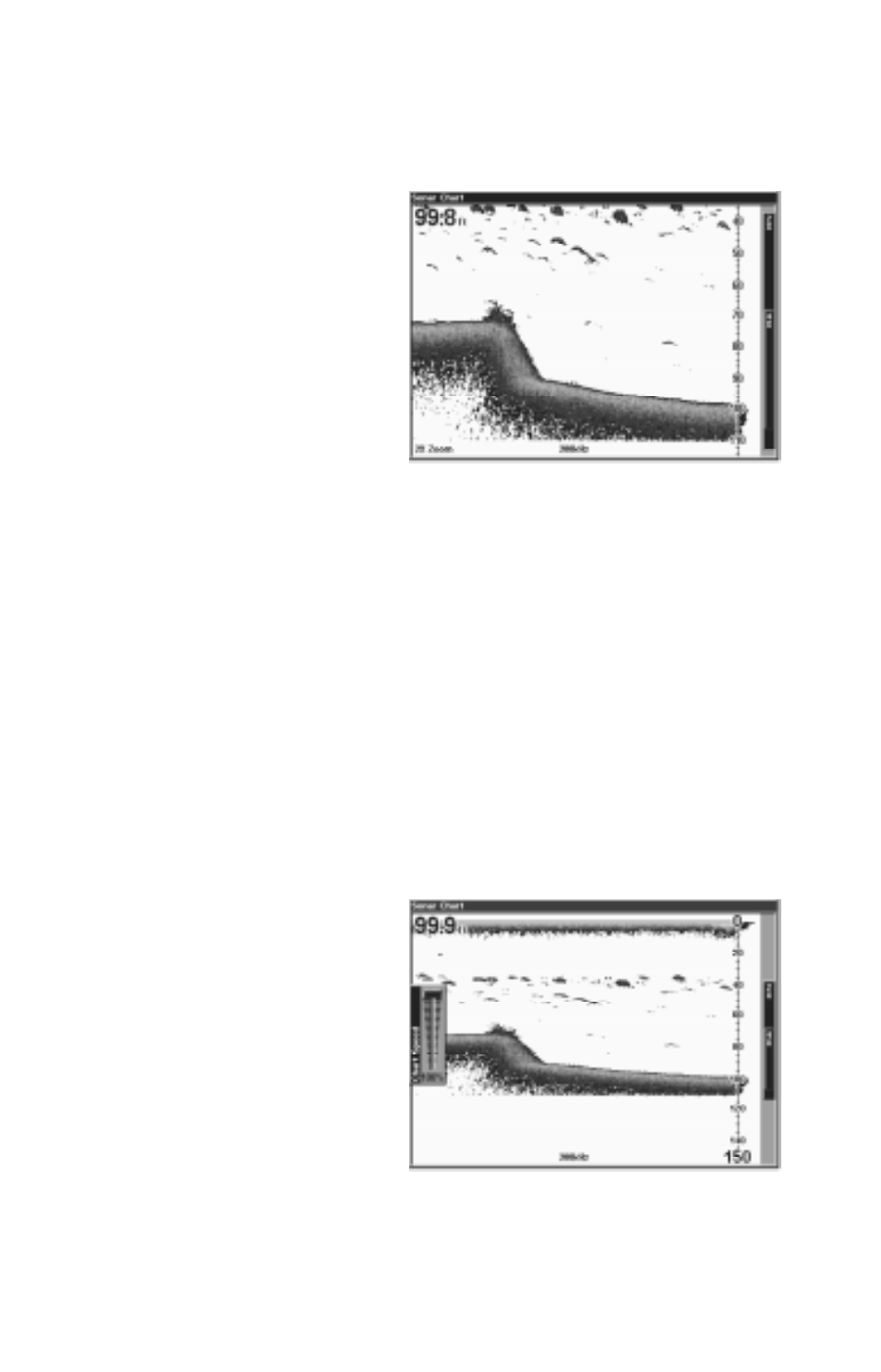
15
tom can be shown, which enlarges targets to best suit your fishing needs
and water conditions.
ZOOM
“Zooming” the display is a com-
mon method used to enlarge
small detail, fish signals, and the
bottom with its asscociated struc-
ture. This unit lets you zoom the
display quickly and easily by
pressing the ZIN key. Pressing it
once doubles the size (2X) of all
echoes on the screen. Pressing
it again quadruples the size of the
echoes (4X). The zoom bar on the
far right side of the screen shows which echoes will be displayed on the
screen when the ZIN key is pressed. For example, pressing the ZIN key
once will enable a 2X zoom which will show all echoes that are between
the top and bottom of the 2X zoom bar. Pressing the key again will give a
4X zoom and only the echoes between the top and bottom of the 4X bar
will show on the screen.
Press the ZOUT key to return the display to the normal mode.
STOP CHART
To temporarily stop the chart from scrolling, press the MENU key, then
select “Stop Chart” from the menu and press the ENT key. Repeat these
steps to start the chart again.
CHART SPEED
The rate that echoes scroll
across the screen is called the
chart speed. It’s adjustable by
pressing the MENU key, then se-
lecting “Chart Speed”. A sliding
knob adjustment appears on the
screen. The default is maximum.
Press the up or down arrow key
to adjust the speed, then press
the EXIT key to erase the menu.
DEPTH CURSOR
The depth cursor consists of a horizontal line with a digital depth box on
the right side. The numbers inside the box show the depth of the cursor.
