Capturing video and snapping pictures, Fine tuning your webcam during a video call – Logitech C100 User Manual
Page 8
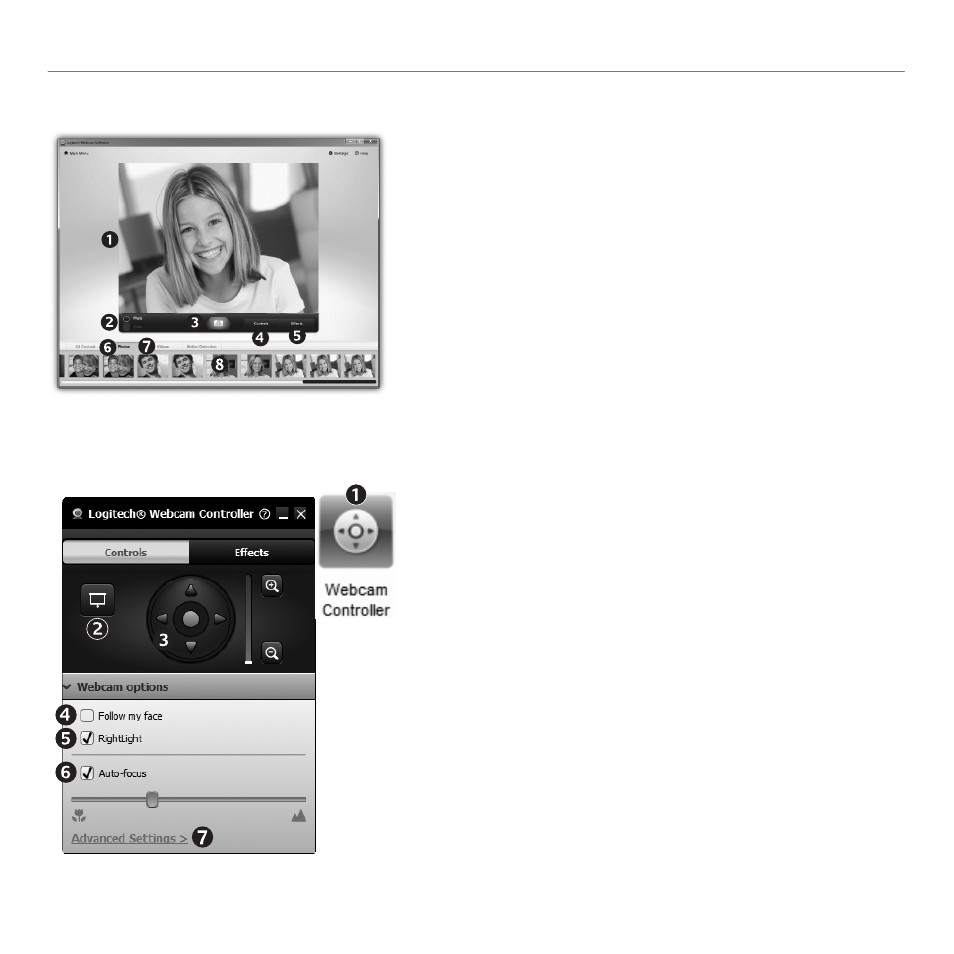
8 English
Getting started with
Capturing video and snapping pictures
Quick Capture allows you to take photos or record videos easily.
You have easy access to webcam controls and settings as well
as video effects to personalize your images and recordings.
Preview window
1.
Capture mode: photo/
2.
video
Capture button
3.
Webcam controls
4.
Video effects and fun
5.
filters (for webcams that
support this feature)
Photo thumbnails
6.
Video humbnails
7.
Click a thumb-nail to enter
8.
the gallery
Fine tuning your webcam during a video call
Launch the webcam
1.
controller when on a
video call.
Hide your video image
2.
with a photo while your
webcam stays connected.
Use pan and tilt to find
3.
the best angle.
Use Face Tracking so
4.
you’re always in the
picture.
Correct for poor lighting
5.
environments using
RightLight.
Choose between auto-
6.
or manual focus for
webcams that support
this feature.
Specify webcam
7.
operating characteristics.
Tip: Not all webcam models
offer all of these
webcam controls.
