English 3 logitech, Webcam c100, Features lens – Logitech C100 User Manual
Page 3: Activity light, Snapshot button, Flexible clip/base, Logitech® webcam software, Product documentation
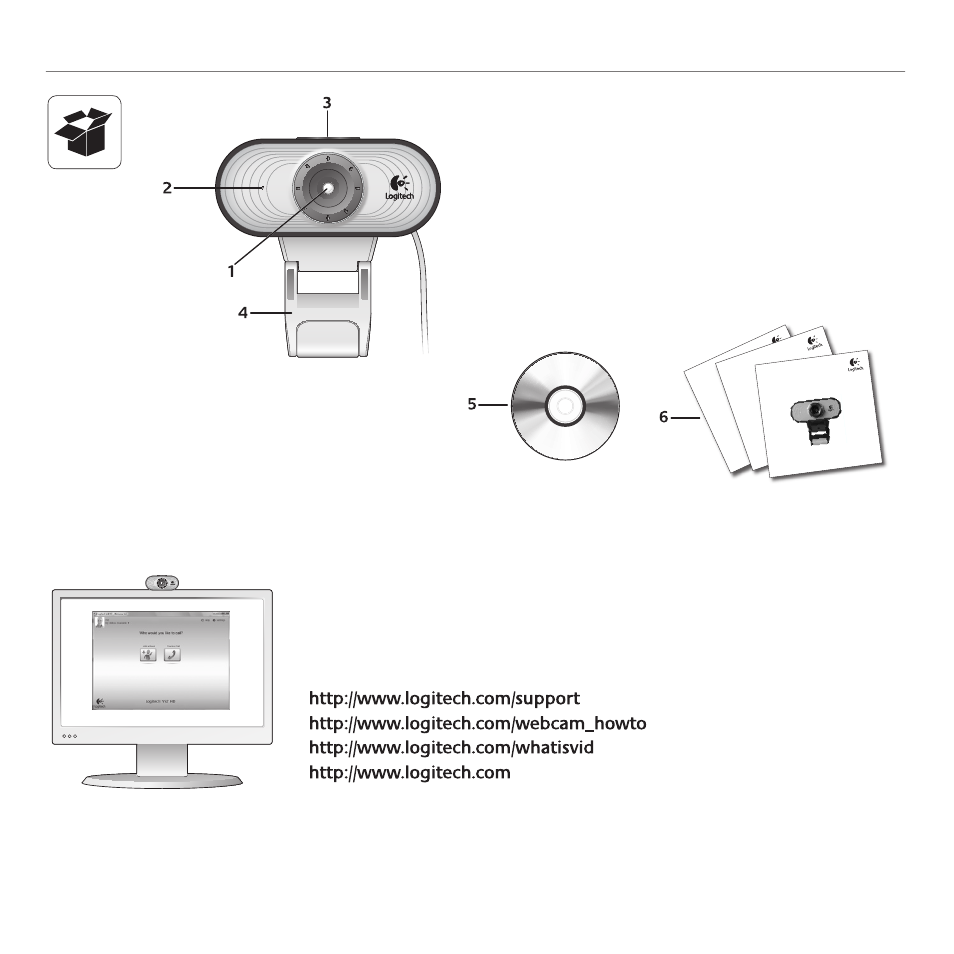
English 3
Logitech
®
Webcam C100
-PHJUFDIJ5IJOL
:PV
SDP
NN
FOUT
NB
LFB
EJGG
FSFO
DF
*NQPSUBOUJOGPSNBUJPO
4BGFUZ
DPN
QMJBODF BOEX
BSSBOUZ
(FUUJOHTUBSUFEXJUI
-PHJUFDI
8FCDBN$
Features
Lens
1.
Activity light
2.
Snapshot button
3.
Flexible clip/base
4.
Logitech® Webcam Software
5.
Product documentation
6.
Thank you for buying a Logitech webcam!
Use this guide to set up your Logitech webcam and to begin making video calls.
If you have questions before you start, please visit the websites listed below to
learn more about Logitech webcams and video calling.
