Lindy iSWITCH User Manual
Page 33
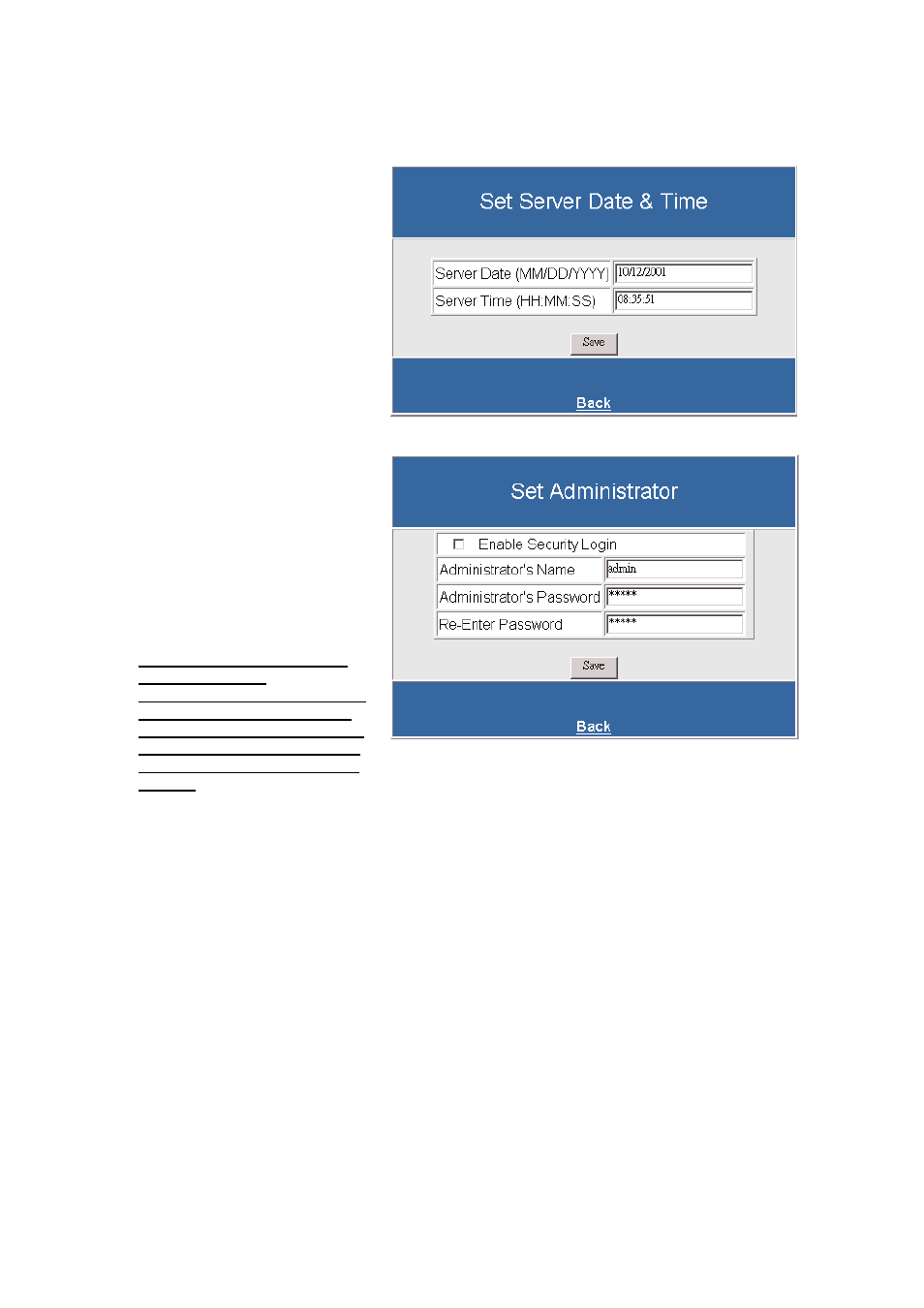
33
6. This is the screen where you set
the Date and Time. After you
have finished filling in the
information, click Save.
7. This is the screen where you can
change the Administrator’s Name
and Password. After you have
finished filling in the information,
click Save.
NOTE: The Supervisor’s name
and password can be from 1 to 19
digits. The Supervisor’s name
and password is not limited to an
alphanumeric character (i.e.
a#1b$2z%9).
NOTE: Be sure to write down
your Supervisor’s
name/password and keep it in a
safe place. If the user forgets
the name/password the iSwitch
will have to be Flash Upgraded
before the user can access the
iSwitch.
NOTE: It will be enhanced the
security level to MD5 after the
Enable Security Login checked.
See also other documents in the category Lindy Computer Accessories:
- 32402 (35 pages)
- 25009 (2 pages)
- PRO-300 (28 pages)
- Switch (76 pages)
- Dual Rail Modular KVM Console Switch (20 pages)
- 32514 (71 pages)
- 32321 (12 pages)
- KVM 42339 (3 pages)
- 32927 (16 pages)
- 32595 (4 pages)
- 32416 (8 pages)
- 32361 (69 pages)
- MC5-IP (111 pages)
- 1:04 (2 pages)
- 32451 (2 pages)
- V1.21 (5 pages)
- CPU IP Access Switch Plus (64 pages)
- 39323 (2 pages)
- 42791 (5 pages)
- 32849 (9 pages)
- P16-IP (77 pages)
- 39122 (7 pages)
- 70539 (8 pages)
- 38000 (12 pages)
- 25004 (24 pages)
- KVM EXTENDER 32357 (10 pages)
- 25044 (2 pages)
- GIGAPATCHPANEL 20704 (12 pages)
- 25010 (63 pages)
- 42887 (4 pages)
- Webcam (43 pages)
- 25032 (2 pages)
- 51550 (20 pages)
- 32571 (8 pages)
- 32890 (2 pages)
- 25007 (2 pages)
- 40592 (2 pages)
- 32353 (81 pages)
- CAT5 (6 pages)
- 32591 (12 pages)
- L1TBELRG (51 pages)
- 25008 (18 pages)
- CPU SWITCH (38 pages)
- 32969 (2 pages)
