Telnet configuration – Lindy iSWITCH User Manual
Page 25
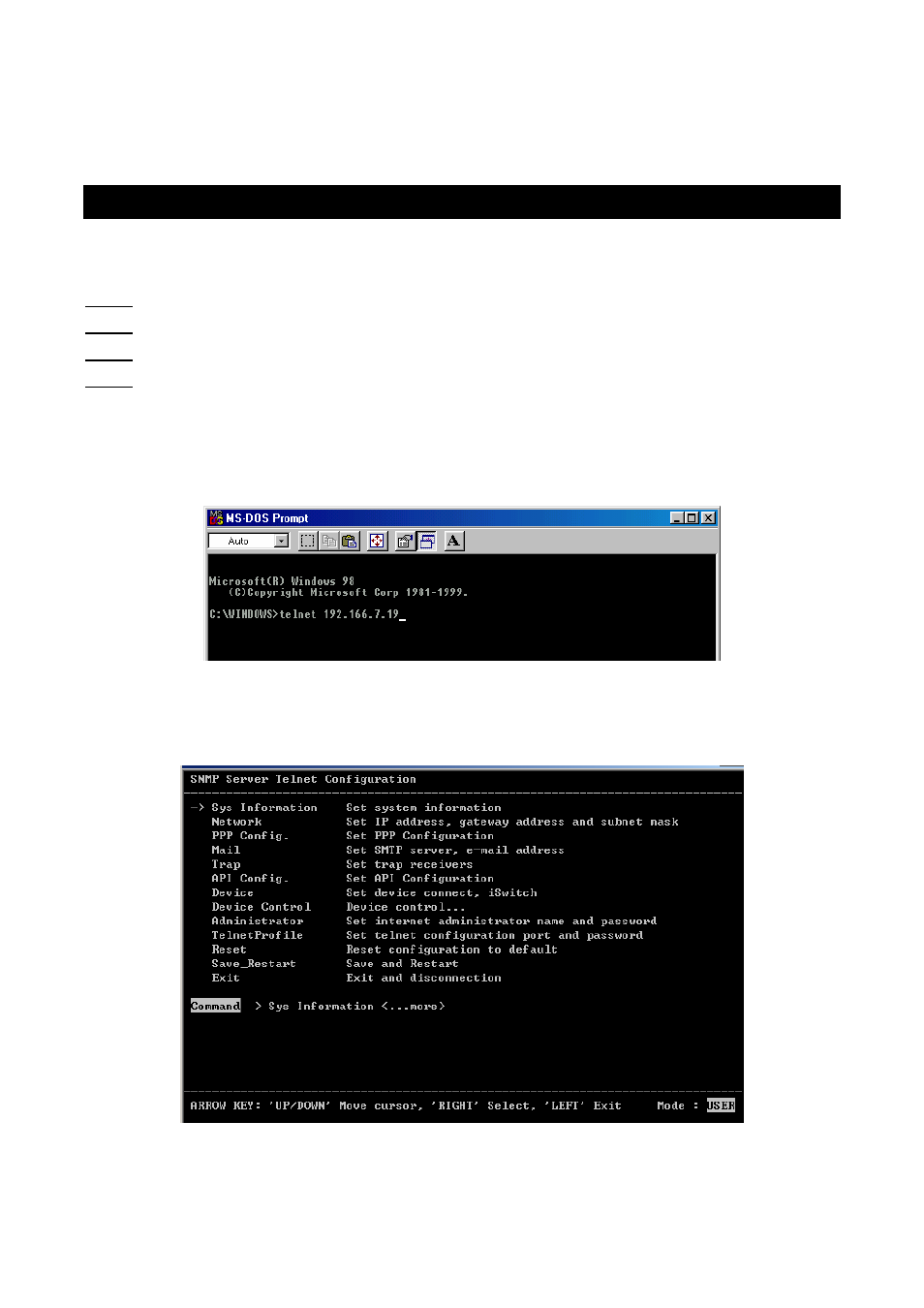
25
Telnet Configuration
This section will guide you through finishing the configuration of the iSwitch using Telnet.
NOTE: You must complete the appropriate Setup Procedure before proceeding with the Telnet Configuration.
NOTE: You must have given the iSwitch an IP Address.
NOTE: The connection by telnet client limits only 2 users.
NOTE: Telnet client connects to CIC card will be timeout over 75 sec.
The Ethernet cable is connected to the iSwitch and the iSwitch is on.
1. From the Desktop open the Start menu. Pick Programs and then open the MS-DOS Prompt.
2. This is an example. At the MS-DOS Prompt type telnet 192.166.7.19 (IP Address). Then hit enter.
3. Next you will be asked for the User Password. The default password is admin. Enter the password, then
hit enter.
- 32402 (35 pages)
- 25009 (2 pages)
- PRO-300 (28 pages)
- Switch (76 pages)
- Dual Rail Modular KVM Console Switch (20 pages)
- 32514 (71 pages)
- 32321 (12 pages)
- KVM 42339 (3 pages)
- 32927 (16 pages)
- 32595 (4 pages)
- 32416 (8 pages)
- 32361 (69 pages)
- MC5-IP (111 pages)
- 1:04 (2 pages)
- 32451 (2 pages)
- V1.21 (5 pages)
- CPU IP Access Switch Plus (64 pages)
- 39323 (2 pages)
- 42791 (5 pages)
- 32849 (9 pages)
- P16-IP (77 pages)
- 39122 (7 pages)
- 70539 (8 pages)
- 38000 (12 pages)
- 25004 (24 pages)
- KVM EXTENDER 32357 (10 pages)
- 25044 (2 pages)
- GIGAPATCHPANEL 20704 (12 pages)
- 25010 (63 pages)
- 42887 (4 pages)
- Webcam (43 pages)
- 25032 (2 pages)
- 51550 (20 pages)
- 32571 (8 pages)
- 32890 (2 pages)
- 25007 (2 pages)
- 40592 (2 pages)
- 32353 (81 pages)
- CAT5 (6 pages)
- 32591 (12 pages)
- L1TBELRG (51 pages)
- 25008 (18 pages)
- CPU SWITCH (38 pages)
- 32969 (2 pages)
