Soc ia l n et w or ki ng ( co nt ’d ) – LG Chocolate Touch User Manual
Page 8
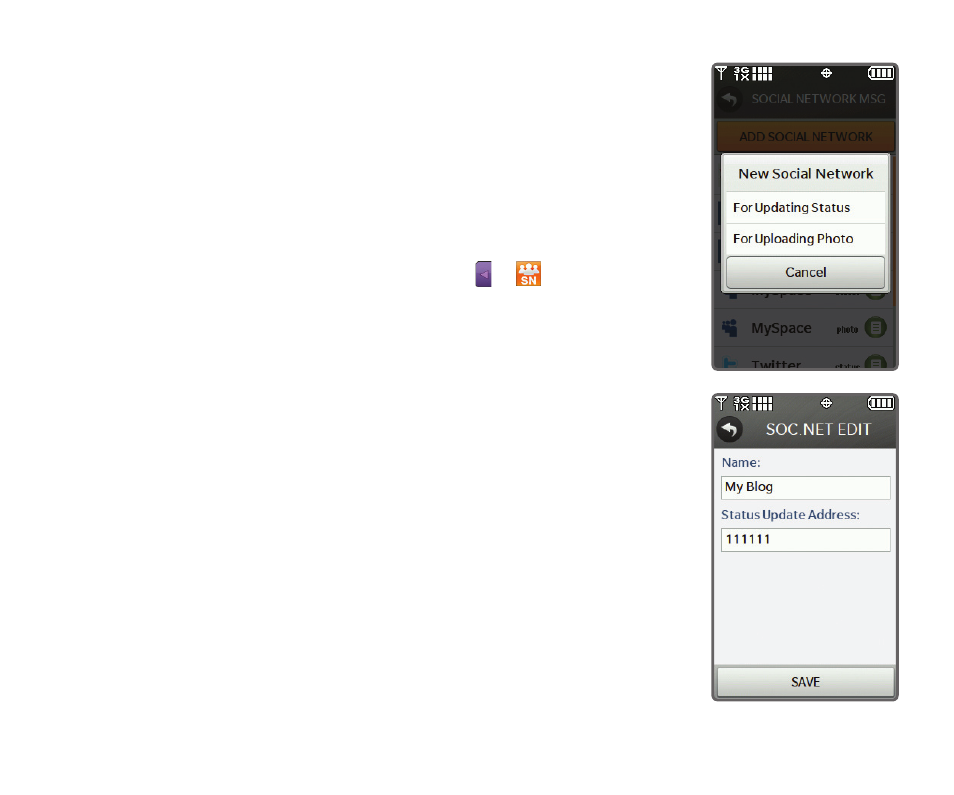
S
oc
ia
l N
et
w
or
ki
ng
(
co
nt
’d
)
Your social networking possibilities don’t end with the
preset networks in Chocolate Touch: you can add a new
social network at any time.
Add a Social Network
1. Before you begin, follow any instructions provided by
your blog host for linking your mobile phone to your
blog. From the home screen, tap > > Add Social
Network > For Updating Status.
2. Tap the Name field, enter the blog’s name, and then
tap Done.
3. Tap the Status Update Address field, enter the blog’s
text update address,* and then tap Done.
4. Tap Save.
5. Repeat these steps, selecting For Uploading Photo
and entering the image upload address,* to add a
social network with a photo upload option.
* Obtain the blog’s text update and image upload addresses
from your blog host.
Note: Once you have added your social network, update your
status or upload a picture to it by following the same basic
steps as with Facebook—just select the new social network
instead of Facebook.
