LG Apex User Manual
Page 37
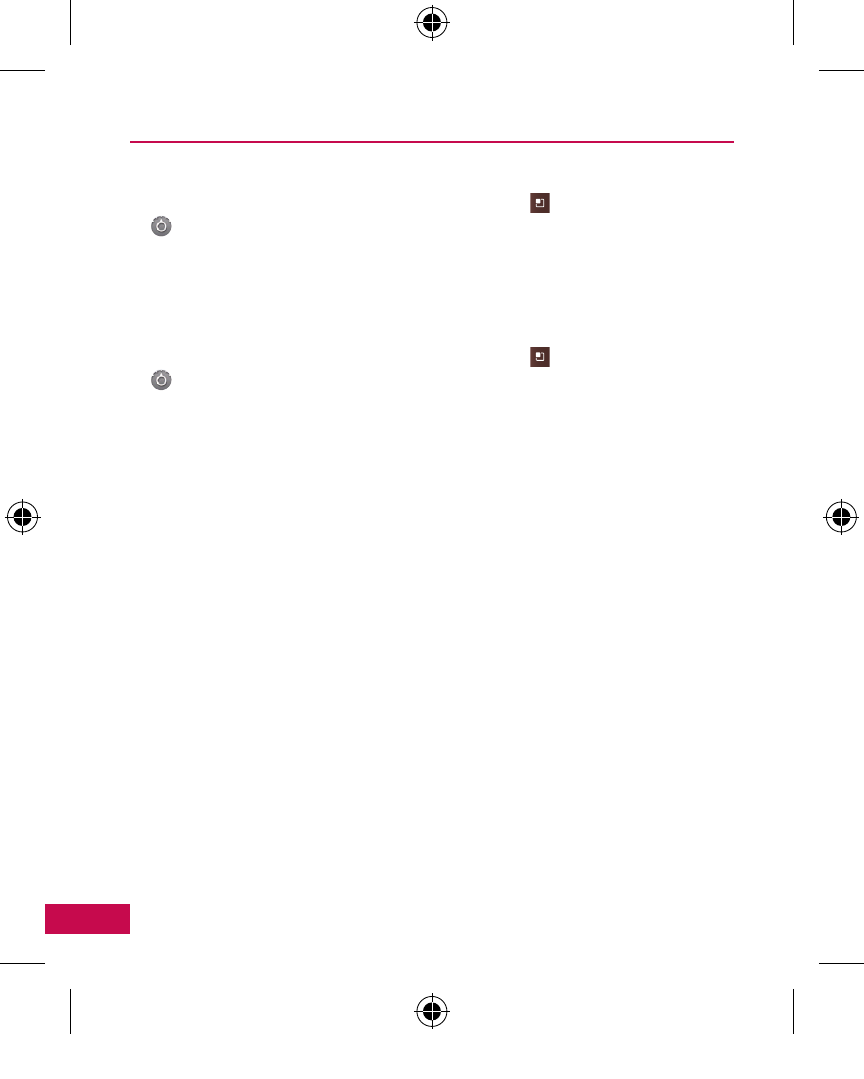
34
Bluetooth
To turn Bluetooth on or off
1.
From the Home screen, press the Menu Key
and touch Settings
> Wireless & networks.
2.
Touch Bluetooth to turn the function on or off. The green checkmark
indicates that the functionality is on.
To pair and connect to a Bluetooth headset
1.
From the Home screen, press the Menu Key
and touch Settings
> Wireless & networks > Bluetooth settings.
2.
Touch Scan for devices (make sure the device you are trying to pair is
in pairing mode).
3.
From the list of available devices, touch the device you want to pair
with your phone.
4.
If prompted to enter a passcode, try entering 0000 or 1234 (the most
common passcodes), or consult the Bluetooth accessory instructions.
Bluetooth
®
QD ID B016383
US740GSG(eng).indd 34
2010.10.12 10:39:37 AM
- Octane VN530 (166 pages)
- Octane VN530 (345 pages)
- C2500 (73 pages)
- C3320 (76 pages)
- 500 (85 pages)
- C1100 (90 pages)
- 600 (86 pages)
- B2100 (79 pages)
- C2200 (52 pages)
- -TM510 (47 pages)
- -DM110 (40 pages)
- 200 (54 pages)
- 8560 (2 pages)
- CHOCOLATE MCDD0012301 (12 pages)
- AX245 (200 pages)
- CU500 (10 pages)
- CU500 (16 pages)
- CU500 (218 pages)
- 260 (240 pages)
- 1500 (196 pages)
- 1500 (2 pages)
- AX260 (115 pages)
- LG300G (226 pages)
- Cosmos (8 pages)
- VN250 (141 pages)
- A7110 (8 pages)
- A7110 (262 pages)
- 3280 (94 pages)
- BLUETOOTH QDID B013918 KP199 (226 pages)
- Bliss -UX700W (143 pages)
- GT950 (149 pages)
- Wine (2 pages)
- ELLIPSE 9250 (169 pages)
- C1300 (134 pages)
- 355 (102 pages)
- LGVX9200M (317 pages)
- Ally VS740 (2 pages)
- GR500R (146 pages)
- 150 (76 pages)
- 620G (2 pages)
- BL20 (48 pages)
- -RD2630 (68 pages)
- DOUBLEPLAY MFL67441301 (196 pages)
- 420G (2 pages)
