Voice service, Voice dialing – LG AX 145 User Manual
Page 38
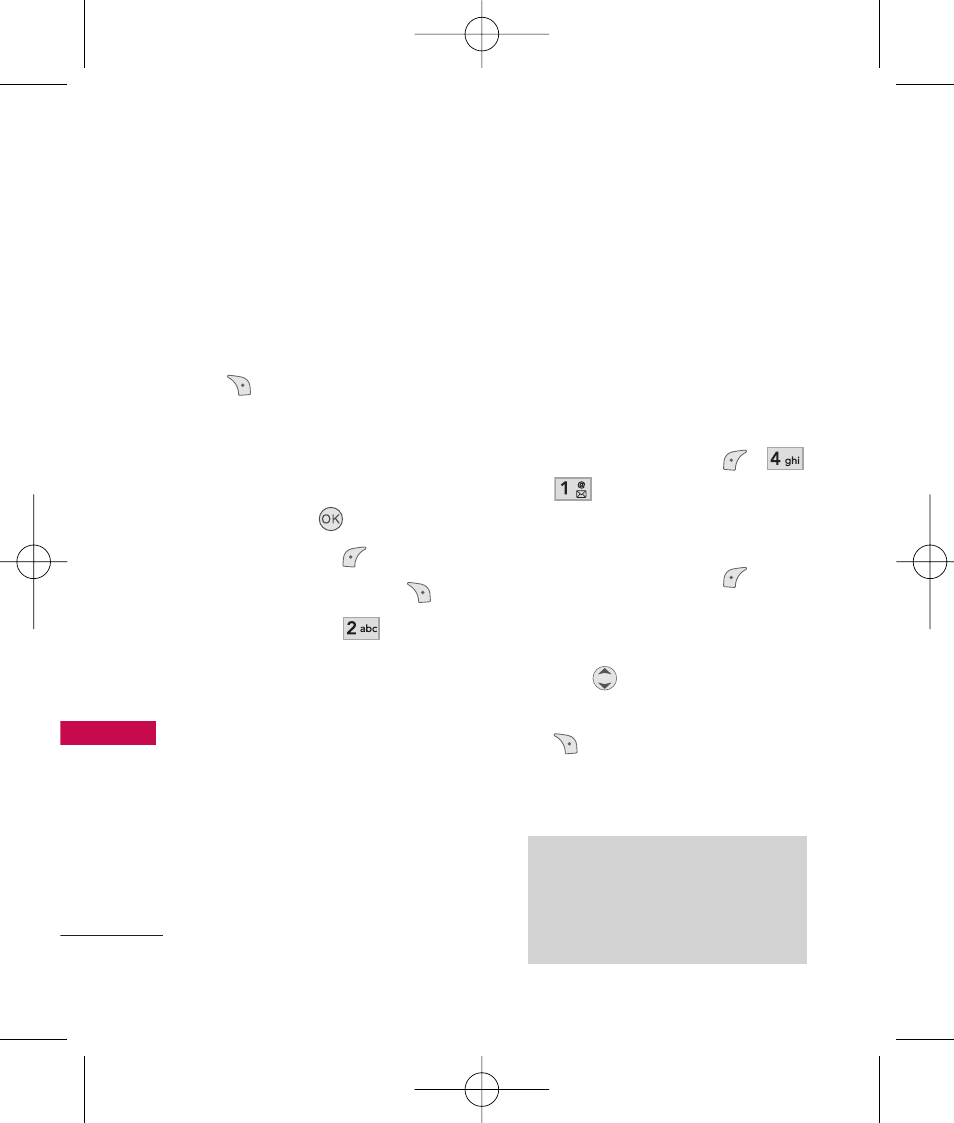
Voice Service
36
Voice Service
Viewing a Notepad Entry
1. Access Notepad and highlight
the entry.
2. To erase, press Right Soft Key
Options
.
Delete/ Edit/ Delete All
To edit highlight the entry,
then press
View
and press
Left Soft Key
Edit
. Or
press Right Soft Key
Options
and
Edit.
Voice Service
1. Voice Dialing
Allows you to view the list of
numbers programmed with voice
dialing or add a voice dial to a
number stored in your Contacts.
1. Press Left Soft Key
,
,
.
2. Options from here:
●
Press Left Soft Key
New
to record a new voice dial.
Follow the phone’s prompts.
●
Use
to highlight a voice
dial and press Right Soft Key
Options
to choose one of
the following:
Play
/
Re-
record
/
Delete/ Delete All
Note
Recordings should be made in a
normal use position (speaker by
your ear and microphone near your
mouth) while using a clear voice.
AX145_Eng_100.qxd 6/11/07 3:55 PM Page 36
