Sending a text message – LG AX155 User Manual
Page 5
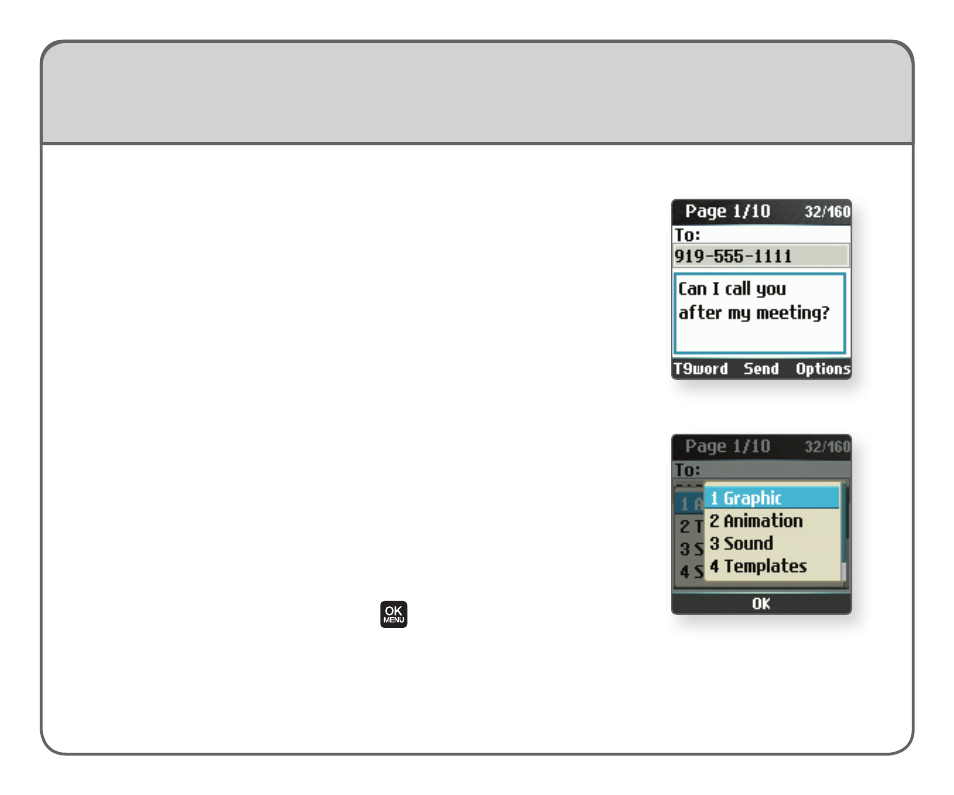
Sending a Text Message
Have a conversation without saying a word! Text
messaging is an efficient, discreet way to chat when
you’re in a loud environment or don’t want to disturb
those around you.
1. From standby mode, press the Right Soft Key
for Message.
2. Select New Text Message (1).
3. Enter a phone number or e-mail address, or press
the Right Soft Key to select someone from your
address book, recent calls, or groups.
4. Scroll down the text field and enter your message
using the alphanumeric keypad. You can add graphics,
animations, or sounds by pressing the Right Soft Key
and selecting Add (1).
5. When you’re finished, press to send the message.
See also other documents in the category LG Mobile Phones:
- Octane VN530 (345 pages)
- Octane VN530 (166 pages)
- C2500 (73 pages)
- C3320 (76 pages)
- 500 (85 pages)
- C1100 (90 pages)
- 600 (86 pages)
- B2100 (79 pages)
- C2200 (52 pages)
- -TM510 (47 pages)
- -DM110 (40 pages)
- 200 (54 pages)
- 8560 (2 pages)
- CHOCOLATE MCDD0012301 (12 pages)
- AX245 (200 pages)
- CU500 (16 pages)
- CU500 (218 pages)
- CU500 (10 pages)
- 260 (240 pages)
- 1500 (196 pages)
- 1500 (2 pages)
- AX260 (115 pages)
- LG300G (226 pages)
- Apex (80 pages)
- Cosmos (8 pages)
- VN250 (141 pages)
- A7110 (8 pages)
- A7110 (262 pages)
- 3280 (94 pages)
- BLUETOOTH QDID B013918 KP199 (226 pages)
- Bliss -UX700W (143 pages)
- GT950 (149 pages)
- Wine (2 pages)
- ELLIPSE 9250 (169 pages)
- C1300 (134 pages)
- 355 (102 pages)
- LGVX9200M (317 pages)
- Ally VS740 (2 pages)
- GR500R (146 pages)
- 150 (76 pages)
- 620G (2 pages)
- BL20 (48 pages)
- -RD2630 (68 pages)
- DOUBLEPLAY MFL67441301 (196 pages)
- 420G (2 pages)
