Messages [menu-1 – LG B2050 User Manual
Page 41
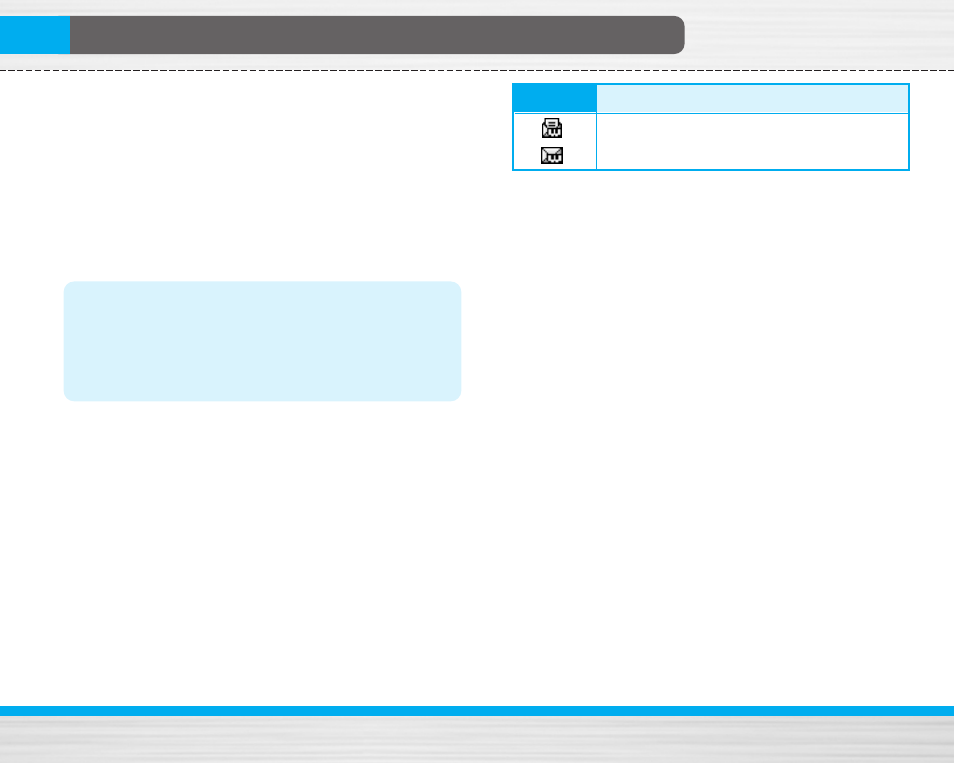
B2050 User Guide
40
Messages [Menu-1 ]
Push messages [Menu-1-9-5 ]
You can order push messages from WAP service
providers. Push messages are notifications of, for
example, news headlines and they can contain a text
message or the address of a WAP service. For
availability and subscription, contact your WAP
service provider.
Note
• Service providers can update an existing push
message with a new incoming push message.
(Old one will be replaced with new one.)
• When push messages expire, they are deleted
automatically.
In this menu, you can set the push message receive
option.
]
Receive on: If you select this, all push messages will
be accepted irrespective of the origination.
]
Receive off: Will not accept any push message.
After selecting a push message, the following menus
are available.
• Information: Shows the information of the current
push message.
• Load: Connects to a specific site using the
information in the current push message.
• Delete: Deletes the current push message.
• Delete All: Deletes all the messages in inbox
(including SMS, MMS, etc.).
Icon
Description
Read Push Message
Unread Push Message
