Find any item selected by map cursor – Lowrance electronic Lowrance iFINDER H2O C User Manual
Page 108
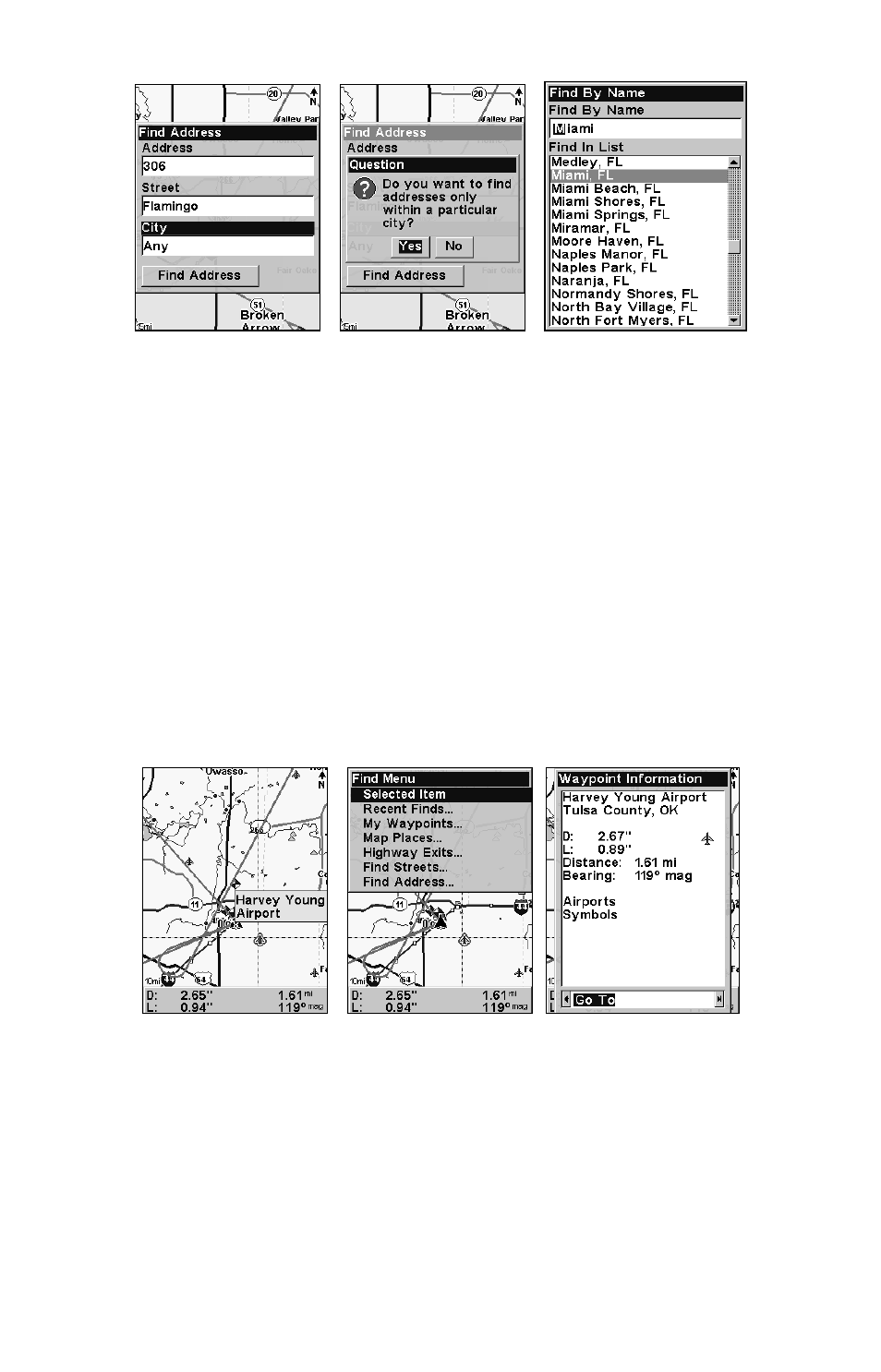
100
Find city field (left); Search in particular city only option (center);
Find City by name (right).
6. When the necessary search fields are filled in, press
↓ to
F
IND
A
D-
DRESS
|
ENT
. Your unit asks you to wait while it searches for the address.
If an address is not in the database, a message appears saying the ad-
dress could not be found, otherwise a list of addresses will appear on
the screen.
7. If the address you are looking for is highlighted at the top of the list,
press
ENT
. If not, use
↓ and ↑ to select the correct address from the list,
then press
ENT
. A window will appear asking if you want to
F
IND
or
G
O
T
O
the address. Highlight the desired choice and press
ENT
.
Find Any Item Selected by Map Cursor
With a POI or map feature selected by the cursor, press
FIND
|
ENT
. To
return to the previous page, press
EXIT
.
A POI selected by the cursor (left): The Find Menu (center); POI infor-
mation screen (right).
NOTE:
Since the
G
O
T
O
command is highlighted, you can navigate to the
selected POI by pressing
ENT
while in the POI Waypoint Informa-
tion screen.
