Life Fitness Ab Curl Bench None User Manual
Page 7
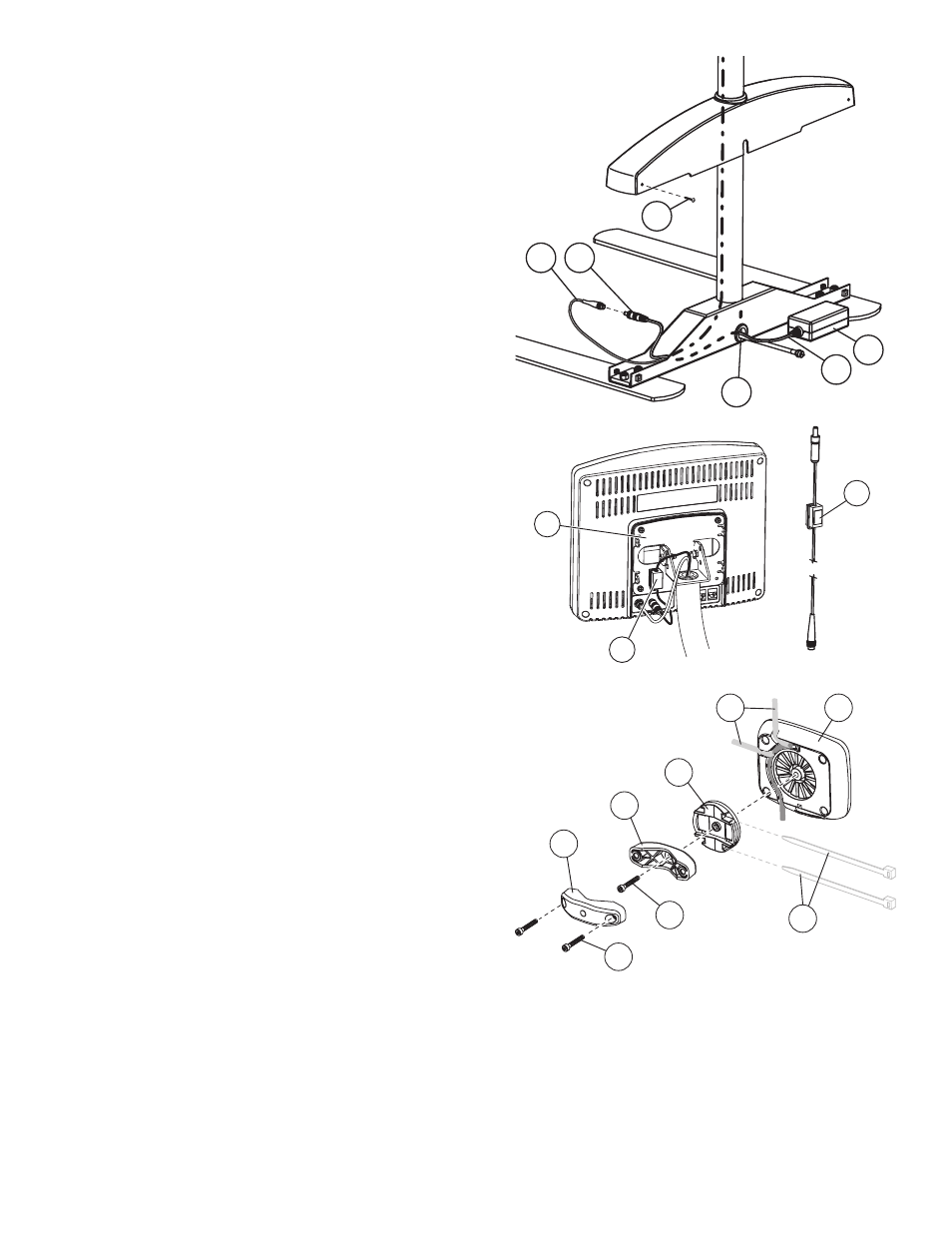
6
H
20
L
E
F
J
G
K
15 C
19
A
17
C
12. Position the POWER ADAPTER (17) near the ACCESS
HOLE (A) in the BASE TUBE (2). Route the connector end
of the ADAPTER CABLE (C) in through the ACCESS HOLE
and out the side of the base alongside the POWER CORD.
Pull excess ADAPTER CABLE through the ACCESS HOLE.
Connect the POWER CORD (15) to the ADAPTER CABLE
(C) and bundle and secure the excess CORD using the pro-
vided WIRE TIE (18). Place the bundled CORD into the side
of the base.
NOTE: Do not place the POWER ADAPTER inside the
BASE TUBE.
13. Reposition the BASE COVER (5) over the BASE TUBE (2).
Secure the BASE COVER using four PHILLIPS SCREWS
(19). Tighten the SCREWS securely.
14. Connect the POWER CORD (15) and COAXIAL CABLE
(16) to the corresponding jacks on the back of the TV CON-
SOLE (12).
15. Peel the protective film from the FERRITE MOUNTING
TAPE (D). Secure the FERRITE (B) to the back of the TV
BRACKET (10).
16. Locate the REMOTE CONTROL (20).
Mount the PIVOT DISC (E) and FRONT BRACKET (F) to
the back of the REMOTE CONTROL using one SCREW
(G). Leave the SCREW loose at this time.
Select a user accessible location to mount the REMOTE
CONTROL. Position the remote with bracket at the desired
location. Pivot the remote as necessary for optimal user
access.
NOTE: If the desired location is such that the BRACKET will
not work for mounting, remove the FRONT BRACKET and
reinstall the PIVOT DISC. The remote can now be installed
using the two CABLE TIES (H) or HOOK & LOOP FASTEN-
ER provided with the REMOTE. Be sure the PIVOT DISC is
oriented to accomodate the mounting surface.
Tighten the screw to secure the PIVOT DISC and FRONT
BRACKET to the remote.
Reposition the REMOTE with BRACKET in the desired loca-
tion and secure the REMOTE to the equipment using the
REAR BRACKET (J) and two SCREWS (K). Tighten the
SCREWS securely.
NOTE: Two differing length of SCREWS (K) are included to
accomodate various mounting thicknesses.
NOTE: The REMOTE CABLE (L) can be routed through any
of three cable routing channels in the back of the REMOTE.
10
D
B
