Linksys HPN100 User Manual
Page 10
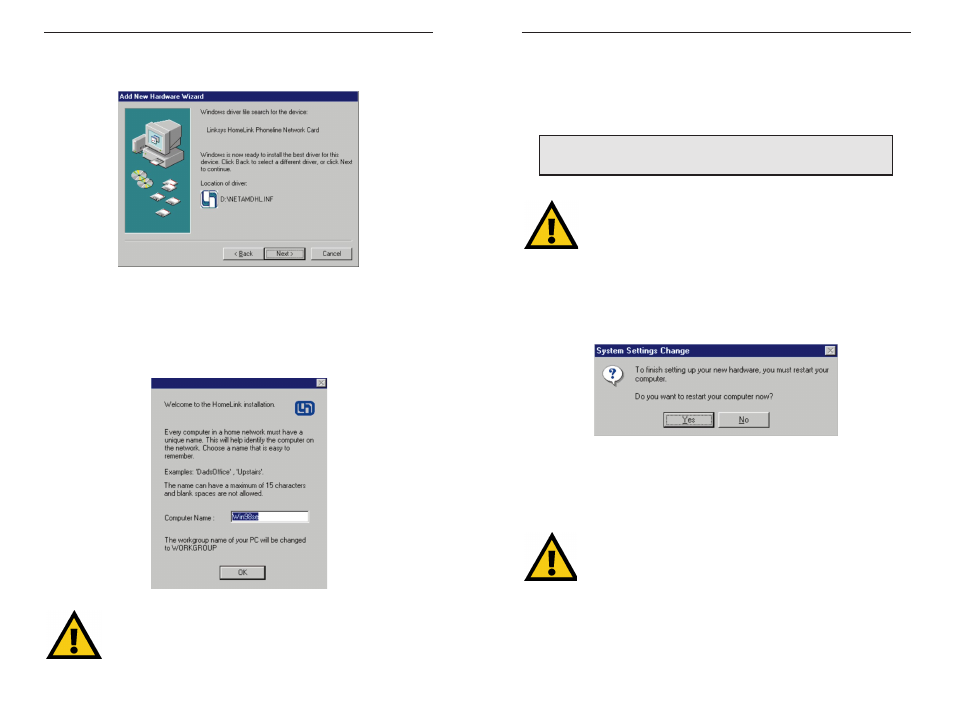
8. An “Insert Disk” window may ask for your Windows 98 installation files.
If so, click OK and insert your Windows 98 installation CD into your CD-
ROM drive. Or, enter the location of those files on your hard drive, (e.g.,
D:\win98, C:\Windows\options\cabs). To do so, enter the hard drive location
of the Windows files in the “Copy files from” field, then click OK.
9. Windows will confirm successful installation with a message, “Windows
has finished installing the software that your new hardware device requires.”
Click Finish. When asked if you want to restart your PC, make sure the
HomeLink CD is still in your CD-ROM drive and click Yes.
10. The HomeLink driver installation is now complete. Choose a user name
and password if you have not already done so, and enter them in those fields
to log on to your network. Click OK to finish your log-on and access your
network.
From this point on, to access the network, you must enter the same user
name and password whenever Windows requests it, and click O
OK
K...
Clicking C
Ca
an
nc
ce
ell or hitting E
Es
sc
ca
ap
pe
e will abort your network log-on attempt.
If you do not log on, not all network functions may be available to you.
If you are using of Windows 98 files on a CD, you may have to swap
back and forth between the HomeLink CD and the Windows 98 CD.
Make sure each CD is given a few seconds to spin up before use.
Do NOT hit C
Ca
an
nc
ce
ell or S
Sk
kiip
p F
Fiille
e! Doing so will disrupt the file copy.
N
No
otte
e:: If you see”V
Ve
errs
siio
on
n C
Co
on
nfflliic
ctt”” or a similar message, asking you if you want
to overwrite some existing files, it is highly recommended that you keep them.
You may get this message several times or not at all.
Phoneline Network Card & Network in a Box
15
6. Windows will display, “Windows is now ready to install the best driver for
this device” as it recognizes your HomeLink Card driver. Click Next.
Windows will copy the network files onto your PC, which may take a few
minutes.
7. A “Welcome” screen will ask for your computer’s name. Enter your com-
puter’s name and click OK.
Your workgroup name will be automatically changed to
W
Wo
orrk
kg
grro
ou
up
p
at
this time. Make note of your server’s name for future reference, as you
will need it later. Remember, each of your PC’s names must be unique.
Linksys HomeLink Series
14
