Operation – LG LSC27990TT User Manual
Page 29
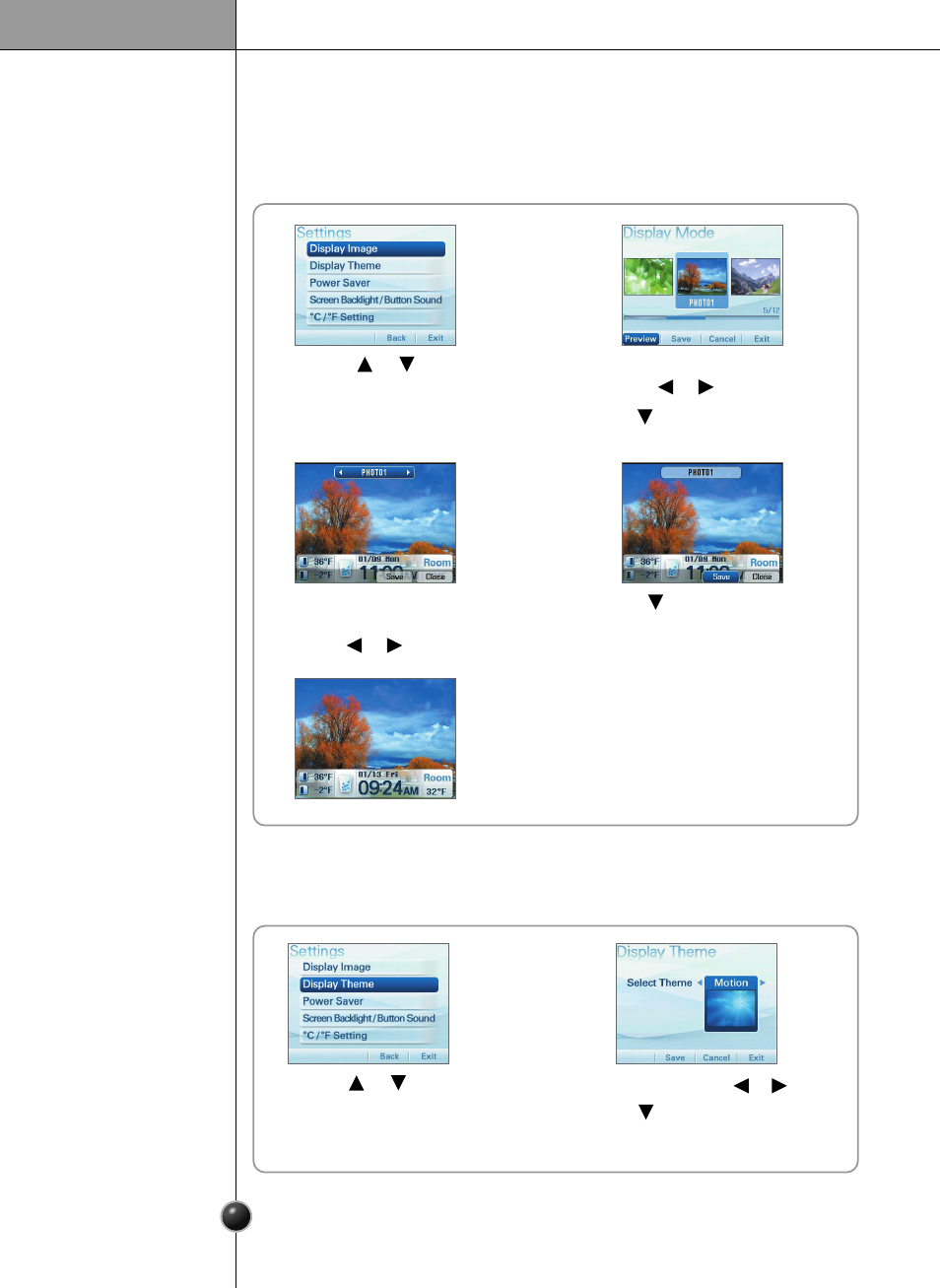
29
Operation
You can select the standby screen setting.
❐ Display Image
1
2
Select the desired photo using
the or button.
Press the button to select Preview.
Press the or button
to select Display Image.
3
4
Press the button to select Save.
You can preview other
standby screens using
the or button.
5
You can select the screen theme setting.
1 2
❐ Display Theme
Select the menu using the or button.
Press the button to select Save.
[ Character ] <--> [ Motion ]
Press the or button to
select the Display Theme.
See also other documents in the category LG Refrigerators:
- LRBC22522 (2 pages)
- LSC27931ST (2 pages)
- LSC27931SW (29 pages)
- LRSC 26911SW (32 pages)
- LBC22518 (2 pages)
- E16T (35 pages)
- 25 (32 pages)
- LRTN19310 (30 pages)
- LMX2525971 (132 pages)
- LMX25981** (2 pages)
- LSC 27950SW (92 pages)
- LSC27910TT (2 pages)
- LSC27910TT (55 pages)
- LBC22520ST (1 page)
- LFD22860 (35 pages)
- LDC2272 (35 pages)
- LFX21980 (132 pages)
- LDF9810WW (48 pages)
- LSRC21935SB (31 pages)
- LFX25971ST (44 pages)
- LFX25971ST (2 pages)
- LBC22520ST (35 pages)
- Side By Side Refrigerator LSC27925** (27 pages)
- LRTN1931 (31 pages)
- LRBN2052 (26 pages)
- LRT 2233 (33 pages)
- LFC22740 (36 pages)
- LSC27926SB (30 pages)
- LRBP1031W (52 pages)
- LFX21971 (2 pages)
- LFX25971 (43 pages)
- LMX21981** (2 pages)
- LFD21860 (36 pages)
- LFX21960 (40 pages)
- LRSC26920 (2 pages)
- LSRC26923TT (36 pages)
- LRSC26925TT (30 pages)
- LFC25770 (2 pages)
- LFC25765 (31 pages)
- LFX25970 (109 pages)
- LFC23760 (60 pages)
- LRFD25850 (36 pages)
- LFC21770 (108 pages)
- SXS GR-P227/L227 (99 pages)
