LevelOne 2-Bay SATA HDD w/ Gigabit Ethernet FNS-5000B User Manual
Page 98
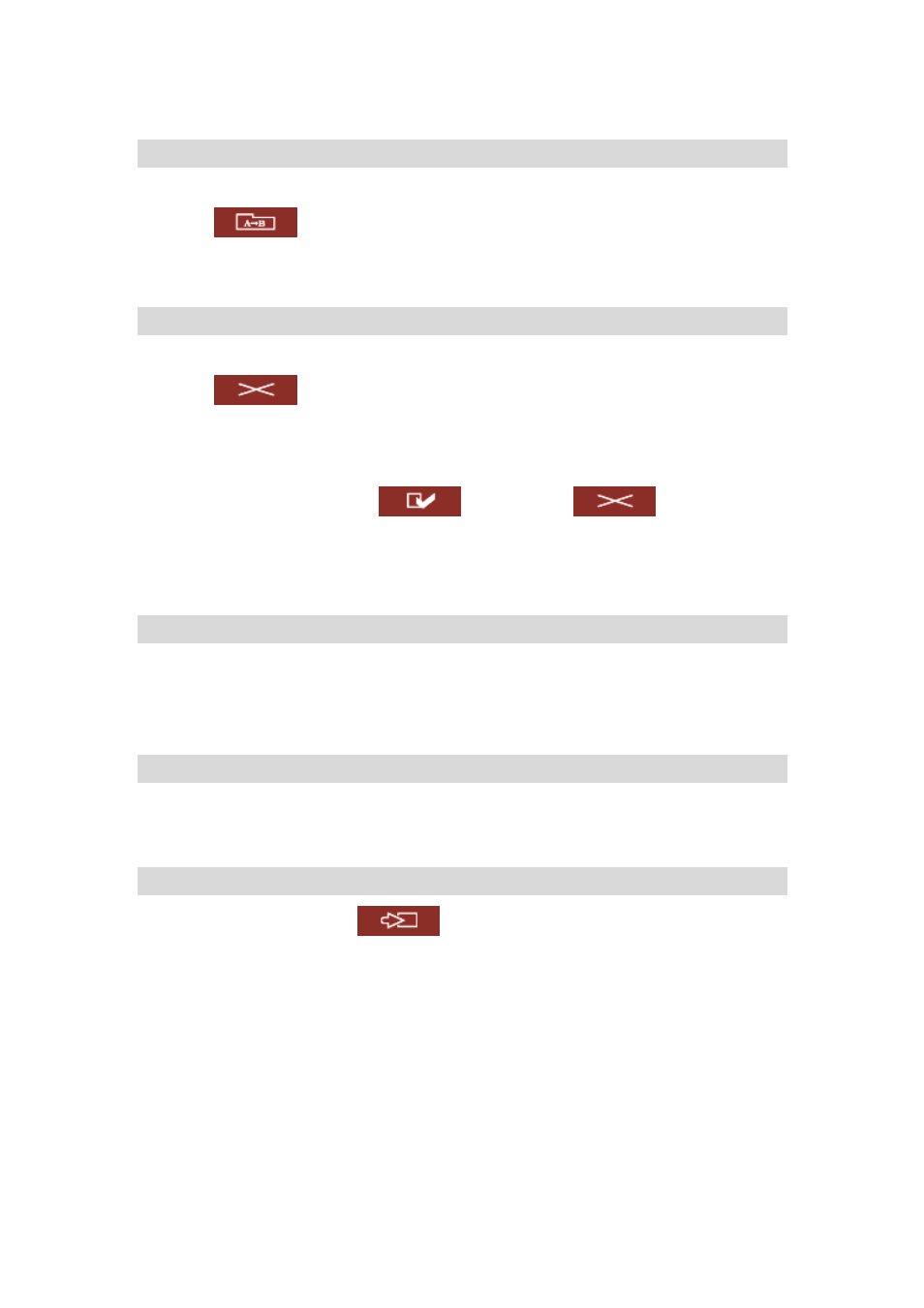
98
Rename file or folder
i.
Select a file or folder to rename.
ii. Click
(Rename) on the toolbar.
iii.
Enter the new file or folder name and click OK.
Delete file or folder
i.
Select a file or folder to delete.
ii. Click
(Delete) on the toolbar.
iii.
Confirm to delete the file or folder.
To delete all files and folders, click
(Select All) and
(Delete).
Upload file
i.
Open the folder to upload file to.
ii. Click
Browse to select the file.
iii. Click
Upload.
Download file
i.
Select a file to download.
ii.
Right click the file and select “Save Target As” to save the file.
Logout
To exit Web File Manager, click
(Logout).
