LevelOne 2-Bay SATA HDD w/ Gigabit Ethernet FNS-5000B User Manual
Page 13
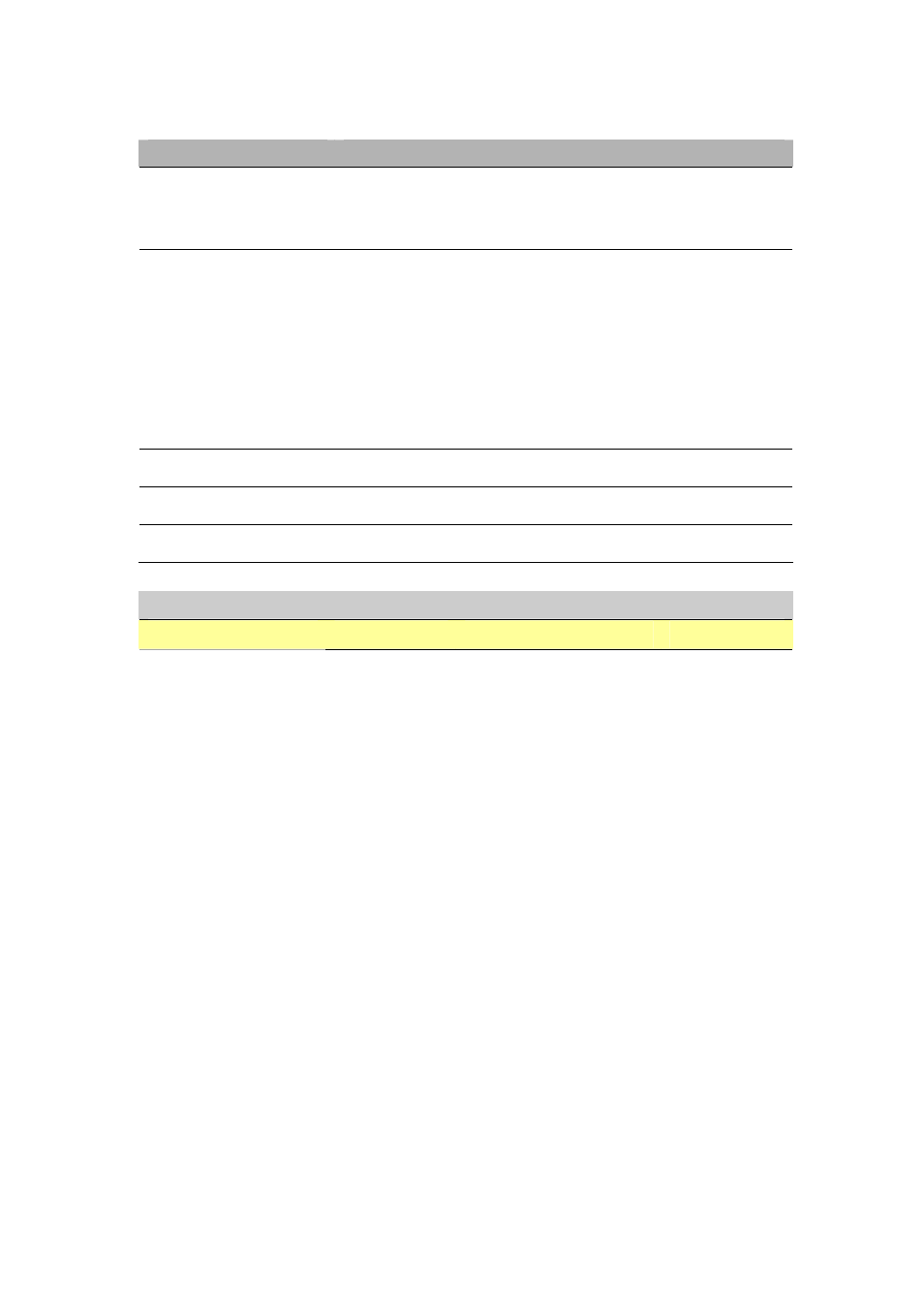
13
LED Display / System Status
LED
LED Display & System Status
n
USB Status
Blue: You can press the copy button to copy data.
Blink in blue: Copying data
Blink in blue once: Detecting or removing USB device
Green: System is normal
Blink in green: Hard disk not detected
Blink in red: Bad blocks are found in hard disk (any volume)
Blink in green for 5 seconds, blink in green and red
alternatively: Hard disk not initialized
Blink in green and red alternatively: Disk capacity is almost
full (long beep twice)
o
Status
Blink in red: Disk full (any volume)
p
/
q
HDD 1/ HDD2
Blink in orange: Accessing data
r
LAN
Blink in orange: Accessing network
s
Power
Blue: System has started
Other Status
Action
LED
In Process
Finished
s
Power
Blink in blue
Blue
Update firmware
o
Status
Blink in green and red
alternatively
Green (long
beep thrice)
s
Power
Blink in blue
Off
System shut down
o
Status
Off (short beep once)
Off
s
Power
Blue
HDD standby mode
o
Status
Off
N/A
s
Power
Blue
RAID 1 degraded
mode
o
Status
Red (long beep twice)
N/A
s
Power
Blue
RAID 1 rebuilding
o
Status
Blink in red (long beep
twice)
N/A
