LevelOne 2-Bay SATA HDD w/ Gigabit Ethernet FNS-5000B User Manual
Page 17
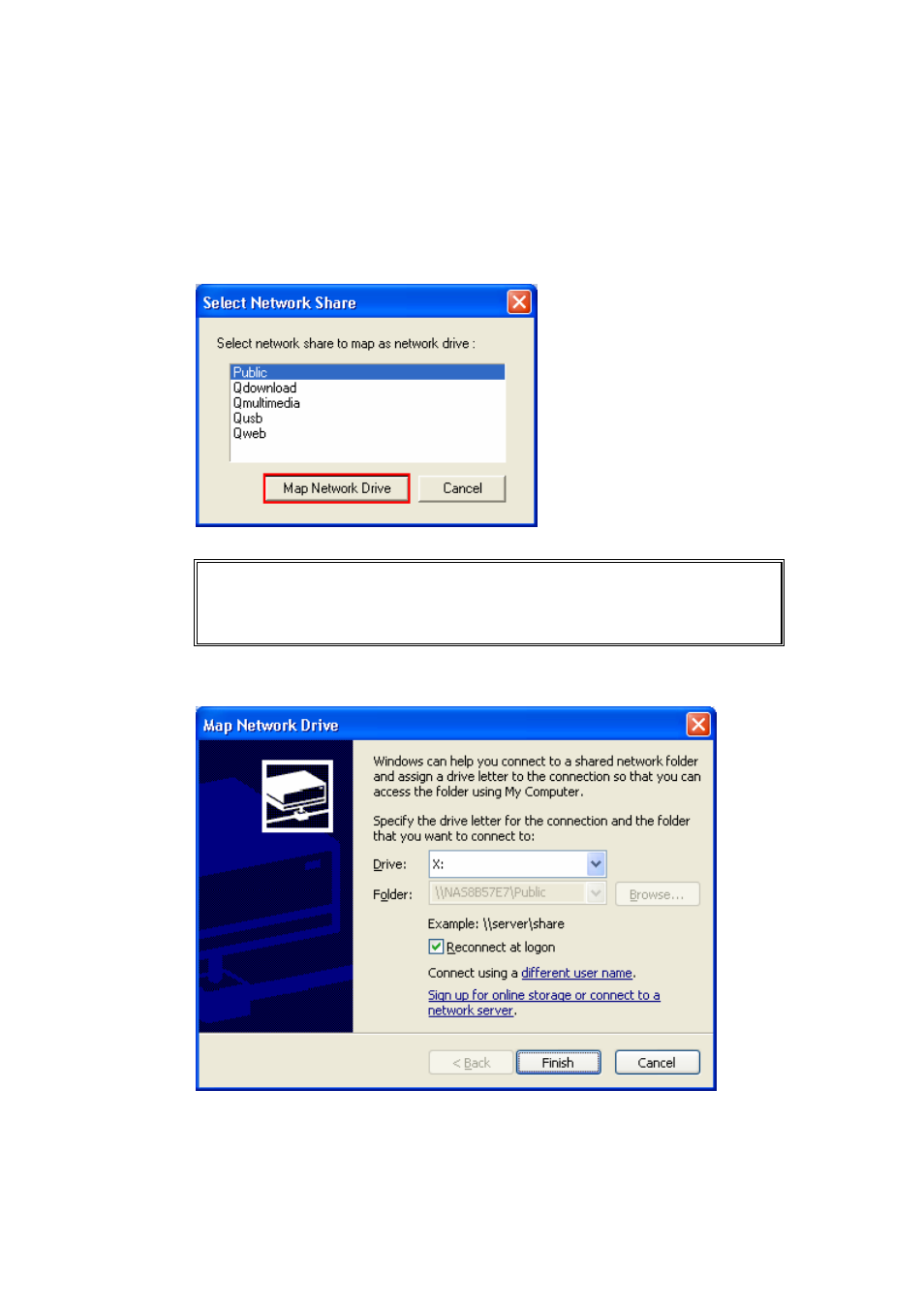
17
FNS-5000B provides several default share folders for data sharing and access. To map
the share folders on FNS-5000B as your drive, check the option “Map drive” and follow
the steps below to proceed.
a. For example, to map the folder Public as your drive, select the folder and click Map
Network Drive.
Note: The share folders Qdownload, Qmultimedia, Qusb, and Qweb are
system default network share of FNS-5000B for the use of Download
Station, Multimedia Station, USB auto-copy and Web Server.
b. Select the drive letter for the connection and click Finish.
See also other documents in the category LevelOne Hardware:
- NetCon WBR-3408 (106 pages)
- PLI-1000 (8 pages)
- WNC-0301 (29 pages)
- FNS-7000 (42 pages)
- FreeCon WNC-0300 (74 pages)
- WBR-5400 (82 pages)
- WPS-1133 (2 pages)
- WPS-1133 (84 pages)
- FBR-1403TX (92 pages)
- WBR-3404TX (89 pages)
- WNC-0101USB (70 pages)
- WBR-3405TX (56 pages)
- FNC-0115 (7 pages)
- ADSL2 FBR-1461 (79 pages)
- 10/100M 32bit Fast Ethernet PC card (51 pages)
- WBR-1100TX (109 pages)
- 4-bay Sata NAS w/2 Gigabit Ethernet GNS-8000B (135 pages)
- WBR-3407 11g (99 pages)
- NetCon FBR-1409TX (88 pages)
- WBR-3407 (99 pages)
- WCS-2060 (75 pages)
- FCS-1060 (77 pages)
- GNS-2000 (123 pages)
- WUA-0605 (29 pages)
- WUA-0605 (23 pages)
- WBR-6000 (92 pages)
- GNC-0102T (15 pages)
- WAB-1000 (59 pages)
- OfficeCon FSW-2420TX (12 pages)
- NetCon FBR-1415TX (83 pages)
- FBR-1416 (75 pages)
- WPC-0100 (32 pages)
- FNS-1000 (53 pages)
- WBR-3402TX (146 pages)
- WPC-0601 (27 pages)
- ServCon FPS-3003 (45 pages)
- MUS-2500 (82 pages)
