Computer screen problems, Computer, Screen – Lenovo NONE FOUND 3000 V100 User Manual
Page 24: Problems, Solving
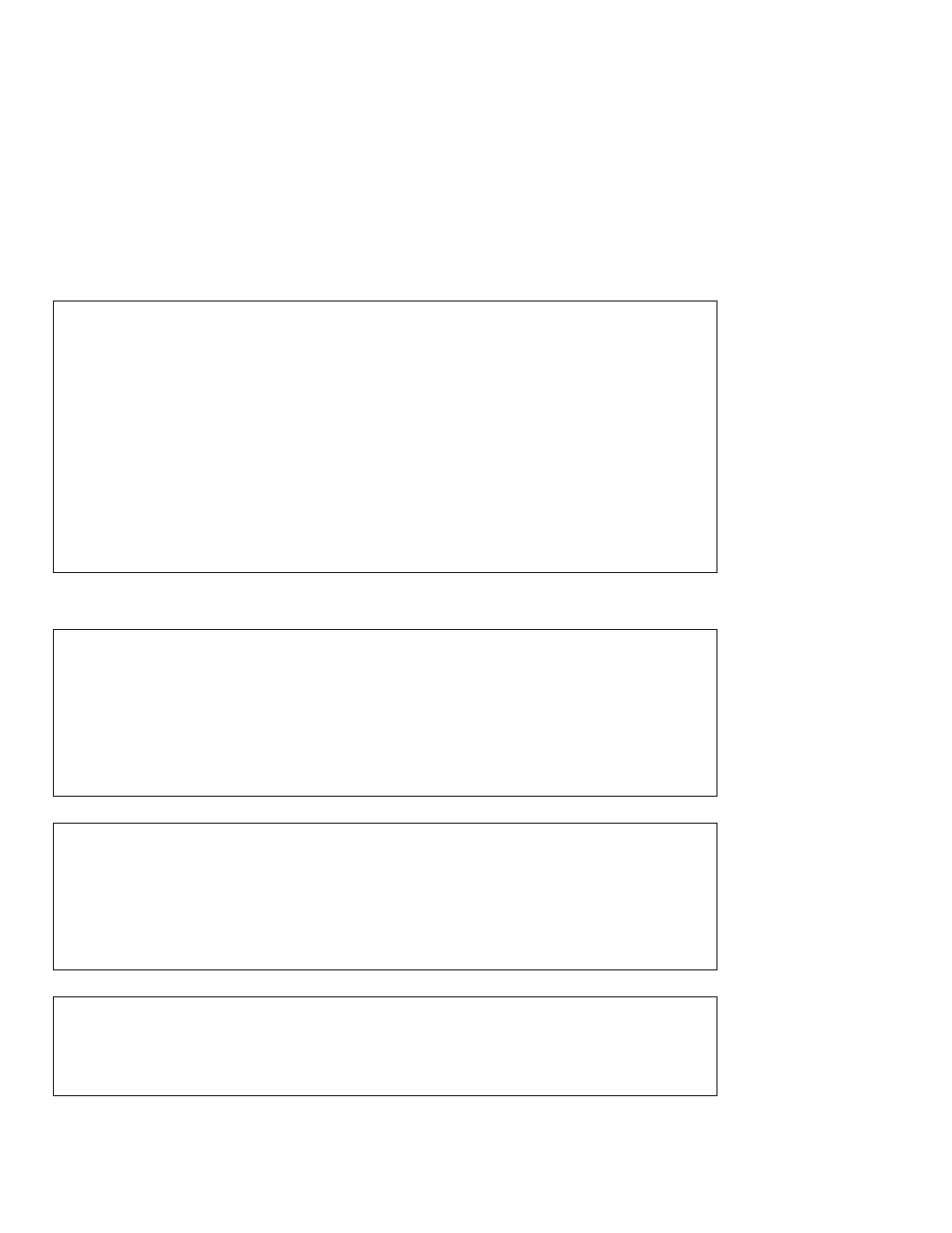
Problem:
The
Fn+F12
key
combination
does
not
make
the
computer
enter
hibernation
mode.
Solution:
The
computer
cannot
enter
hibernation
mode:
v
If
you
are
using
one
of
the
communication
ExpressCard
slot.
To
enter
hibernation
mode,
stop
the
communication
program,
and
then
remove
the
ExpressCard
or
disable
the
ExpressCard
slot.
Click
the
Safely
Remove
Hardware
icon
in
the
task
bar.
v
If
the
hibernation
mode
is
not
enabled.
To
enable
it,
do
as
follows:
1.
Click
Start
.
2.
Click
the
Control
Panel
and
click
Performance
and
maintenance
.
3.
Click
Power
options
.
Power
options
properties
window
opens,
and
click
the
Hibernate
tab.
4.
Select
the
Enable
hibernation
check
box.
5.
Click
OK
.
Note:
You
can
enter
hibernation
mode
by
pressing
Fn+F12
only
if
the
Lenovo
PM
driver
has
been
installed
on
your
computer.
Computer
screen
problems
Problem:
A
message,
“Unable
to
create
overlay
window,”
appears
when
you
try
to
start
DVD
playback.
or
You
get
poor
or
no
playback
while
running
video
playback,
DVD
playback,
or
game
applications.
Solution:
Do
either
of
the
following:
v
If
you
are
using
32-bit
color
mode,
change
the
color
depth
to
16-bit
mode.
v
If
you
are
using
a
desktop
size
of
1280×1024
or
larger,
reduce
the
desktop
size
and
the
color
depth.
Problem:
The
screen
is
blank.
Solution:
Press
Fn+F7
to
bring
up
the
image.
Note:
If
you
use
the
Fn+F7
key
combination
to
apply
a
presentation
scheme,
press
Fn+F7
at
least
three
times
in
three
seconds,
and
the
image
is
displayed
on
the
computer
screen.If
you
are
using
the
ac
adapter,
or
using
the
battery,
and
the
battery
status
indicator
is
on
(is
green),
press
Fn+F11
to
make
the
screen
brighter.
If
the
problem
persists,
do
the
Solution
in
the
problem
below.
Problem:
Missing,
discolored,
or
bright
dots
appear
on
the
screen
every
time
you
turn
on
your
computer.
Solution:
This
is
an
intrinsic
characteristic
of
the
TFT
technology.
Your
computer’s
display
contains
multiple
thin-film
transistors
(TFTs).
A
small
number
of
missing,
discolored,
or
bright
dots
on
the
screen
might
exist
all
the
time.
Solving
computer
problems
16
Lenovo
3000
V100
Service
and
Troubleshooting
Guide
