Settings, Delete all – LG 221C User Manual
Page 31
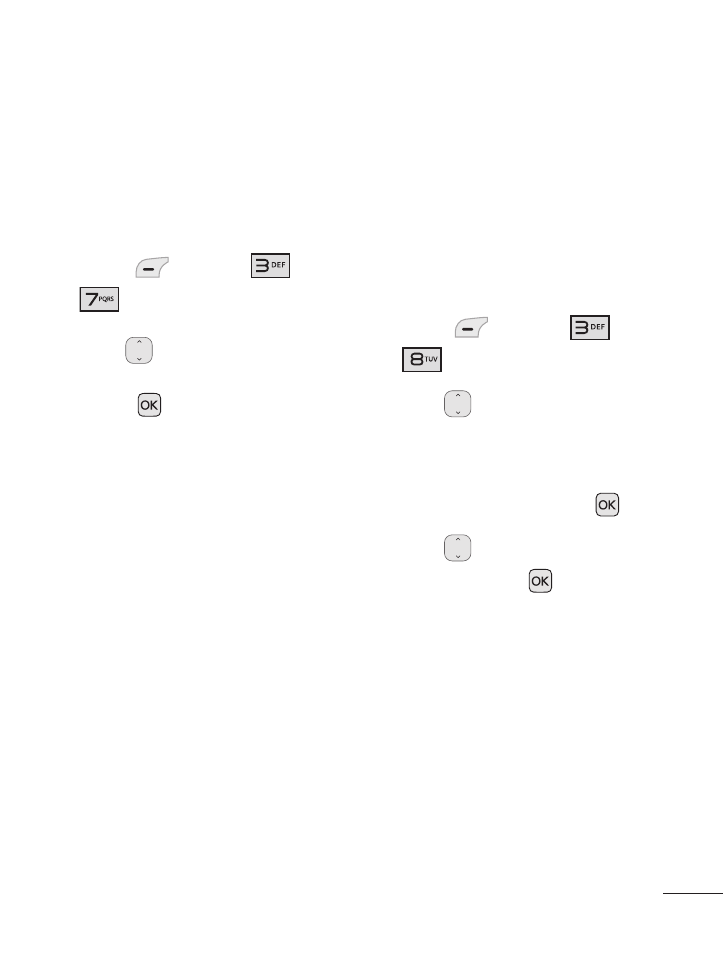
7. Settings
Allows you to configure
settings for the Messages
menu.
1. Press
Menu
,
,
.
2. Use to
highlight
Entry
Mode
or
Signature
and
press .
Messaging Settings Sub-
Menu Descriptions
1. Entry Mode
Allows you to select the
default input method between
T9Word, Abc and 123.
2. Signature (On/ Off/ Edit)
Allows you to create/edit a
signature to automatically
send with your messages.
8. Delete All
Allows you to erase the
messages stored in your Inbox,
Outbox, or Drafts folders. You
can also erase all messages at
the same time.
1. Press
Menu
,
,
.
2. Use
to highlight
Delete
Inbox,
Delete
Outbox,
Delete
Drafts, or
Delete
All
Messages and press
.
3. Use to
highlight
Yes
or
No
and press
.
31
See also other documents in the category LG Mobile Phones:
- Octane VN530 (345 pages)
- Octane VN530 (166 pages)
- C2500 (73 pages)
- C3320 (76 pages)
- 500 (85 pages)
- C1100 (90 pages)
- 600 (86 pages)
- B2100 (79 pages)
- C2200 (52 pages)
- -TM510 (47 pages)
- -DM110 (40 pages)
- 200 (54 pages)
- 8560 (2 pages)
- CHOCOLATE MCDD0012301 (12 pages)
- AX245 (200 pages)
- CU500 (10 pages)
- CU500 (16 pages)
- CU500 (218 pages)
- 260 (240 pages)
- 1500 (196 pages)
- 1500 (2 pages)
- AX260 (115 pages)
- LG300G (226 pages)
- Apex (80 pages)
- Cosmos (8 pages)
- VN250 (141 pages)
- A7110 (8 pages)
- A7110 (262 pages)
- 3280 (94 pages)
- BLUETOOTH QDID B013918 KP199 (226 pages)
- Bliss -UX700W (143 pages)
- GT950 (149 pages)
- Wine (2 pages)
- ELLIPSE 9250 (169 pages)
- C1300 (134 pages)
- 355 (102 pages)
- LGVX9200M (317 pages)
- Ally VS740 (2 pages)
- GR500R (146 pages)
- 150 (76 pages)
- 620G (2 pages)
- BL20 (48 pages)
- -RD2630 (68 pages)
- DOUBLEPLAY MFL67441301 (196 pages)
- 420G (2 pages)
