Lowrance electronic LMS-334c iGPS User Manual
Page 52
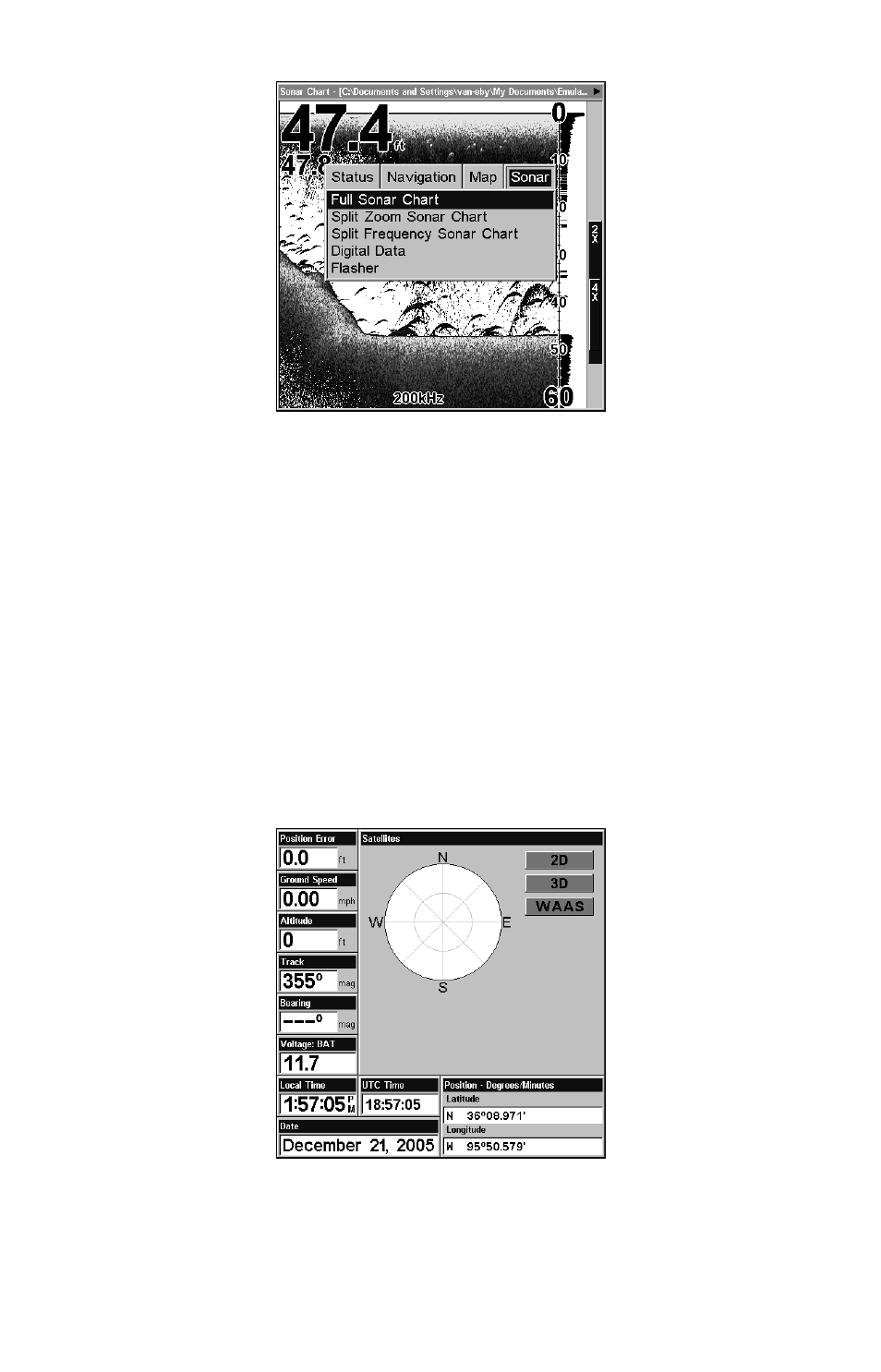
44
Pages Menu showing Sonar display options.
Satellite Status Page
The Satellite Status Page provides detailed information on the status of
the unit's satellite lock-on and position acquisition. To get to the Satel-
lite Status Page: Press the
PAGES
key, then use
←
→
to select
S
TATUS
.
This page represents a GPS function, so it is discussed in much greater
detail in Sec. 6.
No matter what Page you are on, a flashing current position indica-
tor/question mark symbol and flashing GPS data displays indicate sat-
ellite lock has been lost and there is no position confirmed.
WARNING:
Do not begin navigating with this unit until the numbers
have stopped flashing!
Satellite Status Page showing satellite lock-on with a 3D position
acquired (latitude, longitude and altitude), including WAAS reception.
