Smart system control module – Lochinvar 502 User Manual
Page 15
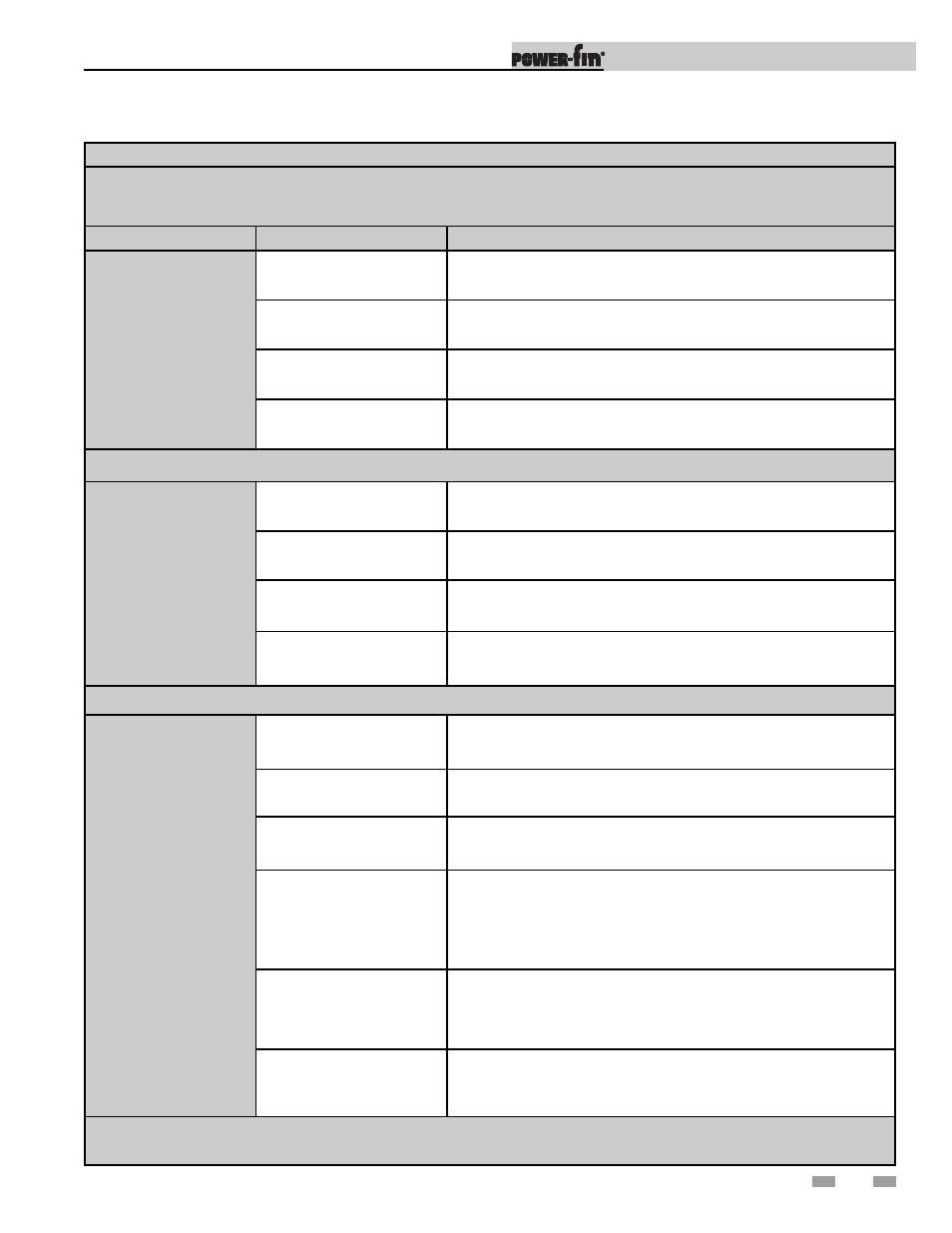
User’s Information Manual
15
3
SMART SYSTEM control module
(continued)
Status Display Screens
(cont’d)
By using the Previous/Next ( ,
) arrow keys on the SMART SYSTEM display panel, you can navigate through the nine (9)
display screens. Each screen will contain two (2) viewable items. The following is a description of the individual items and what
they can display:
Screen
Display shows:
Description
#7
SH CFH: OFF
The control has not received a call for heat from a SH remote
thermostat.
ON
The control has received a call for heat from a SH remote thermostat.
DHW CFH: OFF
The control has not received a call for heat from a tank sensor or tank
thermostat.
ON
The control has received a call for heat from a tank sensor or tank
thermostat.
Press the Next
arrow key on the SMART SYSTEM display to access Screen #8.
#8
DHW PUMP: OFF
The control has not received a DHW call for heat and has not powered
the DHW pump.
ON
The control has received a DHW call for heat and has powered the
DHW pump.
Delay
The DHW call for heat has been satisfied and the DHW pump is
running for a fixed time to remove any residual heat.
0-10V IN: **.VDC
The control will display a 0-10 VDC signal received from a Building
Management System (BMS) connected to the unit.
Press the Next
arrow key on the SMART SYSTEM display to access Screen #9.
#9
SYS PUMP: OFF
The control has not received a call for heat from a remote thermostat
and has not powered the system pump.
ON
The control has received a call for heat from a remote thermostat and
has powered the system pump.
Delay
The system call for heat has been satisfied and the system pump is
running for a fixed time to remove any residual heat.
BLR PUMP: OFF
The control has either not received a call for heat from a remote
thermostat, a remote thermostat is not connected to the unit and the
water temperature has not dropped below the temperature set point of
the control to initiate a call for heat, or the control has received a DHW
call for heat from a DHW thermostat.
ON
The control has received a call for heat from a remote thermostat or a
remote thermostat is not connected and the water temperature has
dropped below the temperature set point of the control to initiate a call
for heat.
Delay
The call for heat has been satisfied and the boiler pump is running for
a fixed time to remove any residual heat.
Press the Next
arrow key on the SMART SYSTEM display to roll back to Screen #1. At any point if you wish to access an earlier
screen, press the Previous
arrow key on the SMART SYSTEM display.
