Lenovo V100 User Manual
Page 79
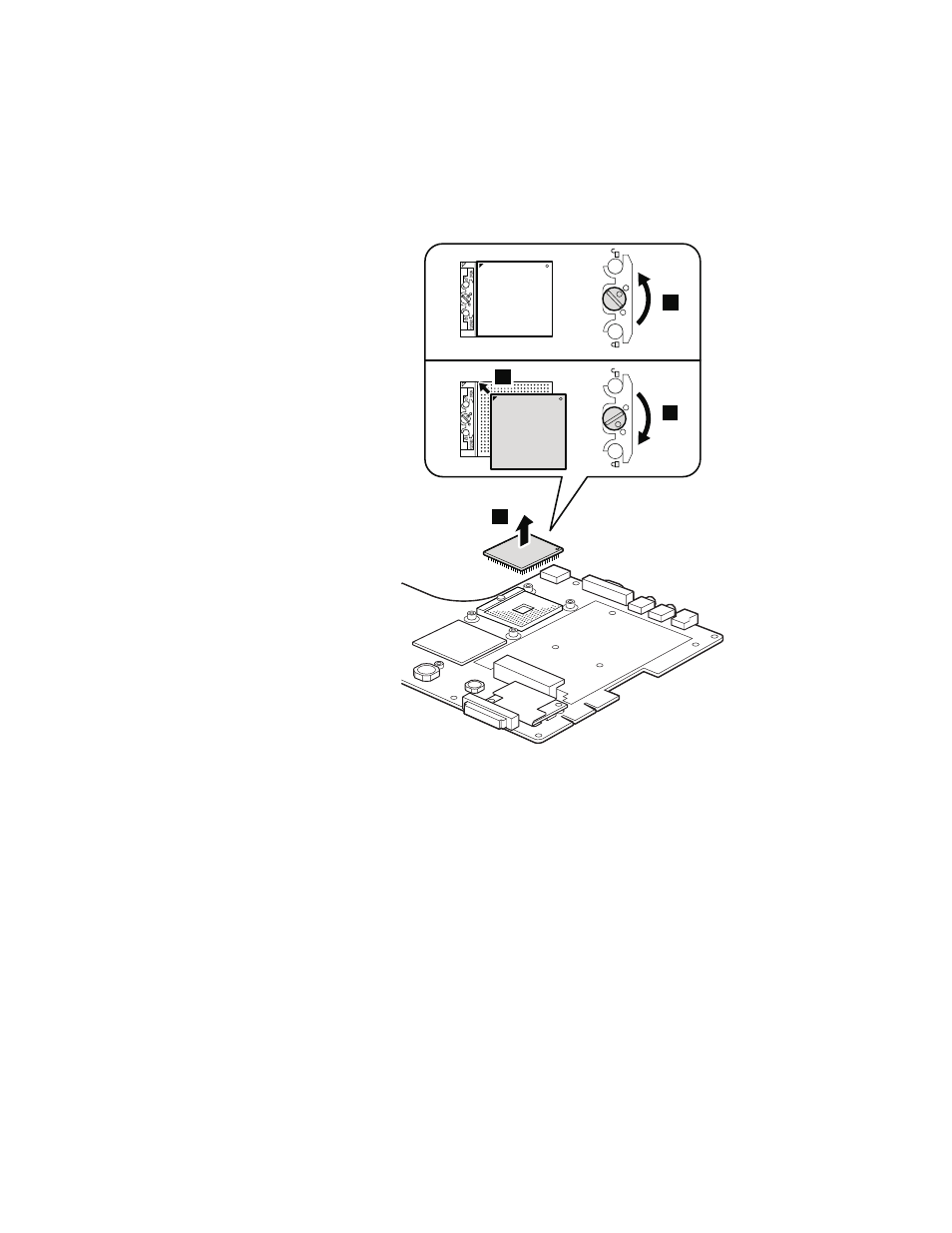
Remove
the
CPU
as
follows:
Attention:
CPU
is
extremely
sensitive.
When
you
service
the
CPU,
avoid
any
kind
of
rough
handling.
Rotate
the
head
of
the
screw
in
the
direction
shown
by
arrow
1
to
release
the
lock;
then
remove
the
CPU
in
the
direction
shown
by
arrow
2
.
1
2
b
a
When
installing:
Place
the
CPU
on
the
CPU
socket
a
,
and
then
rotate
the
head
of
the
screw
in
the
direction
shown
by
arrow
b
to
secure
the
CPU.
(continued)
Removing
and
replacing
a
FRU
Lenovo
3000
V100
and
V200
73
See also other documents in the category Lenovo Hardware:
- THINKCENTRE 8813 (48 pages)
- THINKCENTRE 6393 (164 pages)
- 40Y8692 (78 pages)
- 8791 (86 pages)
- 104 (86 pages)
- 7630 (52 pages)
- 9344 (480 pages)
- THINKSERVER TD230 (26 pages)
- THINKSERVER TD230 (32 pages)
- THINKSERVER TD230 (150 pages)
- THINKCENTRE 4471 (492 pages)
- ThinkPad 43R2019 (1 page)
- ThinkPad 43N3218 (34 pages)
- 3425 (68 pages)
- ThinkPad 43N3224 (48 pages)
- ThinkPad 43N3201 (46 pages)
- ThinkCentre 41N5626 (72 pages)
- 6531 (240 pages)
- TS100 (284 pages)
- THINKSERVER 3779 (266 pages)
- ThinkPad 40Y8710 (68 pages)
- ThinkCentre 41N5583 (72 pages)
- 4304493 (71 pages)
- ThinkPad 41N5647 (46 pages)
- ThinkPad 40Y8706 (62 pages)
- 3000 C200 (104 pages)
- ThinkPad 45K1610 (1 page)
- 41N5631 (68 pages)
- ThinkPad 40Y8626 (58 pages)
- 3658 (82 pages)
- U510 (89 pages)
- J SERIES 8253 (24 pages)
- THINKCENTRE 4468 (142 pages)
- X301 (180 pages)
- ThinkCentre 41N5624 (66 pages)
- 3000 N500 (124 pages)
- ThinkPad 41N5653 (62 pages)
- 40Y8699 (72 pages)
- Gemplus 41N3005 (42 pages)
- F3507g (4 pages)
- Q180 (43 pages)
- 3980 (110 pages)
- J SERIES 3000 (200 pages)
- ThinkCentre 41N5622 (70 pages)
