Selecting user’s choice settings, Selecting user’s choice settings -10, Selecting user’s choice settings 1 – Lanier 5415 User Manual
Page 58
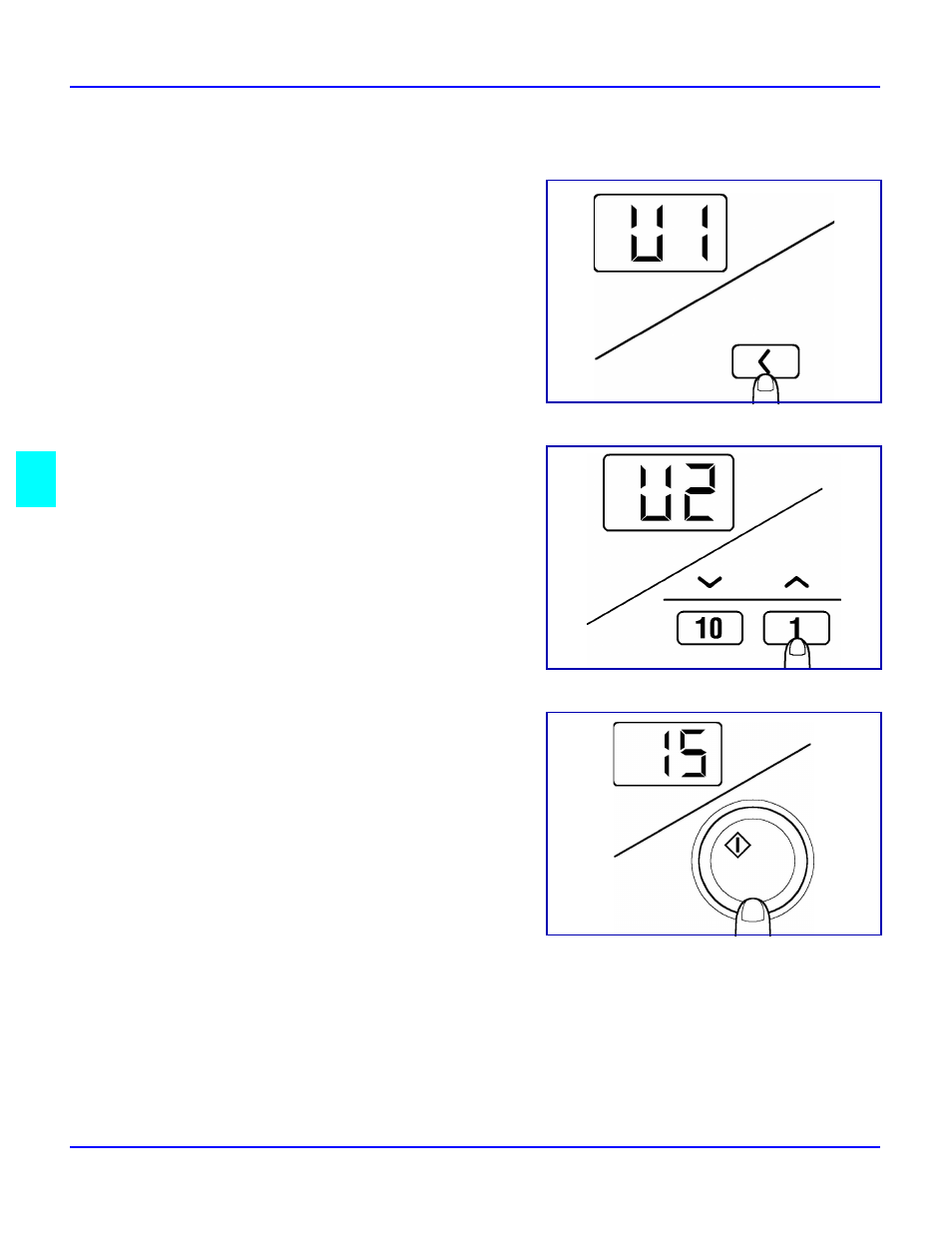
Selecting User’s Choice Settings
5 - 10
User Mode
Selecting User’s Choice Settings
1
Press and hold the Exposure Control Key
(Lighter) for three seconds to enter the
User’s Choice Mode. “U1” will be
displayed.
2
The User’s Choice Codes will rotate as
shown below when the 10 Key and 1
Key are pressed. Stop when the desired
User’s Choice Code is displayed.
3
Press the Start Key.
The currently selected User’s Choice
Code will be displayed.
